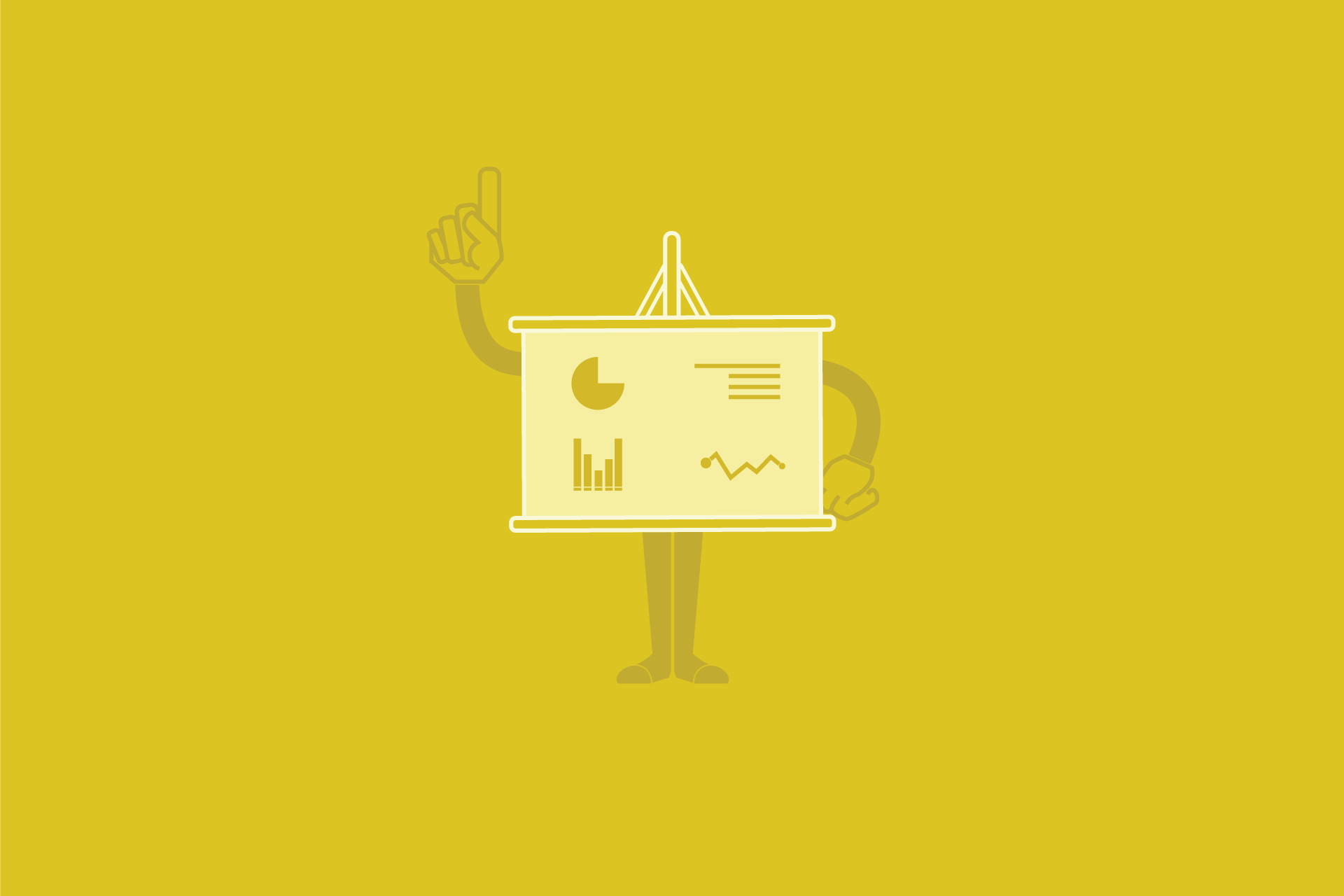5 Tips for Creating an Amazing Slide Deck
Slide decks are becoming increasingly popular as people from all industries celebrate them for what they are: a platform for sharing ideas. More than just a presentation support tool, a slide deck is a modern and engaging way to capture a message and pass it on.
Websites like SlideShare are rapidly expanding beyond the realms of business. Freelancers, average workers, and entrepreneurs are all embracing the platform, making more and more critical for you to be able to create high-impact, powerful slide decks.
This slide deck is from Nomadic Matt, a popular travel blogger, also using the platform to spread his message on cheap travel:
How to travel the world on $50 a day from Nomadic Matt
Why slide decks are important
Recent research shows that people view 7 million SlideShare pages every day. Rather than reading through blog posts and articles, in a new age of streamlined efficiency, people prefer to flick through slides. The information is immediate, straightforward and accessible. Furthermore, the same research shows that the platform receives 500% more traffic than LinkedIn, Twitter and Facebook from business owners. That makes it a 500% more efficient social networking platform than the most obvious choices.
Getting Started With SlideShare from LinkedIn SlideShare
The potential of slide decks is growing – and you should be a part of the rising trend. Read on to find out how.
How to set up a slide deck
Firstly, you have to face the technicalities of setting up a slide deck. Thankfully, they are simple to create, use and share. So anyone can do it. Find a software like Keynote or PowerPoint to get started. The templates are all there ready to go. Play around, customize slides and learn how to insert material. Remember: if you are creating a slide deck for a presentation, know which projector you are using, its resolution and the format required for the computer.
For more details on the technical setups of a slide deck, check out this article for the basics.
Top Tips!
Although it’s important to know how to create a slide deck, most professionals agree that the more significant question is how to format and design the content. There are thousands of articles, posts and slide decks out there telling you how to create the perfect presentation. And telling you what not to do…
5 Presentation Design Mistakes to Avoid from Presentation Panda
We have researched the key advice from the experts for you. We have collaborated all suggestions into 5 top tips on which everyone agrees. So follow the tips below for the ultimate pathway to a perfect presentation!
1 – Establish the idea
Capital isn’t that important in business. Experience isn’t that important. You can get both of these things. What is important is ideas.” – Harvey S. Firestone.
Step one – forget about your slides! First of all, think about something more important: your message. Develop a narrative around it; create an effective story to affect the audience in a personal and emotive way. Decide how to structure your presentation for the most impact. Your idea is the focus. Your message is where the energy is. Once the content is solidified, then you can create the support system – the actual slide deck.
2 – Embrace simplicity
“Simplicity is the ultimate sophistication.” – Leonardo DaVinci
One golden rule of slide decks is keeping to a single idea per slide. Texts and images are then there to support that one concept. This valuable technique structures your slides in an easy-to-follow format. Both for you and your audience. It establishes a clear narrative and reinforces the most important elements of your presentation. Keep up the simplicity of effects. Avoid the temptation to overload with animations and transitions between slides that only distract from the content.
Not sure where to start? Stick to the averages: 14 slides per presentation and 25 words per slide.
3 – Words, words, words
“Some people have a way with words, and other people…oh, uh, not have the way.” – Steve Martin
Have a way with words! Make them powerful and impacting in your slide deck. One of the best ways to do this is by portraying your idea with straightforward language. Then discuss deeper concepts through speech if you are presenting. But keep the text on screen simple. Break down your message into small chunks and display them one chunk at a time, one slide at a time.
However, the text isn’t just about content. It’s just as much about the format, image, and presentation of the words as it is about what they are actually saying. They are another source of visual stimulation – an additional image to your slide deck. Find different and exciting fonts. Try out Ubuntu or Cantora One and forget about your standard Arial or Times New Roman. Choose an engaging color scheme and stick to it consistently.
One more golden rule: Don’t display more than 15 words per slide! Less is more.
4 – Use captivating visuals
“Create your own visual style…let it be unique for yourself and yet identifiable for others.” – Orson Welles
There are countless benefits to using visuals in your slide deck. They support a storytelling narrative to your presentation. They enhance emotive impact. And, they materialize abstract concepts. But there is another fantastic thing they do, which people forget – they personalize your presentation. By using images, you create your own visual style. So be aware of the images you use – they can act as a template for others to identify your work and your ideas.
Check out this article to find out the best sources for slide deck images.
Simple but strong visuals go a long way. Make sure the images pair with the text and support it. Don’t be afraid to fill a whole slide with a picture, in order to keep the message focused. Be funny, inspiring, bold, and most of all, make an impact!
5 – Call the audience to action
“Many great ideas go unexecuted, and many great executioners are without ideas. One without the other is worthless.” – Tim Blixseth
What starts as an idea, ends in action. Just like at the beginning, take a step back from design and refocus on your message. You’ve put it all out there, now what do you want back from your audience? Include contact details, social media titles, and links to further information. Hyperlink the text and let your audience act on the message your slide deck has presented.
You can also use links throughout to support your ideas. Just remember: on SlideShare, you cannot input a link into the first three slides of your presentation.
Before you jump up to conclusions, have a look at these 10 tools to help you create the perfect PowerPoint presentation.
Get creating and share your message!
So create your slide deck and enjoy the great potential of the platform for advertising, social networking, and promotion techniques. Now you know how to make the perfect presentation – so share it with the world!
If you don’t have time for mastering your own slides, at 24slides, we create beautiful PowerPoint presentations, using professional design techniques and loads of creativity. Check out some of our presentation examples and let’s get in touch.