How to make a presentation longer
Presentations sometimes feel like they are over in a flash. Others feel like they last a lifetime. Finding the balance between concision and elaboration is difficult. You don’t want your audience to be bored. Yet you also want enough time to emphasise and instil your message. Sometimes your presentation will be too short and you need to lengthen it without distracting from your key concept. So read ahead to find out how to make a presentation longer in natural and exciting ways.

Speak slowly and deliberately
Speaking quickly is a very natural reaction to nerves. Your body feels a rush of adrenaline and your voice becomes rushed and urgent. However, fast speakers are also more distracting and less understandable for the audience. Slower speakers sound more controlled and authoritative. And that means you are more likely to listen.
Fast speakers also run the risk of cutting their speech short. Be prepared. Either expect to speak faster on the day and fit that into your calculations. Or control and master your voice to make sure you speak in a slow and deliberate manner. You can also harness the power of the pause. Silence can make a massive impact. It shows that what you have just said is important and gives time for it to sink into the minds of your audience. A few well-timed pauses will add up to extend your presentation in an effective way.
For more information on how powerful a simple pause can be, check out Tim Tomkins on TED below.
Speaking slowly helps answer the question of how to lengthen a presentation. But it can also calm your nerves. By keeping a check on the speed of your voice, you don’t get carried away by stage fright. Check out our article about how to overcome public speaking anxiety for more details.
Over-Prepare
Don’t just be prepared. Over prepare. Be willing to speak 25% more than your set speech. Then if for any reason you have spare time, you have additional material to fall back on. Leave the least important points for this extra time. Think of some stories or examples that further support your message. And be ready to use them if necessary. Then, if you don’t have extra time, you can cut the extras at the end without it ruining your presentation.
Plus, by over preparing, you will be able to spontaneously improvise if necessary. If you know the topic inside out, you should be able to talk about it indefinitely. The more confident you are in your content, the more it will speak for itself. Your speech should have been edited down and refined over time. So, if you have the time, bring back some of those previously cut points. As long as you have the extra minutes and it’s relevant to your message, then keep talking about your infinitely interesting subject!
Engage with the audience
Struggling with how to lengthen your presentation? Engaging with your audience is a great solution. There are many different techniques you can use for audience participation. Some presenters ask their audience to stand up and stretch their bodies, to loosen up and help concentration. Others employ a game or thought experiment. For specific examples, check out this great article on TED audience participation moments. But audience engagement can also be as simple as a question and answer session.
Whether at the end or during your speech, a question and answer session is a great solution to how to make a speech longer. There are pros and cons of both. For example, people might have more to say at the end, having heard the whole content of your speech. And that might make the Q&A longer. But discussions during the speech might lead to further points that you can develop in the moment. And that can be great for lengthening too. However, interruptions from the audience can also break the flow of your presentation and distract from your key message.
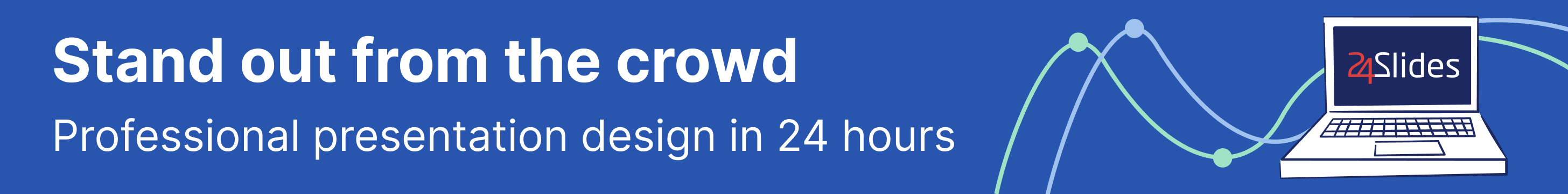
Repetition
Still wondering how to make a presentation last longer? At the end of your speech, repeat the main point. This techniques not only lengthens your presentation but it also reinforces your content and helps the audience remember it. An extra anecdote could show how your message applies to the real world. It can also help your listeners relate to the content and you as a speaker. Don’t be afraid to reiterate your point in order for it to be heard.
Create a handout
There is some debate in the presentation world about the effectiveness of handouts. Some swear by simple and concise reminders of your message in a physical form. But others think they are distracting and unnecessary if you speak well. However, they are certainly a way to extend the length of your presentation. Passing them around at the beginning will take a little bit of time. It can also engage and settle your listeners in from the start.
Use PowerPoint Slides
PowerPoint is useful for many, many reasons during a presentation. One of them is that they can help you when you want to know how to make a presentation longer. Referring to a slide, perhaps containing data or pictures, slows the flow of constantly speaking without aids. Although slides shouldn’t completely distract from your words, they can help break up your speech. Talking through the data of a graph, for example, is an important use of words. But it also requires some pauses for the audience to visually process the information.
Show a video clip
Videos can greatly enhance a presentation. They utilise the idea of storytelling, which people relate to and engage with as we think in stories. Having a visual and audial narrative can provoke a desired emotional reaction in the audience. It can support your message in a powerful way through atmosphere and drama. Instead of being a tangent or distraction, videos should back what you’ve already said.
But video clips also make a presentation longer. The variety of media offers a rest for both you and the audience. It gives you time to settle your nerves and remember the next set of your speech. Powerful images can have a similar effect. If you want the audience to fully grasp the visual, leave a pause while they process an impacting photo or image. This can all help to extend the length of your presentation.
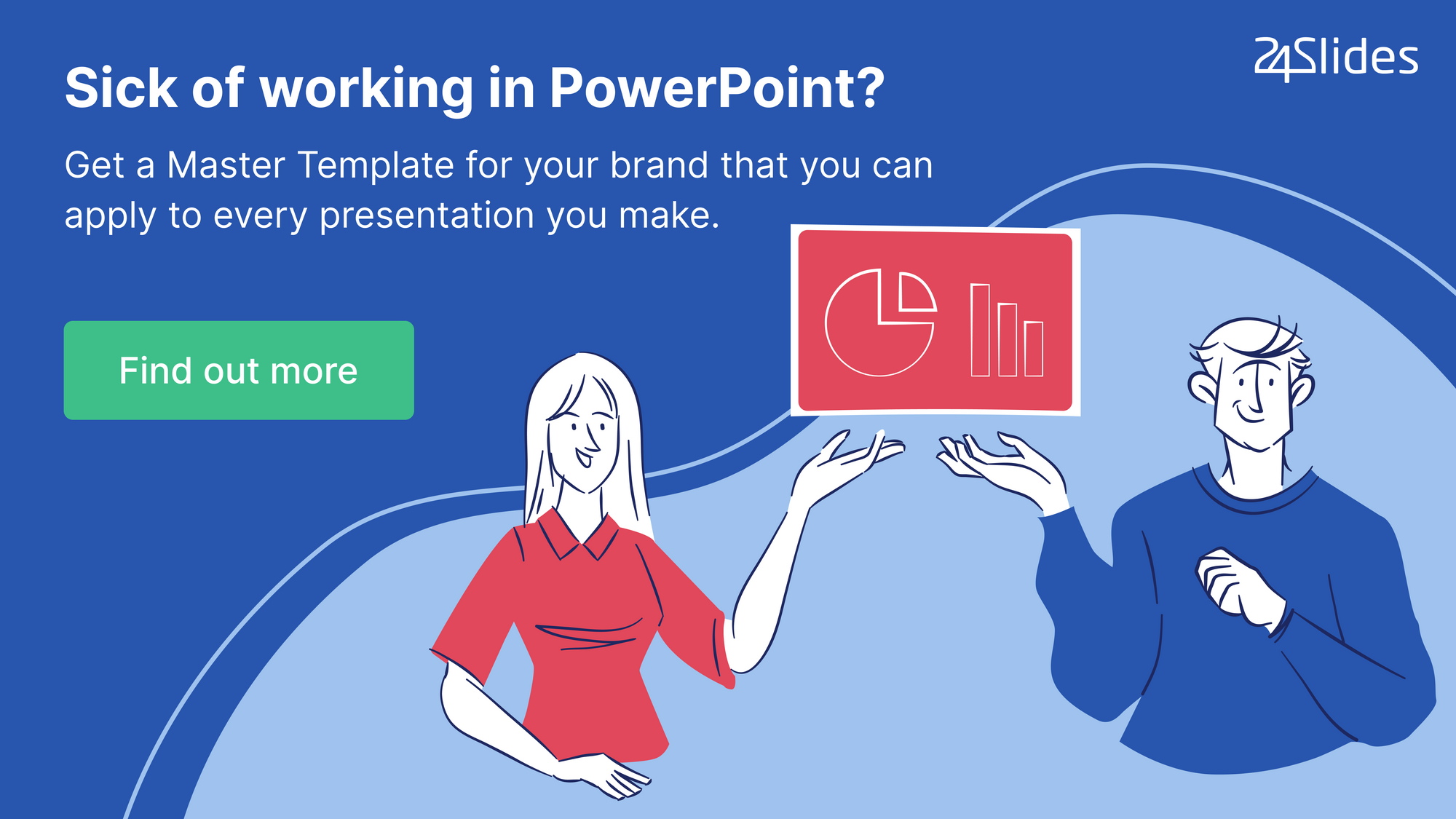
For more information on how to make a presentation longer, check out this article. It also offers some useful advice on how to cut down your presentation too.




