What is a Pecha Kucha Presentation?
Imagine this: You're in a presentation, listening minute after minute to someone reading directly from a PowerPoint. Their voice is monotonous, and without realizing it, you start disconnecting from what they are saying within a few minutes. After half an hour, you're already bored, and after an hour, you can't wait for it to end.
Sounds familiar? We've all experienced the infamous "death by PowerPoint" at some point. The good news: there is a solution. If you want your presentations to tell a story and keep the audience engaged, there is a presentation style you should know about: Pecha Kucha. Today, we will tell you everything you need to know about it.
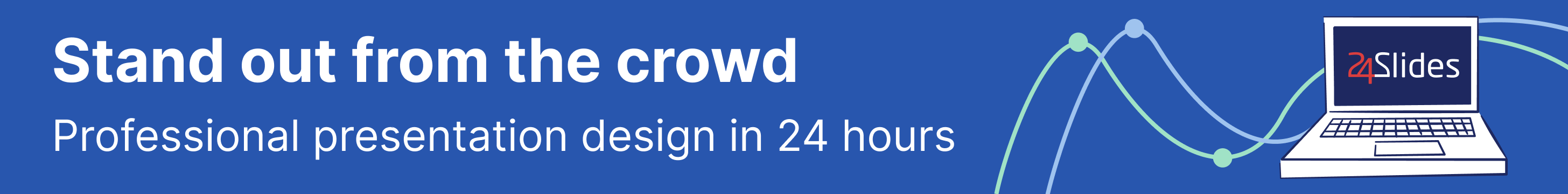
We’ll go over the following topics:
- What is Pecha Kucha Presentation?
- What are the origins of Pechakucha presentations?
- How do you do a Pecha Kucha presentation? Let’s go Step-by-Step
- What do experts say? Best practices for creating pecha kucha style presentation
- Ready to create your own? Check out some Pecha Kucha Presentation Examples
- PechaKucha Frequently Asked Questions
- What is the difference between a PowerPoint presentation and a Pecha Kucha?
- What is a Pecha Kucha Night?
- What are good topics for Pecha Kucha presentation?
What is Pecha Kucha Presentation?
Pecha Kucha, chit-chat in Japanese, is a unique presentation style. These presentations are known for telling stories through images rather than text and are typically brief. They use the 20x20 rule, where each presentation consists of 20 slides, and each slide is displayed for only 20 seconds, automatically progressing to the next one. This results in a total presentation time of 6 minutes and 40 seconds.

This might be a novel format and one that challenges the speaker more than regular presentations, but it undoubtedly has its benefits. The main one is the huge improvement in the audience’s experience. Why?
- It keeps presentations concise and dynamic, making them feel fast, light, and engaging.
- It minimizes distractions and maximizes engagement.
- Since there is no text to read from, presenters have to be more prepared and make the effort to craft a coherent story, resulting in a seamless narrative.
- It helps speakers stay on-topic, preventing them from going off track and adding unnecessary details to their talks.
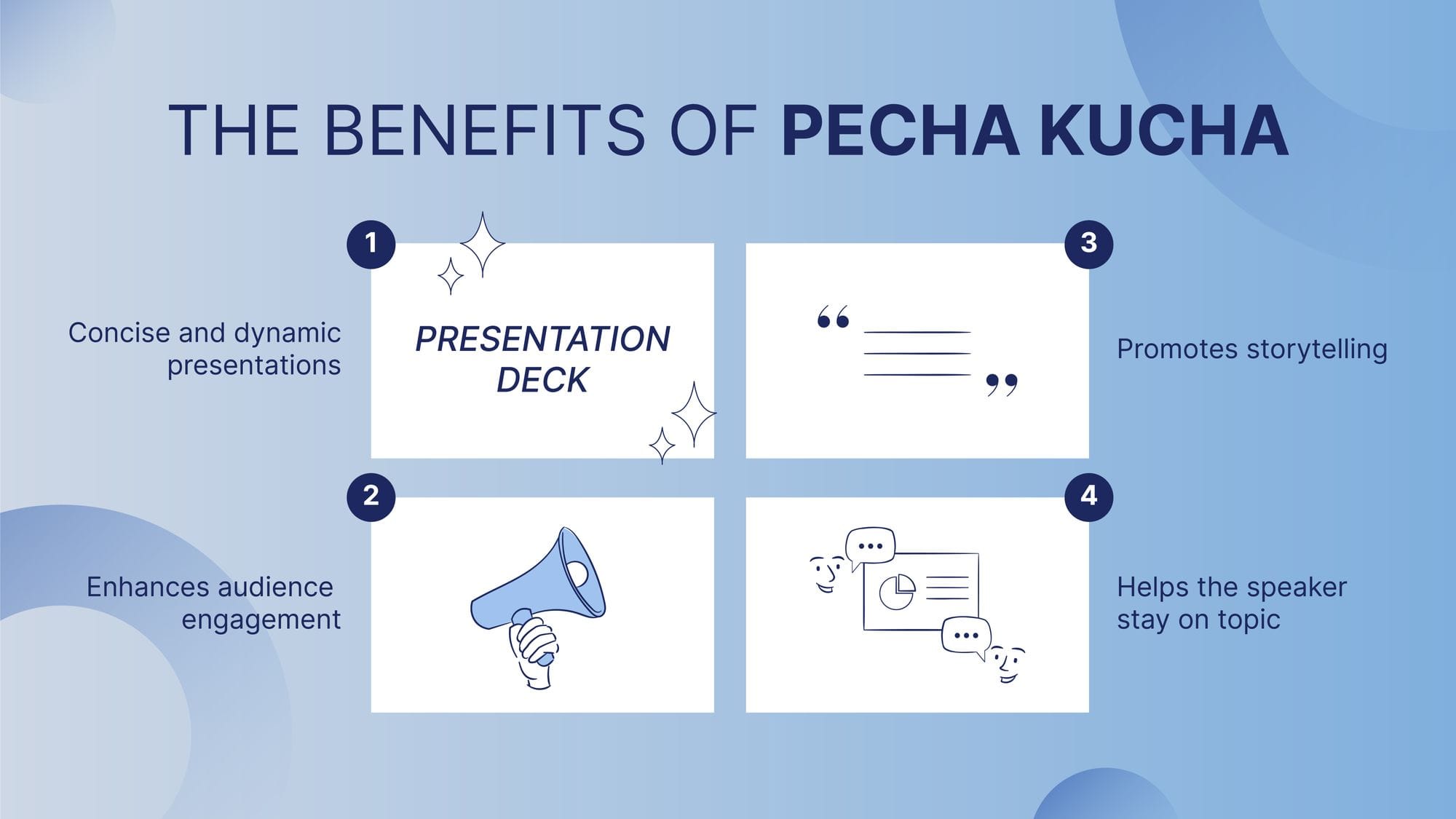
Pecha Kucha presentations help you develop valuable skills that are beneficial in many settings. One of them is definitely the corporate world, where time constraints are common and concise communication is essential. Another one is in educational settings like classrooms, where these type of presentations can improve student’s public speaking abilities. Research strongly supports these benefits:
“One of the greatest advantages of PK is that it is often very appealing, engaging, and enjoyable to the audience (...). According to A. M. Beyer (2011), the creative use of PowerPoint software has the potential to result in high student engagement on the side of both the presenter and the audience.”
What are the origins of Pechakucha presentations?
Pecha Kucha presentations were created in Tokyo in 2003 by architects Astrid Klein and Mark Dytham. They introduced it as a platform for young designers to come together, showcase their work, and exchange ideas through brief presentations. The core principle behind Pecha Kucha was to "talk less, show more,"
Since then, its popularity has gone beyond the design field, becoming a worldwide phenomenon. These presentations are now used in many different settings ranging from academic conferences to business meetings and even informal gatherings. There is a whole community dedicated to Pecha Kucha, who get together and organize “Pecha Kucha Nights.”
How do you do a Pecha Kucha presentation? Let’s go Step-by-Step
Are you ready to create your own Pecha Kucha presentation? Let’s take a look at how to do them in PowerPoint.
In the Home Tab, go to Slides and click New Slides until you get the 20 slides you need. You can also click Ctrl + M.
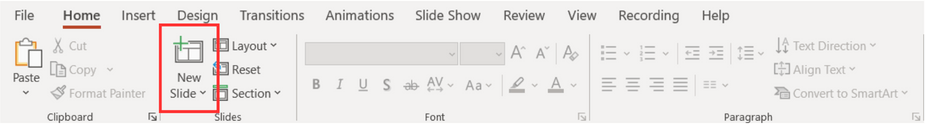
Now, you need to remove any placeholders they have. To do this, go to the View Tab, and in Presentation Views, choose Slide Sorter. Select all of your slides.
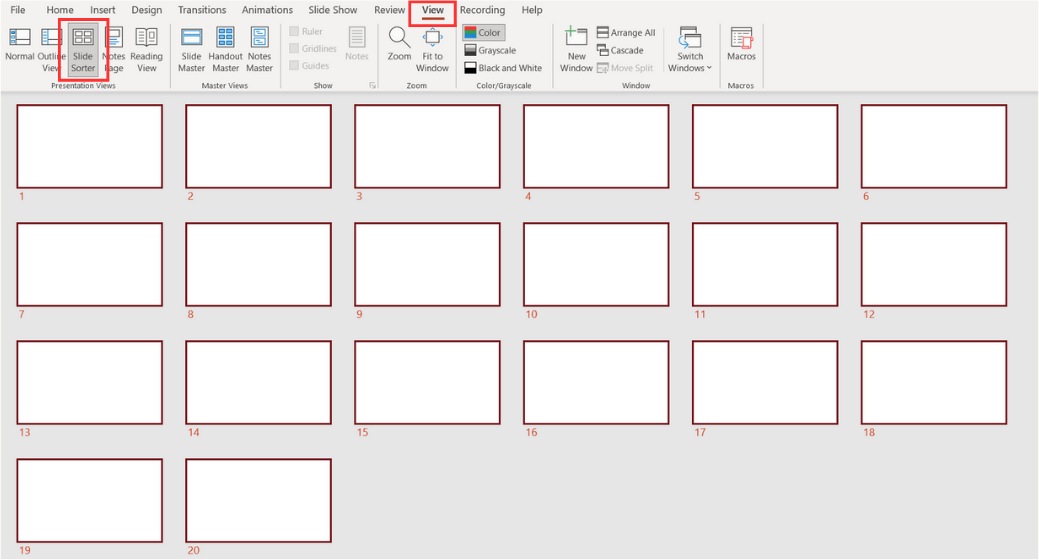
Then, go to the Home Tab, select Layout, and choose Blank.
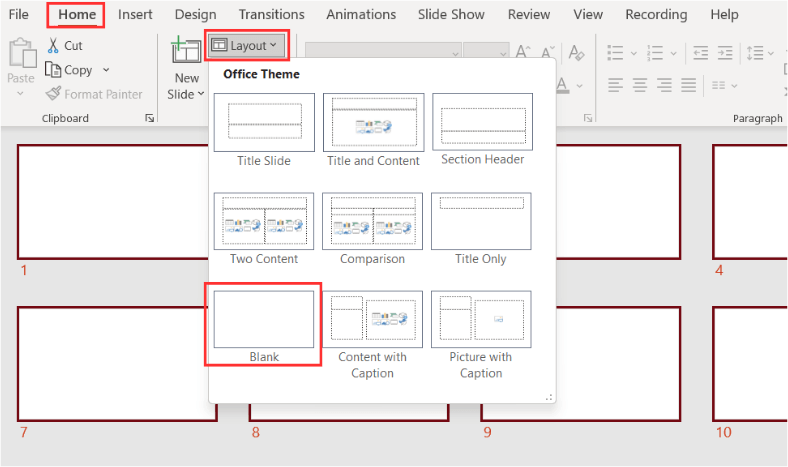
The next step is to set the slides to advance automatically. To achieve this, go to the Transitions Tab. In timing, go to Advance Slides, deselect On Mouse Click, and check After. Now, set the timer for 20 seconds.
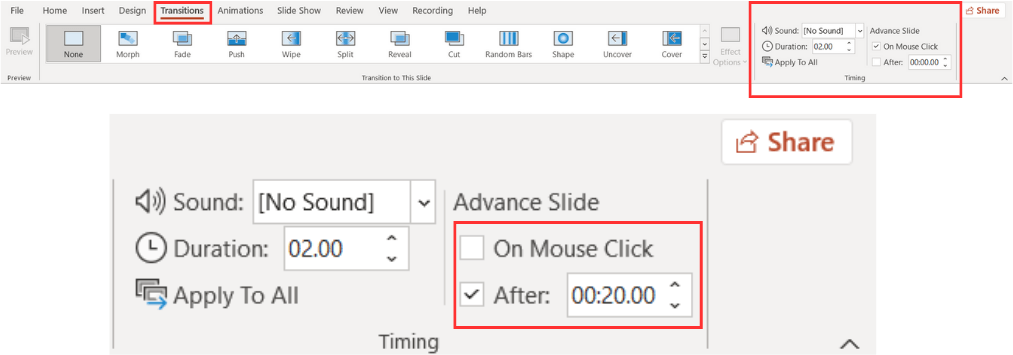
Finally, you can add a Transition effect. It’s best to choose a simple one, such as Fade, and select a short Duration for it (such as 00.50).

And that’s all! Now, you can begin inserting your images and practicing your presentation.
What do experts say? Best practices for creating Pecha Kucha style presentation
Understanding what Pecha Kucha is about is pretty straightforward, but actually doing this type of presentation can be much more difficult than people think. But we are here to help! We have come up with the best tips and tricks from our presentation experts. Let’s take a look at what they say:
1.Before you begin…take a step back!
All experts agree on one thing: take time to prepare your presentation. Before you even open PowerPoint, you should be able to answer:
- What story will you be talking about? Why?
- What is your goal? To inform? Inspire? Convince?
- What is the impression you want to give?
- What feeling do you want your audience to stay with?
After you have all your answers, it’s time to plan. Take out your pen and paper and start drafting what you want to say. In this first draft, just let your ideas flow without trying to filter or organize them, and include everything you would like to share.
The next step is to organize all of your ideas. To do so, group them by sections and then define the content slide by slide. Consider the following structure:
- Introduction: This is the first impression you’ll give your audience. Think about how you’ll engage with them, get their attention and connect emotionally.
- Middle: In this section, remember to keep the flow of the story, so make sure each slide is connected with the one that comes before and after.
- Closing: Consider what you want your audience to stay with. It could be an emotion, idea, or desire to do something. This is one of the parts your audience will remember the most.
Remember that achieving your perfect structure and content is not easy and definitely not something you get on your first try. It might take many attempts before you get the version you’ll be presenting, but don’t worry! It’s all part of the process.
2. Select the best visuals
Once you have defined your content per slide, it’s time to choose the images you’ll show. This is a really important step because it is the only thing your audience will see. Since these images will be the primary focus for your audience, consider the following tips:
- Choose high-quality images: Choose the highest-quality visuals, especially if they will be displayed in fullscreen. Clear and captivating images can significantly enhance the overall impression of your presentation.
- Align images with your message: Reflect on the content of each slide and ask yourself: "What story am I telling, and what type of image complements that narrative?" Make sure that the chosen images really align and reinforce your intended message.
- Maintain coherence: Establish visual coherence throughout your presentation. If you have established a theme, only choose images that seamlessly integrate with that theme.
- Establish emotional connections: Consider the emotional impact your chosen pictures may have on your audience. A well-selected image can evoke emotions, making your presentation more memorable and engaging.
3. Practice, practice, practice
One might think delivering a short presentation is much easier than giving an extended talk, but evidence suggests the opposite. Actually, being clear and concise is a challenge most people underestimate. It is not easy to synthesize information and stay on topic, not to mention being able to tell a story and connect in under 7 minutes!
This is why practice is so important, especially in this type of presentations, so make sure you follow these practice tips:
- Practice to adjust your presentation: The first few times you run through your whole presentation, time yourself and see if you need to make any adjustments to your content to get the exact 20 seconds per slide. You may need to leave some details out or adjust your information so the content in all your slides is balanced.
- Practice to perfect your presentation: Once your content is adjusted and ready, shift your focus to memorizing the presentation. Pay attention to the flow of your presentation, ensuring a seamless connection between points. Additionally, practice your oratory skills—intonation, vocal tone, strategic pauses, breath control, body language, and eye contact. Every detail matters.
Bonus tip: You can record yourself or practice in front of a mirror. This might be uncomfortable, but it will do wonders for your presentation skills.
Ready to create your own? Check out some Pecha Kucha Presentation Examples
Are you preparing a Pecha Kucha presentation? Then don't miss these examples!
Pecha Kucha Presentation Example #1: Let’s Promote Wellness in Patients
In this example, Mark Holder talks about using positive psychology to promote health care. What makes this presentation stand out is its ability to capture the viewer's attention, maintain interest, and communicate effectively. Images are used as visual support, and the presentation flows interestingly and engagingly.
Pecha Kucha Presentation Example #2: Our Words Can Create Sustained Change
In this example, Manisha Willms reflects on what it means to be healthy. She does this by showing us drawings of 4-year-olds about what the word "healthy" means to them.
As for the presentation, her use of images is different, as her slides are only focused on the children's drawings, which complement her talk instead of guiding it. Nevertheless, they achieve the purpose of connecting with the audience by generating emotions such as tenderness and laughter; and totally complement the message she gives.
Pecha Kucha Presentation Example #3: Let's Put More Joy into Our Lives and Work
This example is a more personal one. In this talk, Eyoälha Baker talks about her life experiences and challenging moments, and how these helped her connect with the importance of sharing joy through her work.
This presentation shows us a great example of connecting with an audience through vulnerability and transparency. Eyoälha is not afraid of being open, showing emotion, and telling personal stories, and the audience warmly receives and embraces them.
PechaKucha Frequently Asked Questions
What is the difference between a PowerPoint presentation and a Pecha Kucha?
The main difference between traditional PowerPoint presentations and Pecha Kucha presentations is their style and format. While PowerPoint presentations allow for flexibility in terms of duration and how content is presented, Pecha Kucha presentations adhere to a specific format.
Pecha Kucha presentations exclusively utilize images without any accompanying text. They follow the 20x20 rule, where each presentation consists of 20 slides, each shown for only 20 seconds before automatically progressing to the next one. This structured approach results in a total presentation time of 6 minutes and 40 seconds.
What is a Pecha Kucha Night?
Inspired by the success of Pecha Kucha among designers, thousands of cities worldwide began hosting their own Pecha Kucha Nights. These events consist of people getting together to present their own Pecha Kucha. The topics of the presentations can vary widely, from holiday photos to political messages, as long as presenters adhere to the 20x20 format.
If you'd like to know more about Pecha Kucha Nights or see more examples, check out this page about Pecha Kucha Nights in Dundee to get an idea about the community and atmosphere of such events.
What are good topics for Pecha Kucha presentation?
Good topics for a Pecha Kucha presentation are those that fit well with the short format and can be represented by exclusively using images. Some of the most common topics are:
- Personal projects or initiatives
- Travel adventures
- Reflections or ideas
- Personal stories
These subjects work effectively within the 20x20 format, allowing presenters to communicate meaningful insights without overwhelming the audience.
On the other hand, Pecha Kucha may not be the best choice for some presentations, such as presentations with a lot of data, details or ones with controversial topics. Because of the time limit, presentations that require a lot of detail, explanation or discussion with the audience are not the best idea for this format.
You might also like:




