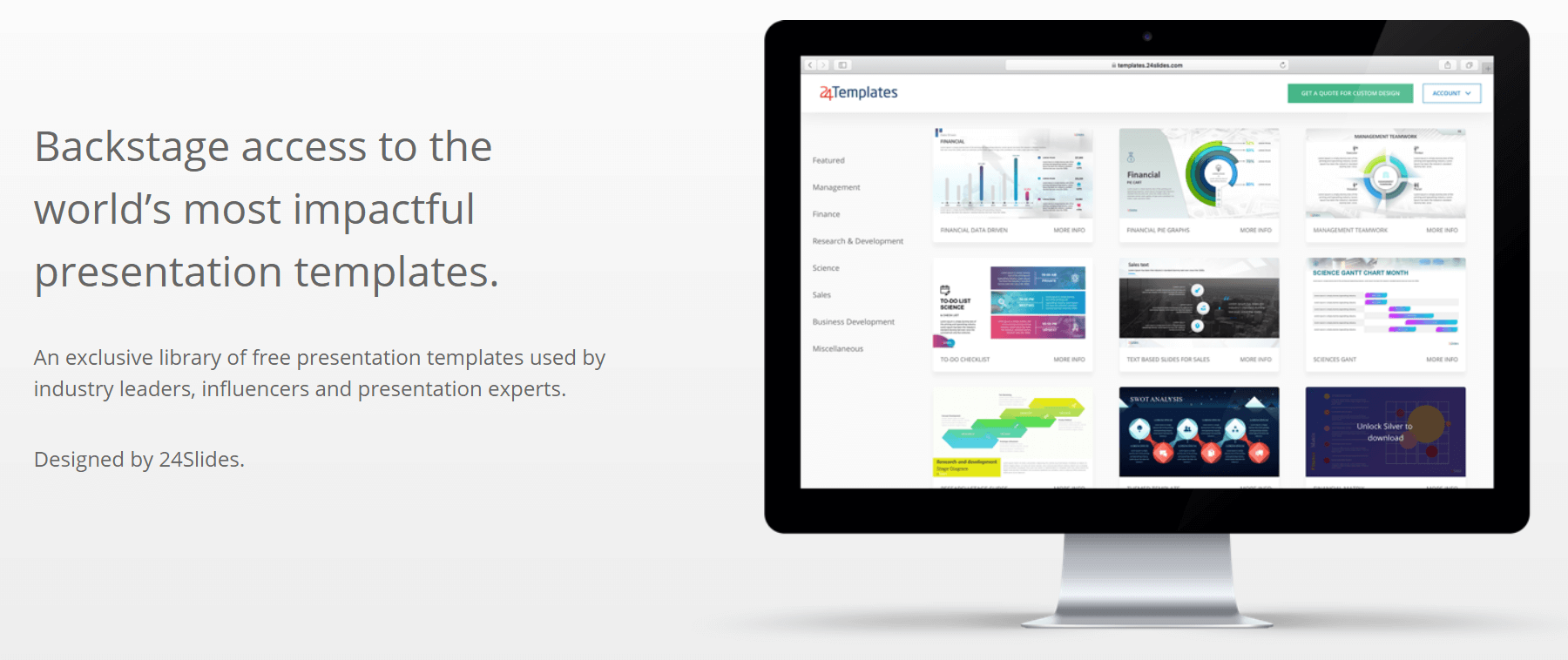Work from Home Tools: 15 PowerPoint Templates for Remote Teams
Let’s be honest, working from home can be hard —even more, when you’re managing remote employees. According to a Flock survey, 34% of work-from-home teams say communication is their biggest challenge. So, here at 24Slides, our designers came up with an idea: What if we use PowerPoint to improve communication in remote teams?
Some believe PowerPoint is only for presentations, but this design program works to create great team tools as well. There are PowerPoint templates in all shapes and sizes where you can easily showcase anything related to your tasks. From a formal report to share in virtual meetings to creative work plans for your remote team (and everything in between!).
For that reason, today’s article comes with the best 15 PowerPoint templates to use as work from home tools. I’ve selected incredible presentation templates that will help you manage your remote team. There are also planning templates to make working from home a success in your company. And finally, I’ve added some professional templates for your project updates. Let’s start!
Top PowerPoint Templates for Managing Remote Teams
Team Slides PowerPoint Template
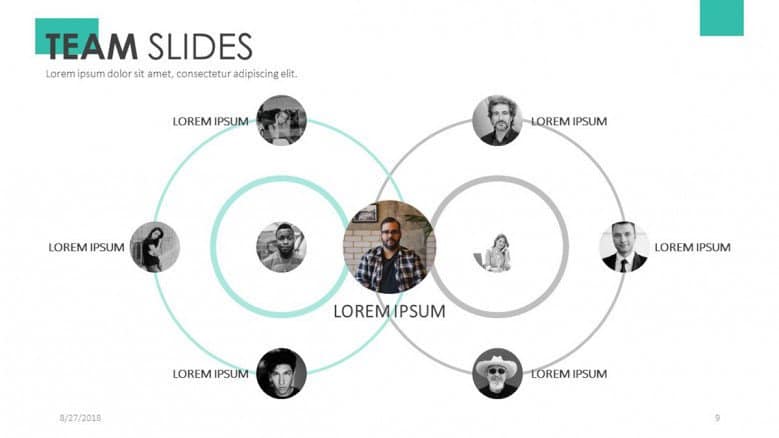
Working remotely is more than just a shift of location from the office to your home (or favorite cafe). In most cases, it involves a reorganization inside teams in order to make the most out of remote work. Some people take on new responsibilities, some others must support key roles during this transition, and it’s important that everyone in the company is aware of these changes. So, here’s a set of elegant slides for team introductions. You can add a photo and a short description for each one of your colleagues. Another great way to use these slides is to share your team’s achievements. Who doesn’t feel motivated by recognition at work?
Flow Chart PowerPoint Template
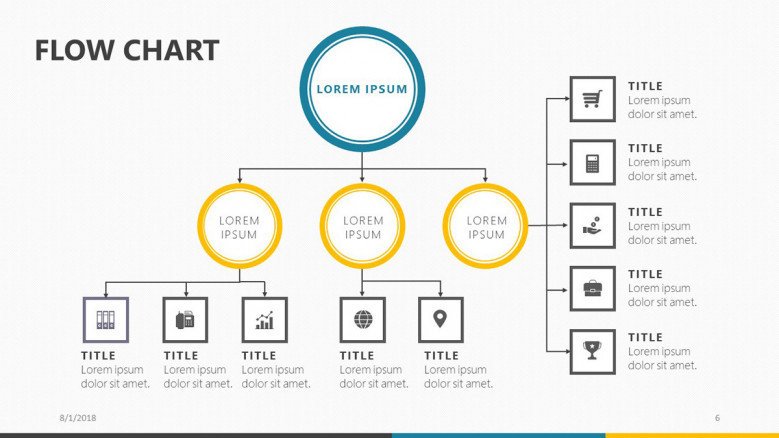
This template goes a little further than the Team Slides. On top of introducing your team, you will be able to establish relationships between areas and responsibilities. With this information, remote workers will know exactly who to turn to in case of task delays or any other work-related issue. In short, the Flow Chart PowerPoint template will help you showcase the new organizational structure of your team and keep a smooth workflow. Every remote manager’s dream!
Management Teamwork PowerPoint Template

Now that we’ve already covered roles and responsibilities, it’s time to work on the team itself. What’s the use of knowing who does what if there is no team cohesion and collaboration? This is a challenging task for leaders and managers, and even more with remote teams. So, I’ve included the Management Teamwork slides on the list. As its name suggests, this template is ideal to talk about teamwork. It comes with a four steps timeline, a key skills slide, and – my absolute favorite! – a circle diagram to visually explain the importance of working as a team.
Creative RACI Matrix Template
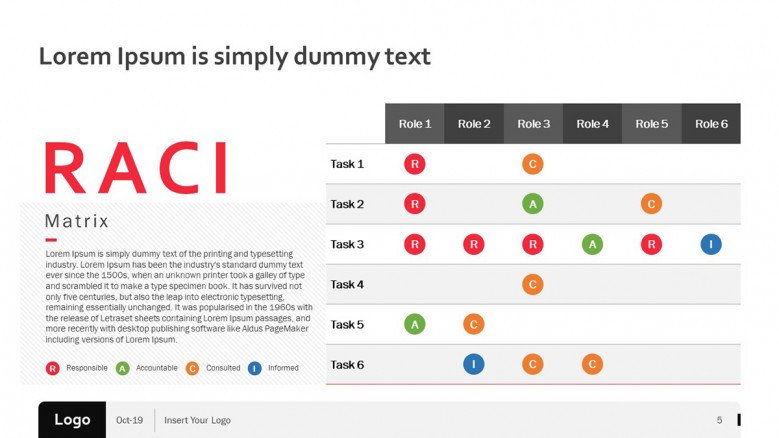
The RACI Matrix is a team management tool that helps you assign roles and connect them with specific tasks. Take a project report, for example. It goes through many hands before it’s finished. A person needs to write the first draft, then another must review the document, then there’s another person who adds the data, and so on. You could easily organize these tasks and keep track of all of them in the RACI Matrix. A must in every remote worker’s toolkit!
5 Planning Templates for Working from Home Effectively
Remote Work PowerPoint Template
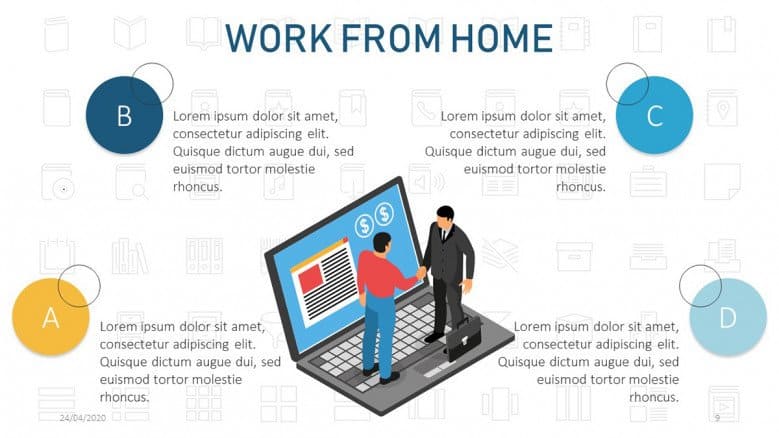
How is your team going to work remotely? Working from home comes with its challenges and you need to have an action plan. Set up your team for success with the Remote Work PowerPoint template. Here, you’ll be able to talk about the importance of a well-organized workspace, share with your team the best work from home tools, create remote work schedules, and more.
Corporate Agenda PowerPoint Template
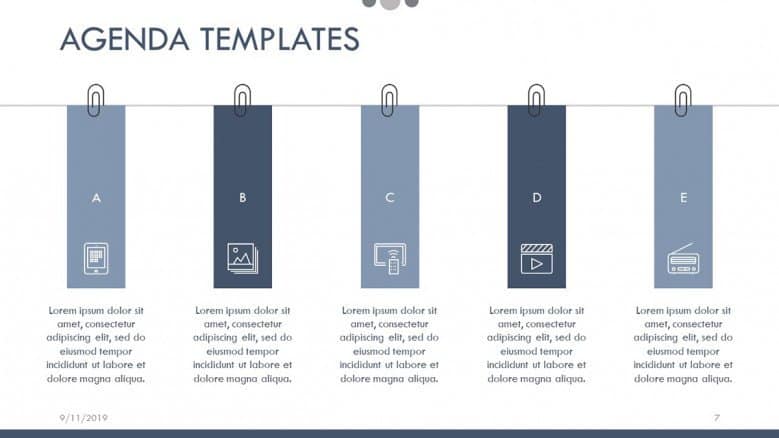
Your agenda contains all the tasks you need to finish in the day or week. It might sound simple but when you’re in charge of a team, the list could be endless. So, our designers created a corporate agenda template with everything you need to save your ideas and plans. In this work from home tool, you can choose between timelines, weekly schedules, project Gantt charts, and more.
Creative Process Flow PowerPoint Template

As team leader, planning often means being one step ahead of problems. And an effective way to do so is by giving your team information or instructions on how to handle crucial operations. Use these visual PowerPoint slides to cover different processes step by step in linear and circular diagrams. You can even break down your next plan in phases (as a roadmap!) to make it easier to implement.
Work Plan PowerPoint Template

Working from home might have sounded fun at first. But now that you’ve been in here for some time, you know planning is crucial to have a productive week (and if you don’t, it’s about time!). An agenda works fine for an overview of your tasks, but the Work Plan PowerPoint template is at a whole new level. This template comes with a team objectives slide, project deadlines slide, task checklists, and roadmaps. Simply put, a work plan will help you guide your remote team to execute that big project successfully.
Creative Product Roadmap Presentation
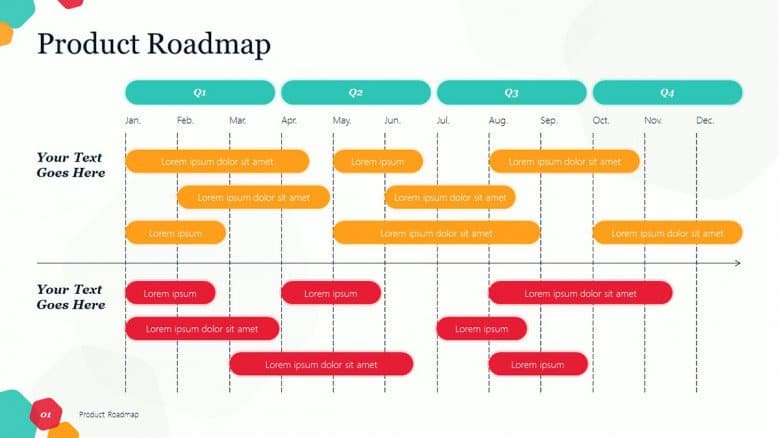
One of the best work-from-home PowerPoint tools from the list! The creative Product Roadmap template is ideal when you have multiple teams working on the same project. You will be able to cover everything from the product concept to the release campaign in a solid, stylish presentation. This way, remote teams can have a holistic view of the process and know where their roles fit in. Don’t overestimate the power of a visual roadmap! You might be surprised by how many great ideas get lost when teams don’t get the full picture of a project.
Work-from-home Presentation Templates for Project Updates
Before we go through the last stack of PowerPoint templates for remote teams, let me remind you we have a HUGE template library. Here you can find thousands of templates for any type of presentation (and download them for FREE!) Now, let’s continue with the best PowerPoint resources for your project updates.
Project Status Presentation Template
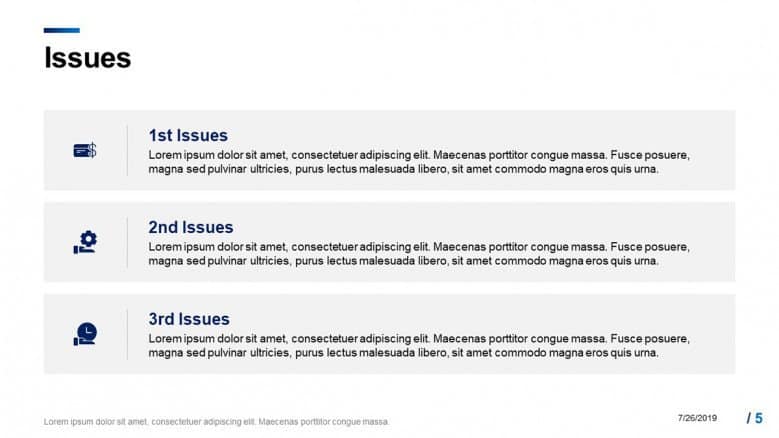
As a team leader, you need to report the status of ongoing projects constantly. An email update could be fine, but… how many messages do you receive in a day? More than you can open and read thoroughly, that’s for sure. So, make your status reports a corporate presentation instead! You’ll be able to explain everything in an engaging virtual meeting and share with your manager and team all the information they need through visual slides. That’s what I call going the extra mile!
Corporate Checklist PowerPoint Template
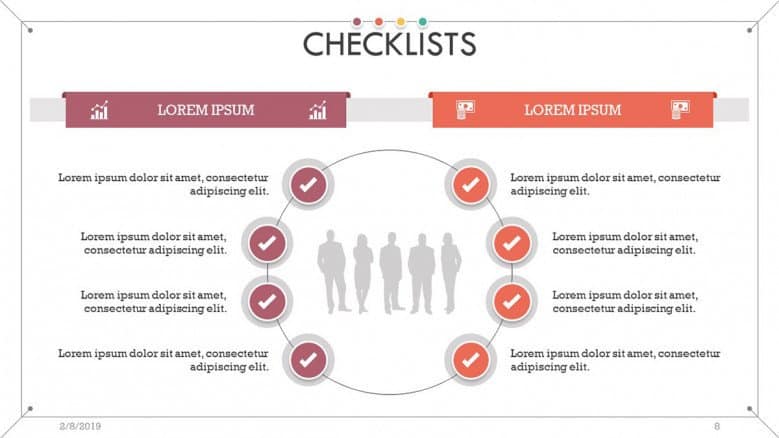
Checklists are great for getting things done! You just need to put down all your tasks in a list, one under another, and check them off as you complete them. It’s super easy! What if you use them to track your team progress? or even better, to present a project status? This corporate checklist template will help you showcase every project stage and tasks in all kinds of to-do lists.
Corporate Gantt Chart
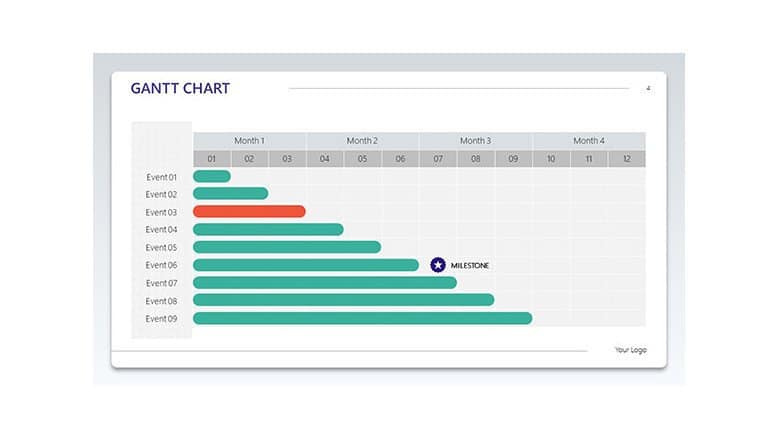
The favorite tool of project managers: Gantt Charts. There’s so much you can communicate with them: operations, pending tasks, deadlines, a team progress, etc. However, an Excel document full of formulas is perhaps not the neatest way to present your project updates. Check out our corporate Gantt Charts for PowerPoint! You will be able to showcase different periods of time, milestones, and even add descriptions. And the best part is that you don’t have to build the charts from scratch.
Gantt Chart Templates for Project Presentations
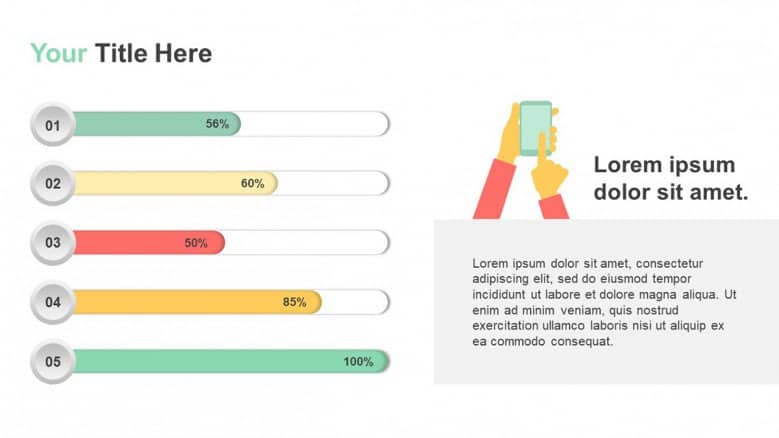
The communication with your remote team doesn’t have to be all formal and structured. If business-like templates are not what you’re looking for, then we have these unique charts (have you seen anything like that slide before?). Aside from Gantt charts, you’ll find some useful progress bars to complement this project update presentation.
Progress Report PowerPoint Template

We know it can be difficult to keep track of your team progress while working from home. In a remote scenario, keeping an open communication is key. That’s why I’ve included the Progress Report PowerPoint template in this list. You’ll find timelines, progress bars, and circle charts to measure how close your team is from your project milestones. But that’s not even the best part! There’s an employee progress slide where you just need to insert the metrics your company uses and complete the report. Or you can easily send these slides to your team and ask them to fill in their progress. Whatever works best for you!
Quarterly Business Review Template

As a closure for this article, here’s the Quarterly Business Review template. You and your team have faced many challenges and had big achievements while working remotely. This is the time to gather it all and review how the business enters a new quarter. Share how far you’ve come, projects completed, key wins, and new goals for the next period.
You know how a gear machine functions: each part should be connected and in sync to make things work. The same happens with great teams! And I’m sure these 15 PowerPoint templates will help you improve your team communication and make remote work go smoothly for everyone.
Stay safe and productive!