
We make decisions every day. Some are small decisions and others involve high risks, like business decisions. These not only have an impact on your financial gains but also on your stakeholders. The best approach to decision making is to visualize and analyze the possible scenarios or outcomes from a series of choices. And this is exactly what Decision Trees are for! Our Simple Decision Tree, Yes-no Decision Tree, and Project Decision Tree will make it easy for you to make the best strategic decisions for your business.
This is a versatile slide you can use at the beginning or end of your decision-making process. In the first case, the simple decision tree is ideal to display the options you have in a tree-like diagram with six branches. You will find another simple decision tree with four branches you can use once you’ve narrowed the options and made a decision.
Place the problem, situation or main question in the first box. As in all decision-making processes, this is where the mapping out of possible scenarios begins. The Yes-no decision tree helps you do it in an organized and logical manner. This format considers only two alternatives for each idea which contributes to keeping only the most important options.
When leading a project, there are multiple scenarios that require us to make quick decisions. Even though it is not possible to see what the future has ahead of us, we can be prepared with the information we have at the moment. Use the Project Decision Tree to showcase potential problems and possible ways to resolve them.
Problem-solving
These decision trees are also great tools for a sales training presentation. Use them to show your salesforce how they should handle potential problems throughout the customer journey.
How to make the best decision?
In order to make the best decision, you should be able to visualize, compare, and analyze all the possible options. Decision Trees are perfect for that!
Tree-like diagram
Decision trees, as real-life trees, have nodes. The chance nodes, decision nodes, and end nodes give a structure to the entire diagram.










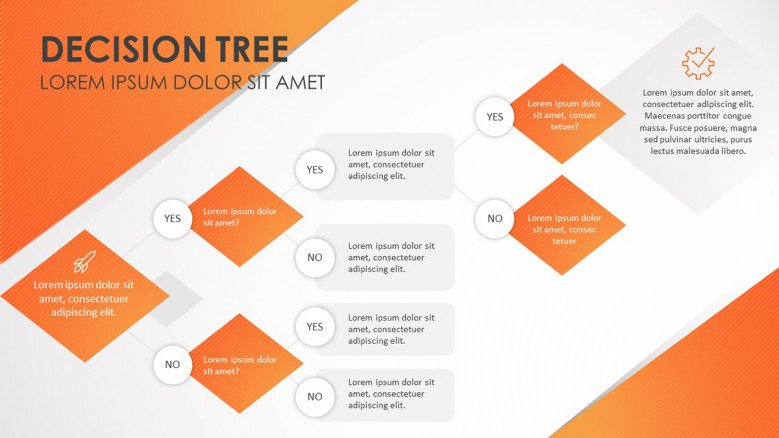

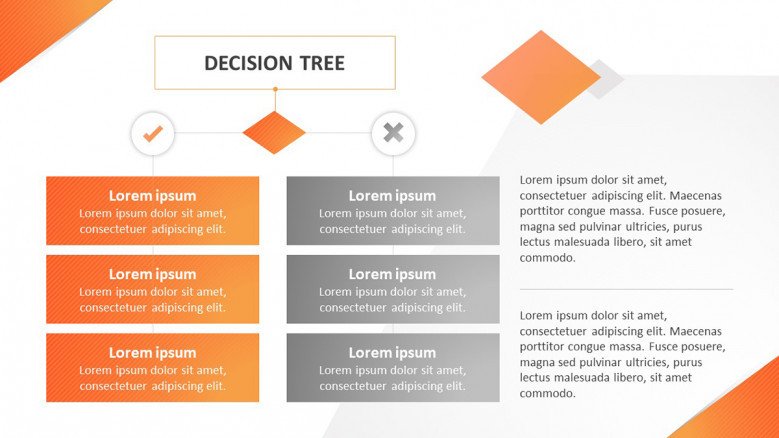
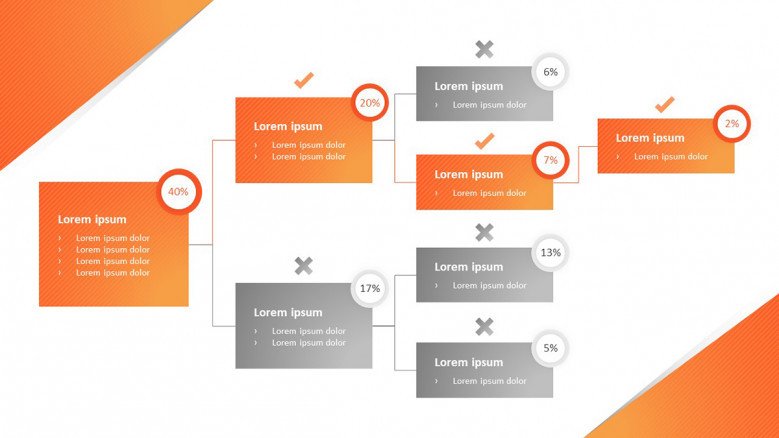

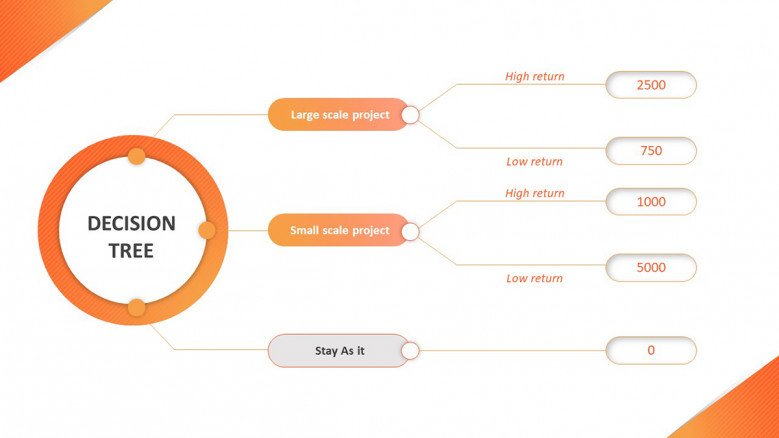


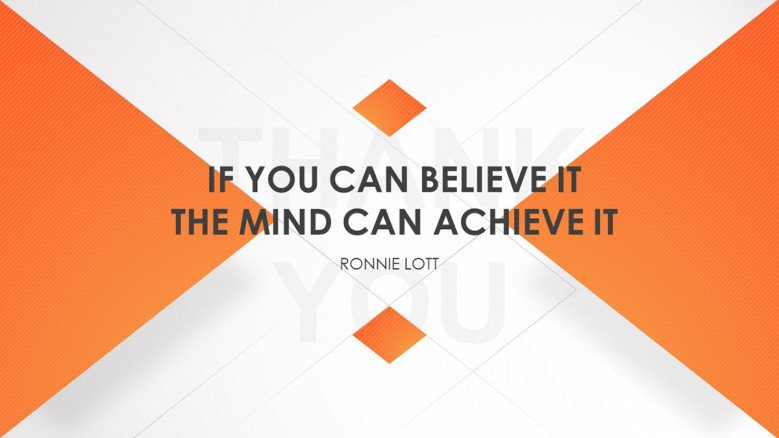
FIND OUT MORE ABOUT OUR CUSTOM DESIGN SERVICES
Check out other similar templates
Todd Speranzo
VP of Marketing at Avella
"24Slides helps us get PowerPoints on-brand, and improve overall design in a timeframe that is often “overnight”. Leveraging the time zone change and their deep understanding of PowerPoint, our Marketing team has a partner in 24Slides that allows us to focus purely on slide content, leaving all of the design work to 24Slides."
Gretchen Ponts
Strata Research
"The key to the success with working with 24Slides has been the designers’ ability to revamp basic information on a slide into a dynamic yet clean and clear visual presentation coupled with the speed in which they do so. We do not work in an environment where time is on our side and the visual presentation is everything. In those regards, 24Slides has been invaluable."
Nyah Pham
Novozymes
"After training and testing, 24Slides quickly learnt how to implement our CVI, deliver at a high quality and provide a dedicated design team that always tries to accommodate our wishes in terms of design and deadlines."