
Slack is a popular business communication platform for professional teams. This messaging app revolutionized communication at work thanks to its easy-to-use features and integrations with external business applications. With millions of daily active users, Slack has become an important team collaboration and productivity tool. Use the Slack Training PowerPoint template to create a Slack 101 presentation for new employees and help them integrate easier into the team workflow.
Start your Slack 101 training presentation by giving an overview of the tutorials or topics you’ll cover in your session. The Slack tutorials slide consists of organized lists where you can insert learning objectives, themes, or key ideas. Use it to introduce your session and show everyone what they’ll get out of your training.
The Slack Training PowerPoint template comes with unique slides to showcase the multiple Slack features. For example, you can talk about how channels or video calls on Slack help the team collaborate daily. You can also highlight apps and integrations, the search bar, accessibility features, etc. Another great section could be the benefits of Slack over email communication.
Use the Slack Workspace slide to show new employees the most popular channels in the organizations and what they’re for. This is the right time to ask them to join specific channels and introduce themselves. You won’t get a PowerPoint slide like this anywhere else!
Colorful illustrations
The Slack 101 training PowerPoint has incredible illustrations to communicate visually and keep your audience engaged from start to finish.
Slack-themed Presentation template
All the slides are designed in the characteristic Slack brand colors and include visuals inspired by the playful Slack design style
Slack Tutorials for employee training
Use this Slack presentation template for employee onboarding or train your colleagues on effective communication for remote teams.










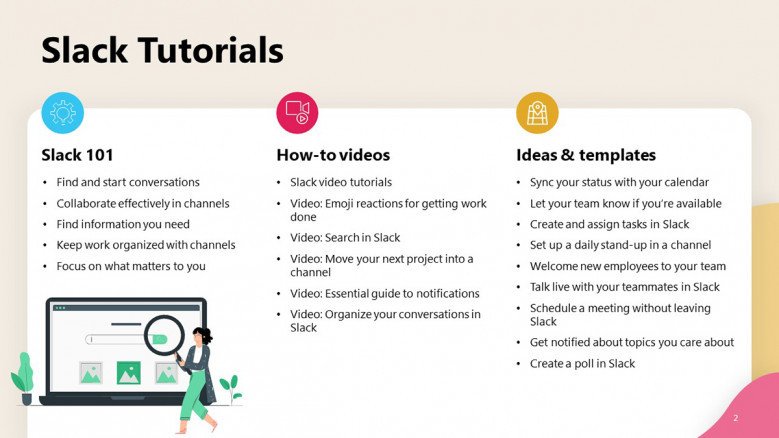

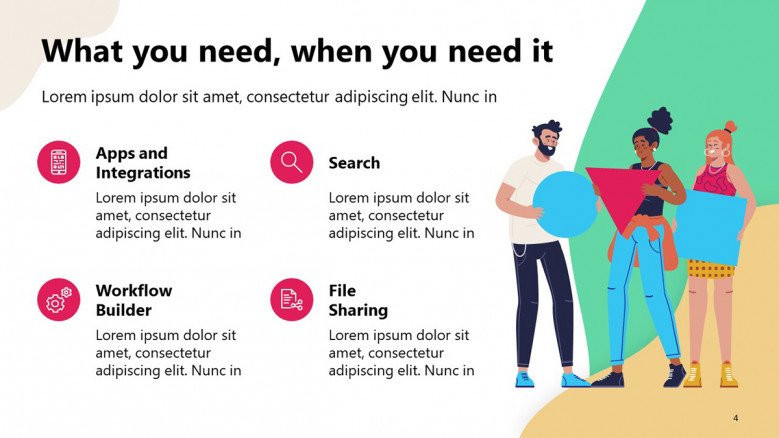
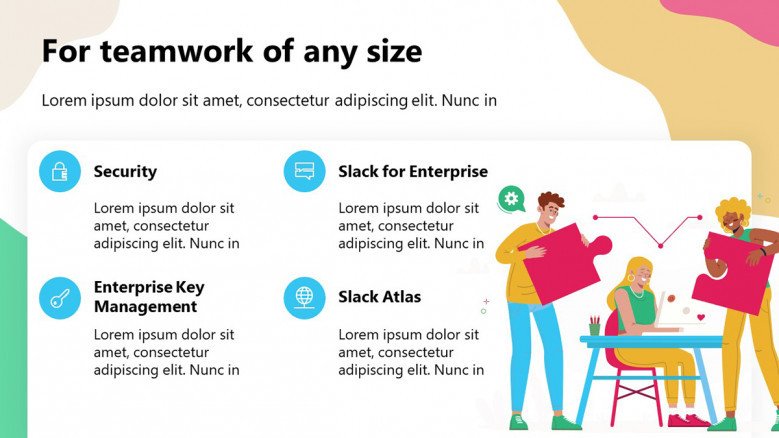
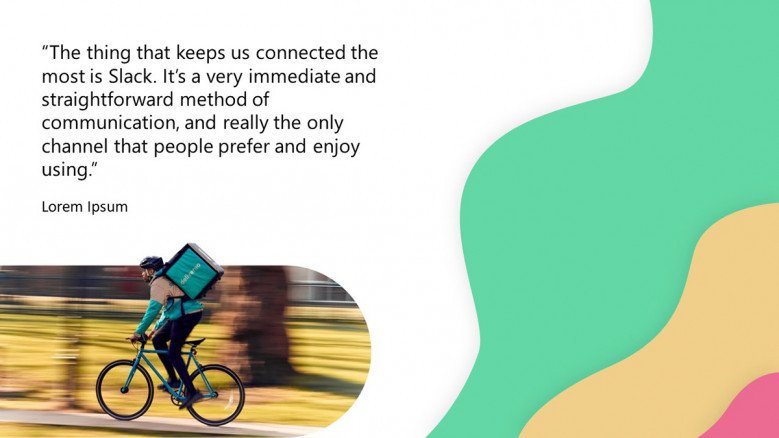
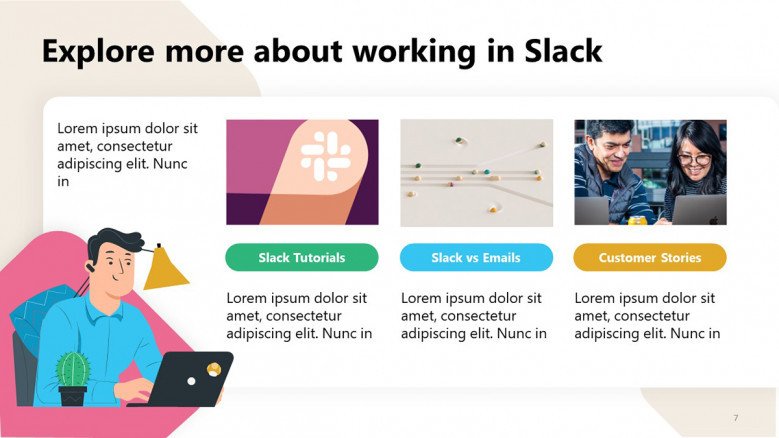
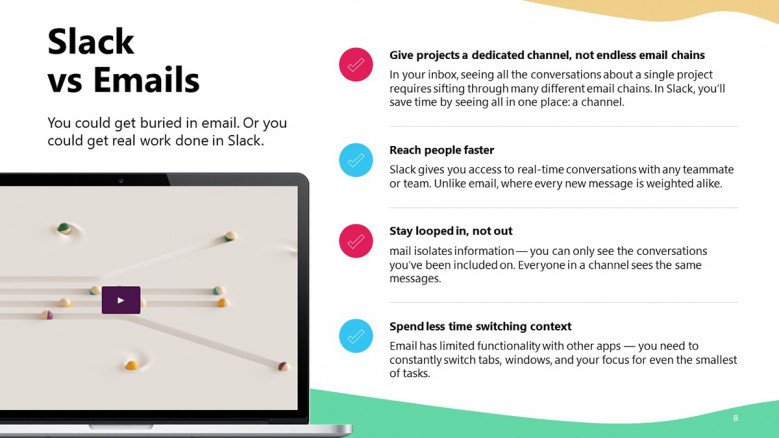
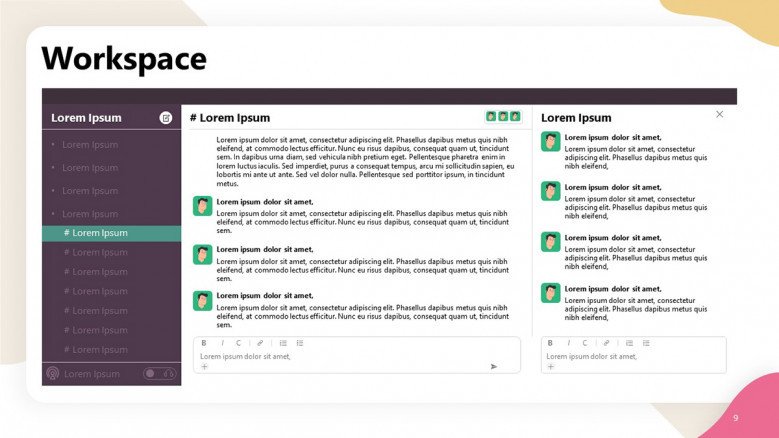

FIND OUT MORE ABOUT OUR CUSTOM DESIGN SERVICES
Check out other similar templates
Todd Speranzo
VP of Marketing at Avella
"24Slides helps us get PowerPoints on-brand, and improve overall design in a timeframe that is often “overnight”. Leveraging the time zone change and their deep understanding of PowerPoint, our Marketing team has a partner in 24Slides that allows us to focus purely on slide content, leaving all of the design work to 24Slides."
Gretchen Ponts
Strata Research
"The key to the success with working with 24Slides has been the designers’ ability to revamp basic information on a slide into a dynamic yet clean and clear visual presentation coupled with the speed in which they do so. We do not work in an environment where time is on our side and the visual presentation is everything. In those regards, 24Slides has been invaluable."
Nyah Pham
Novozymes
"After training and testing, 24Slides quickly learnt how to implement our CVI, deliver at a high quality and provide a dedicated design team that always tries to accommodate our wishes in terms of design and deadlines."