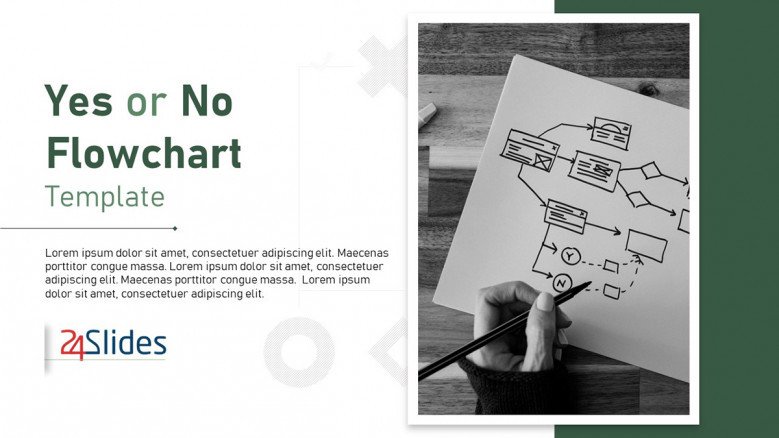
Yes-No flowcharts or decision flowcharts depict business processes and help make decisions following a logical sequence. With a yes-no flowchart, you’ll be able to visualize options that will lead you to different outcomes depending on what track the challenge or situation responds to. Use the Yes No flowchart PowerPoint template to document your business processes and give your team a decision-making tool they can rely on when company issues arise
Use the 3-level yes no flowcharts for processes that have few steps but that are crucial to the business. The simple yes-no PowerPoint flowchart allows you to communicate this decision-making process in a clean, well-designed slide presentation for your meetings.
You’ll also have yes-no flowchart templates for complex decision-making processes. They’re very complete and come with symbols that represent the most common functions in flowcharts such as start/end, decision, process, input, and output. Using these editable slides, you’ll have your professional PowerPoint flowcharts in just a few minutes.
Comparison is also part of decision-making and this PowerPoint template includes slides to help compare options. You’ll find two-column diagrams and unnumbered lists where you can lay down the positive and negative effects of a decision.
Yes no PowerPoint icons
The yes-no flowchart templates come with icons of tick and cross, thumbs up and thumbs down to represent right and wrong, or positive and negative options.
Corporate Green presentation
Leave the old-fashioned blue aside and give your business presentation a refresh with corporate green slides.
Training sessions
Yes-no flowcharts work perfectly as training material for onboarding sessions. Give your new team members a heads-up on how to face challenges at work.









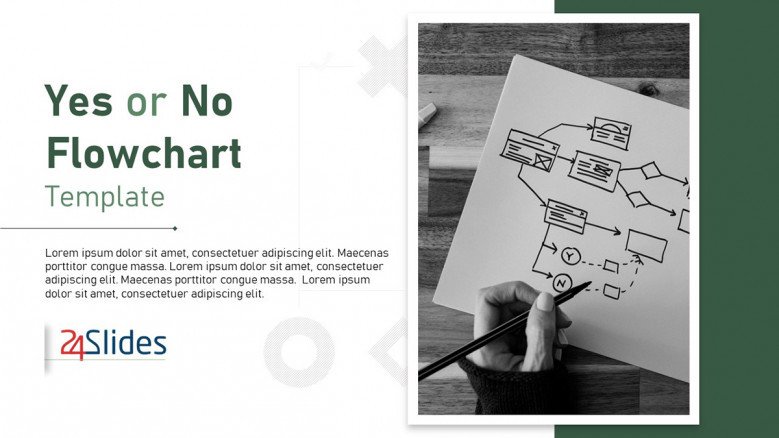
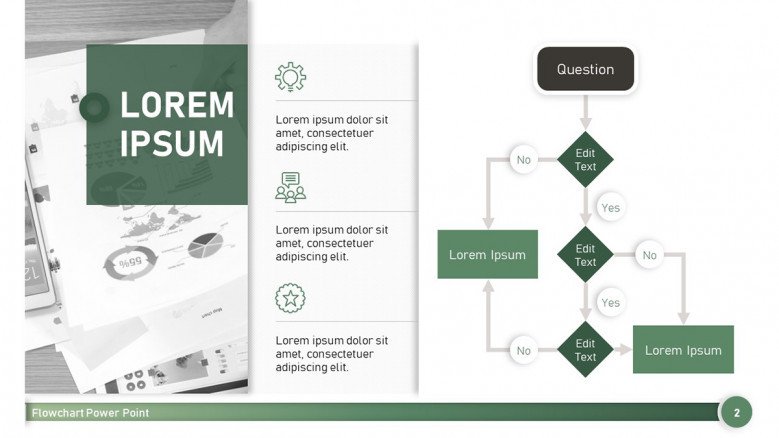
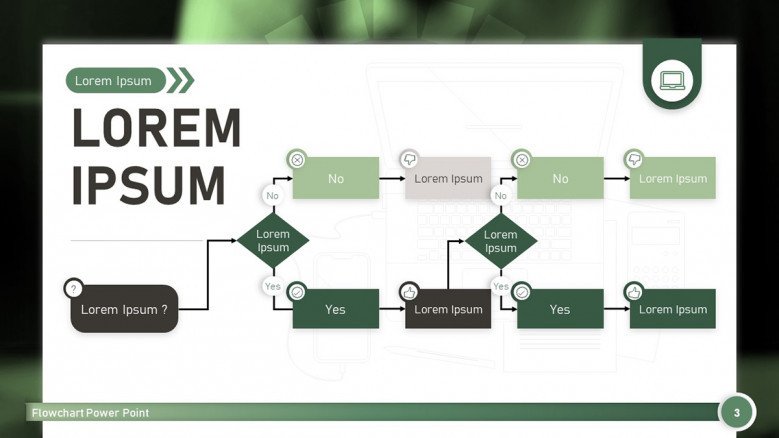
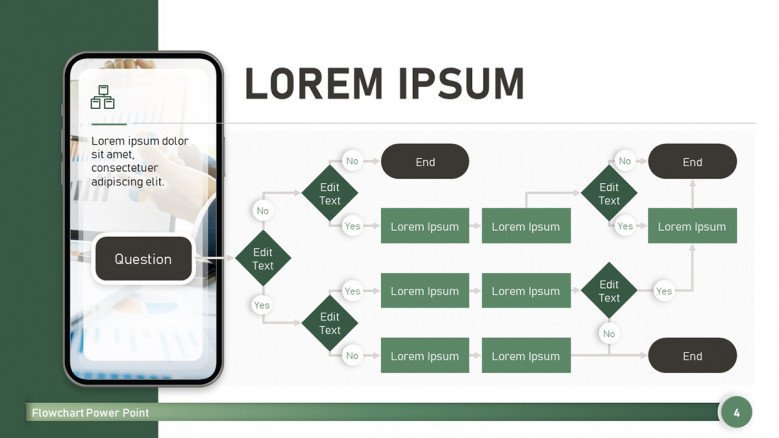
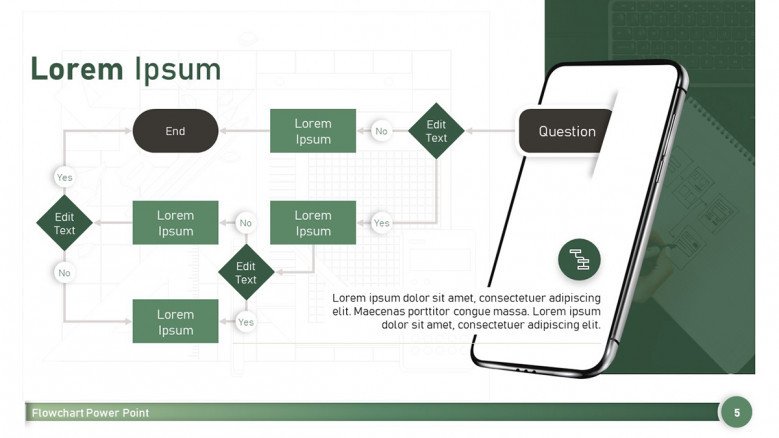
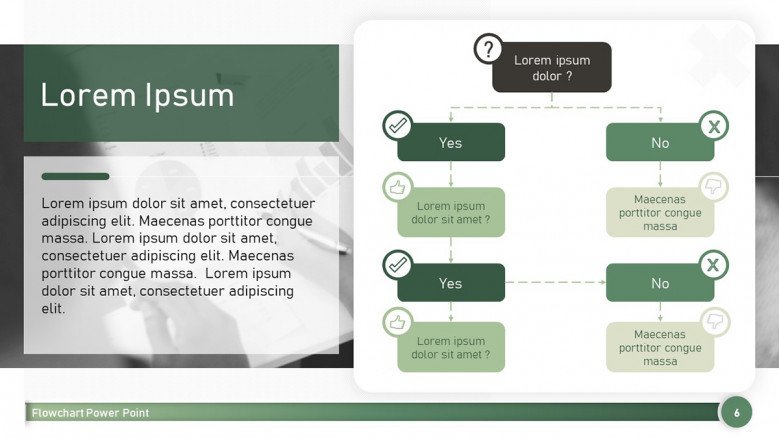
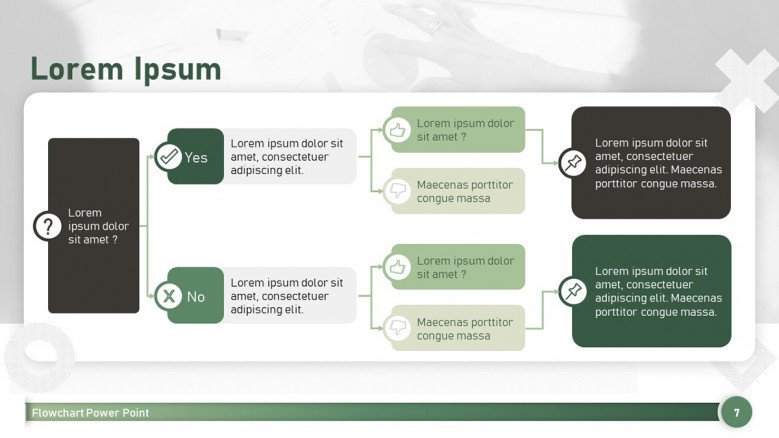
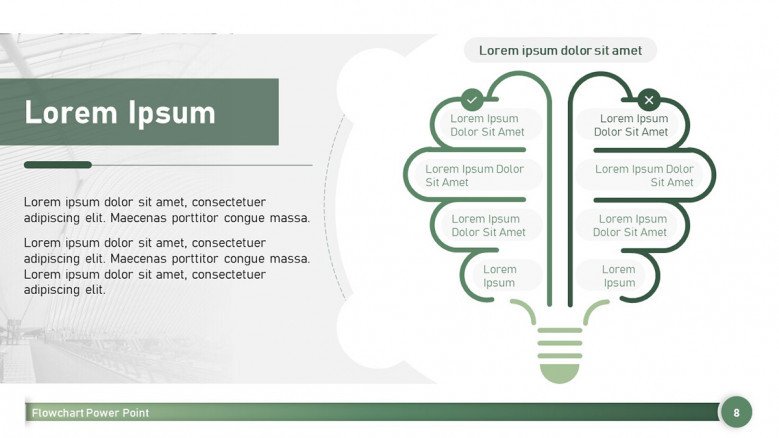
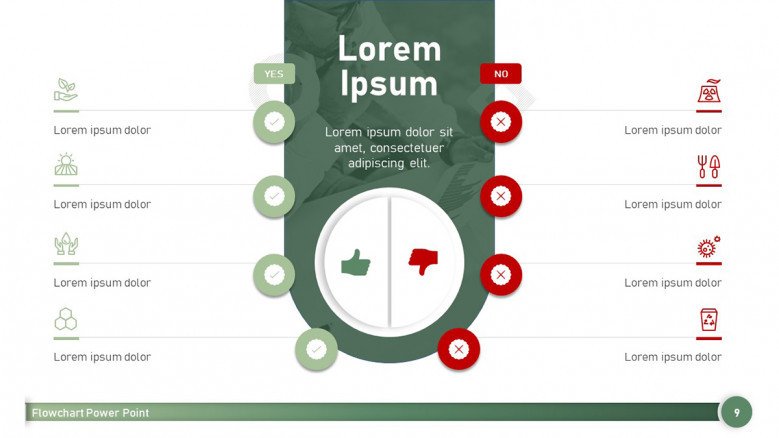

FIND OUT MORE ABOUT OUR CUSTOM DESIGN SERVICES
Check out other similar templates
Todd Speranzo
VP of Marketing at Avella
"24Slides helps us get PowerPoints on-brand, and improve overall design in a timeframe that is often “overnight”. Leveraging the time zone change and their deep understanding of PowerPoint, our Marketing team has a partner in 24Slides that allows us to focus purely on slide content, leaving all of the design work to 24Slides."
Gretchen Ponts
Strata Research
"The key to the success with working with 24Slides has been the designers’ ability to revamp basic information on a slide into a dynamic yet clean and clear visual presentation coupled with the speed in which they do so. We do not work in an environment where time is on our side and the visual presentation is everything. In those regards, 24Slides has been invaluable."
Nyah Pham
Novozymes
"After training and testing, 24Slides quickly learnt how to implement our CVI, deliver at a high quality and provide a dedicated design team that always tries to accommodate our wishes in terms of design and deadlines."