
Quotes are a powerful addition to any presentation. Quotes showcase someone’s thoughts or opinion on a specific topic and, if selected and presented correctly, they can add credibility to your statements. The Multiple Quotes PowerPoint template comes with a great variety of modern slides that helps you incorporate quotes to your next presentation. Add customer’s reviews, influencer’s comments on your products, short dialogues, and more.
Customer testimonials can make a real difference when talking with prospects. Use the client quotes slides to display top customer reviews in your sales presentations. For maximum impact, try to find reviews where customers share their experiences with your product or service and how it made their lives better.
Another group of people you can ask for a testimonial to is influencers. These are famous people like celebrities with a huge following or industry experts that can give some words on the benefits of using your products. Having these quotes from influential people can really make a difference in your sales pitch, so use them wisely.
If you feel the previous quote slides were too structured for your taste, check out this one. The PowerPoint slide with two quotes is not your traditional testimonial slide. Here you can place your quotes as a conversation or dialogue between two people. For example, you can recreate a real conversation from your focus group and address your customer’s problems. This is a creative way to insert quotes into a presentation.
How to present quotes in PowerPoint?
The best way to show quotes in PowerPoint is by using clean slides with little or no visual distractions on them. Make sure to add people’s names, their roles and the company they work for.
Creative Quote Slides
The Multiple Quotes PowerPoint templates follows a creative design style that includes people’s illustrations. You can use them next to each quote as a representation of the person who said it.
Using quotes in PPT presentations enhances your credibility.
This happens because quotes in presentations work like social proof that give your audience one more reason to believe in your words.










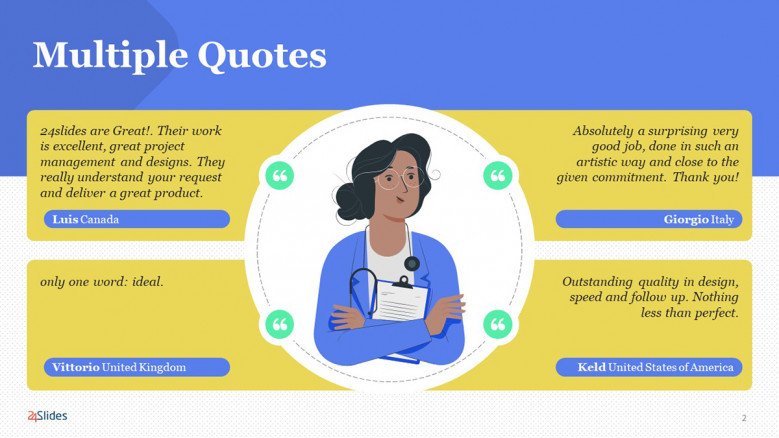

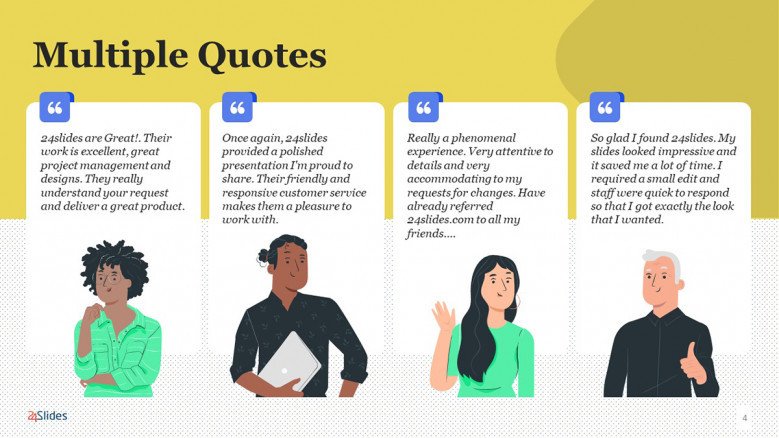
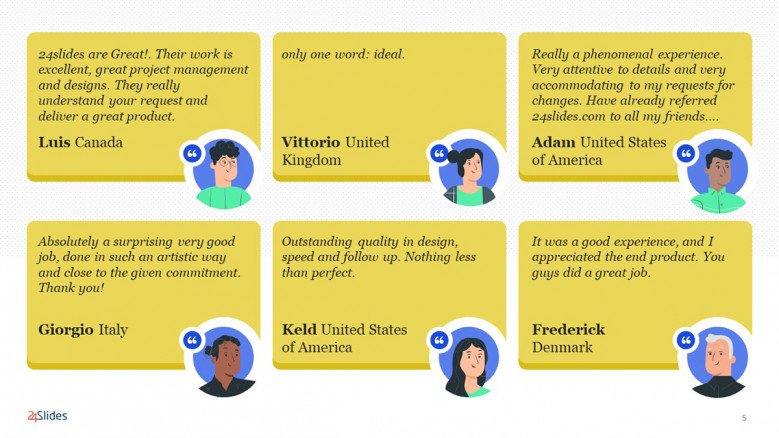
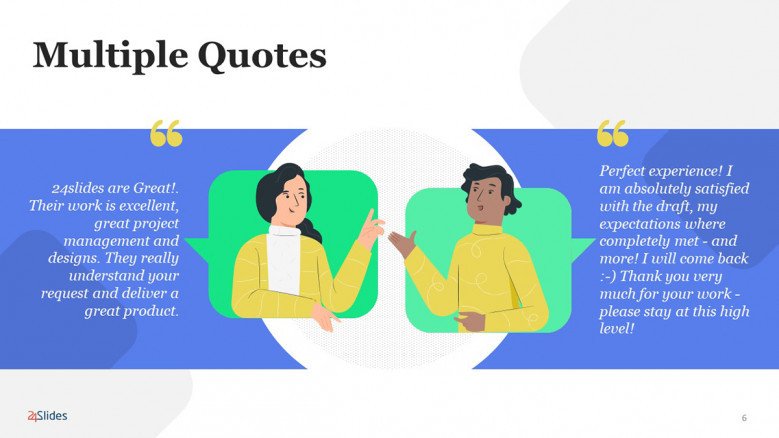
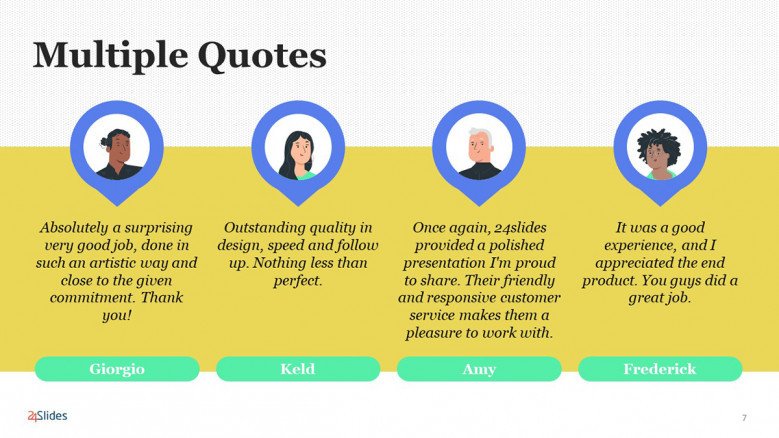

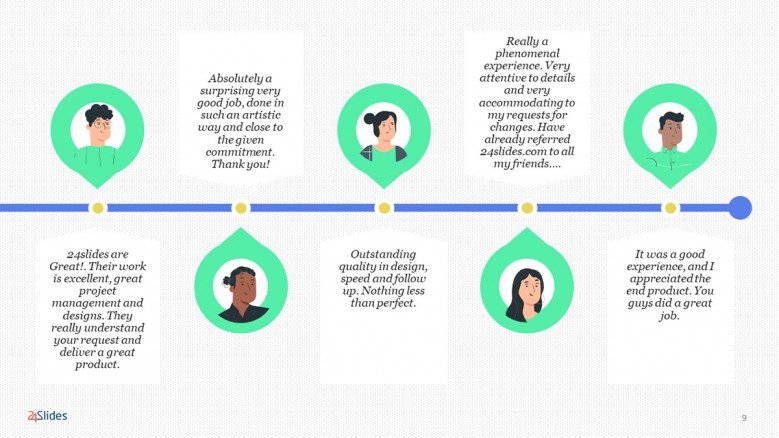

FIND OUT MORE ABOUT OUR CUSTOM DESIGN SERVICES
Check out other similar templates
Todd Speranzo
VP of Marketing at Avella
"24Slides helps us get PowerPoints on-brand, and improve overall design in a timeframe that is often “overnight”. Leveraging the time zone change and their deep understanding of PowerPoint, our Marketing team has a partner in 24Slides that allows us to focus purely on slide content, leaving all of the design work to 24Slides."
Gretchen Ponts
Strata Research
"The key to the success with working with 24Slides has been the designers’ ability to revamp basic information on a slide into a dynamic yet clean and clear visual presentation coupled with the speed in which they do so. We do not work in an environment where time is on our side and the visual presentation is everything. In those regards, 24Slides has been invaluable."
Nyah Pham
Novozymes
"After training and testing, 24Slides quickly learnt how to implement our CVI, deliver at a high quality and provide a dedicated design team that always tries to accommodate our wishes in terms of design and deadlines."