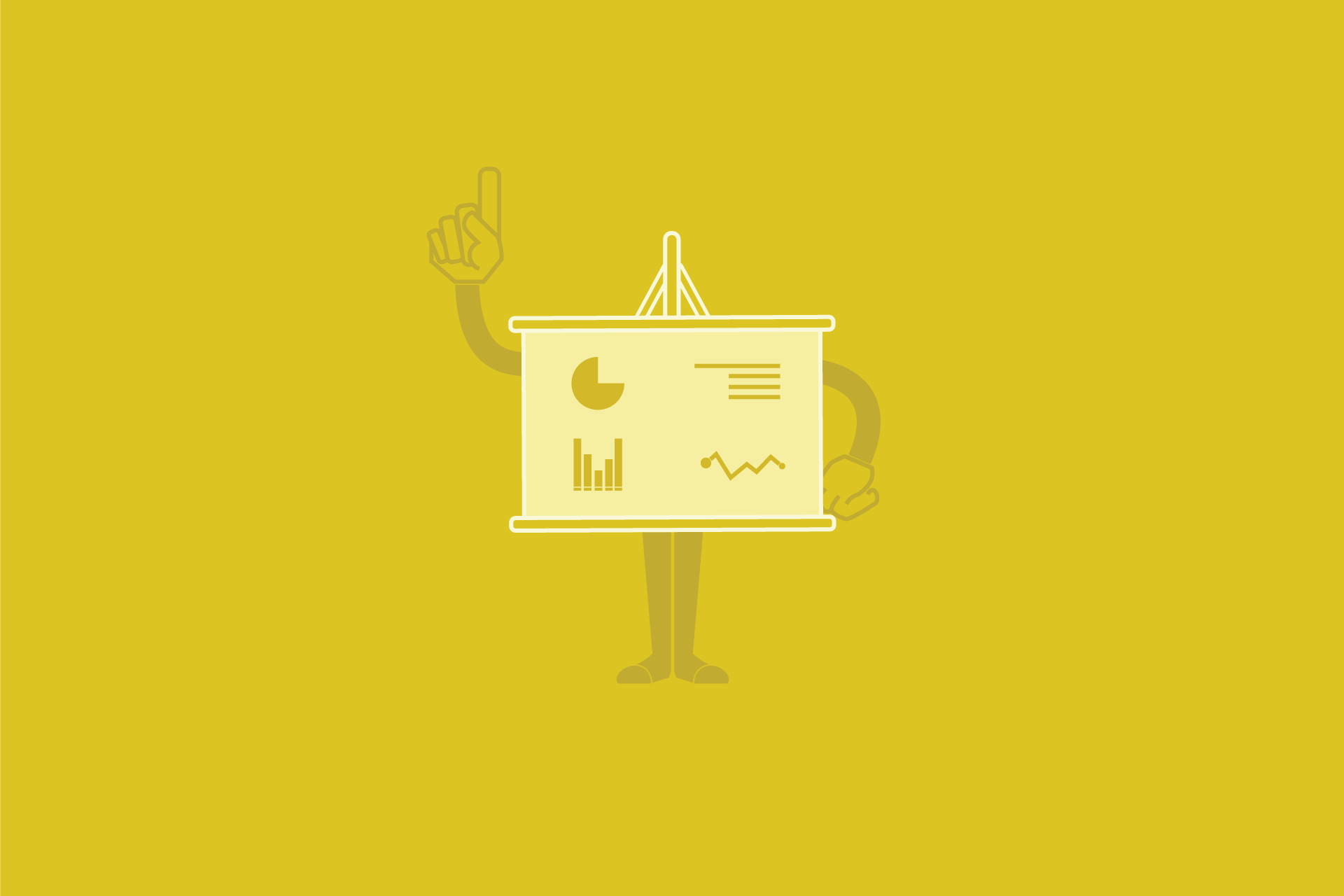10 Tools to Help You Create Effective Business Presentations
Professional presentations can make a crucial impact on your company. Effective business presentations have the potential to attract new clients but they also have the power to jeopardize your business prospects.
However, it’s not enough to simply learn the basic features of this program. If you want to produce the best results, you need to get acquainted with advanced elements of. In this article, I’m going to show you 10 extra tools that will help you create amazing PowerPoint presentations for your business.
Before you go further into this post, have a look as well at: Business presentation design pointers to increase audience retention rate.
How to Master the Art of Effective Business Presentations
Impressive business presentations have a logical structure, provide viewers with some interesting visuals, and include only the most relevant elements of the subject. Using these suggestions, it’ll be much easier for you to create masterful PowerPoint presentations. Let’s check them out!
1. Don’t use templates
PowerPoint has a whole palette of good-looking template slides. But the problem is – everybody knows it. If you don’t create your own design, your clients and colleagues might think that you were simply too lazy to do it on your own. You might not be an expert in graphic design, but you can use a tool like Canva to make simple but beautiful and effective slides by yourself. The software is easy to handle and intuitive, so you won’t have to invest too much time in design. Or, if you’d like to save yourself some time and end up with a stunning, high-impact business presentation, you can leave it to us. Check out some of our examples here.
2. Choose appropriate colors
You shouldn’t choose the colors for your professional slides randomly. First of all, pay attention to your business’ overall marketing and visual strategy and act according to its instructions. You should also choose colors that complement each other. Check out Trigercolor to discover how you can mix colors and make it look beautiful and natural.
3. Use bold, funny, captivating images
Your audience will often enjoy humor in business presentations too with some images and perhaps even funny visuals. Pixabay is one of the best sources of free high-quality images. You can choose among thousands of photos and art illustrations. Simply enter a keyword into the search box and Pixabay will list all images that relate to your inquiry.
4. Analyze your headlines
Headlines need to be captivating if you don’t want to drive the audience away instantly. Using CoSchedule Headline Analyzer, you can see the real value of your business presentation title.
5. Avoid too much text
You can hardly make an effective presentation without some text included but you should avoid too many words whenever possible. When you really need to write something down, try to make it as simple as possible. Using Readable, you can check the readability of bulletins or paragraphs. It will assess your writing and suggest changes if necessary.
6. Essay Geeks
There are occasions when you have to add a lot of text to your PowerPoint document. In this case, it can be difficult to keep it interesting. Fortunately, professional writing services such as Essay Geeks can help you to achieve this goal. They have a full team of expert writers who can give you great writing ideas or create the text on their own.
7. Give infographics a try
Infographics are one of the most popular trends in effective business presentations nowadays. Mixing images with text and the most relevant statistics, infographics are fun to watch and provide viewers with simple explanations concerning your industry. Using Piktochart, you can create your own infographic easily. It offers more than 600 professionally-designed templates and all you need to do is to find the one that suits your presentation the most. Here are a few examples to get your creative juices flowing.
8. Embed multimedia
Just like infographics, multimedia content is also becoming more popular in PowerPoint these days. If you have some valuable audio or video materials, don’t hesitate to add them to your business presentation as they’ll make the slides more interesting and effective. Embedding video in a PowerPoint presentation is a very simple process.
9. Use shortcuts
A vast majority of professionals have tight schedules and have to deal with short deadlines all the time. In this case, PowerPoint shortcut keys can make a great difference to the speed of your delivery. There’s a whole list of shortcuts that you can use in everyday practice that could save you a lot of time.
10. Practice makes perfect
Just like in any other business – practice makes perfect. Don’t expect that you will immediately start creating fabulous PowerPoint presentations. All these tools can help you a lot and improve your abilities but you still need to keep trying and exploring all of the program’s many features if you want to become proficient.
Additionally, even if you create a remarkable business presentation using all sorts of interesting elements, it doesn’t guarantee success. You also need to rehearse and hone your presentation skills. Once you have both the material and delivery skills, you’ll be guaranteed to make an impression on your colleagues and clients.
PowerPoint is very useful for all types of businesses and it’s important to use all the necessary means to design an effective presentation. Using these 10 tools, you can master the art of business presentations and create slides that will be able to inspire your team members and your business partners.
You might also find this interesting: 12 Ideas for More Interactive Presentations

Chris Richardson is a journalist, editor, and a blogger. He loves to write, learn new things, and meet new outgoing people. Chris is also fond of traveling, sports, and playing the guitar. Follow him on Facebook and Google+.