
Flow charts are the best way of visually representing complex processes. They are stimulating, engaging and fun, offering the reader a high-level understanding of the concept at hand. A flow chart can walk you through every step of a process, ensuring that you have a full understanding of how a conclusion is reached and also which alternatives can come out of the same decision flow. Use the Decision Workflow chart, the Organisational Chart, and the Process Aggregation Chart to walk your audiences through a solid and pre-determined thought process
This workflow chart is used best when having to reach a decision based on an initial set of conditions. It walks you step-by-step through the process of reaching the correct decision for your circumstances.
This chart is useful for showcasing the moving parts of a larger process. When a high-level process is adopted and used as an abstraction on a regular basis, the components of the process might be forgotten. This slide can help you ensure that each part of the abstracted process is clearly identified and defined.
Simplify complex processes with stylish flowcharts
Rather than adding clauses and asterisks, use easy to understand diagrams and charts
Follow the steps to the logical conclusion
Notice how each decision is taking you closer to the end result
A decision is only as good as the chart it follows
Ensure that when you create a flowchart that you are meticulous as possible in ensuring accuracy in your flowchart










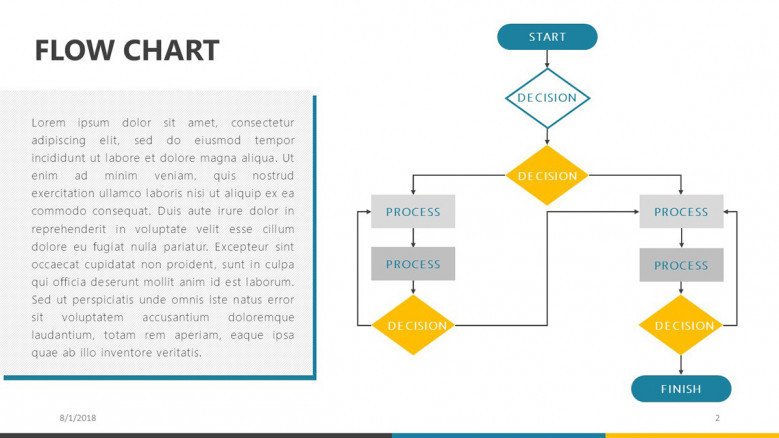
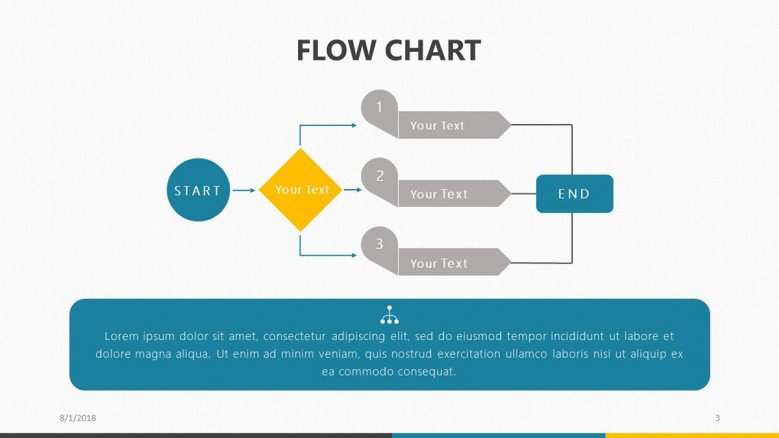
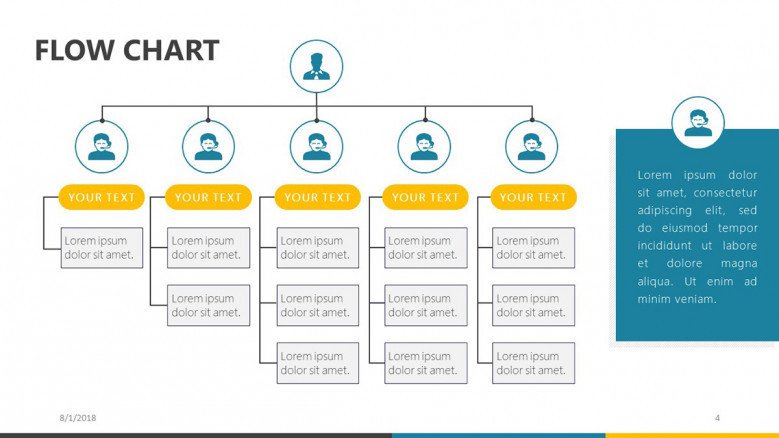
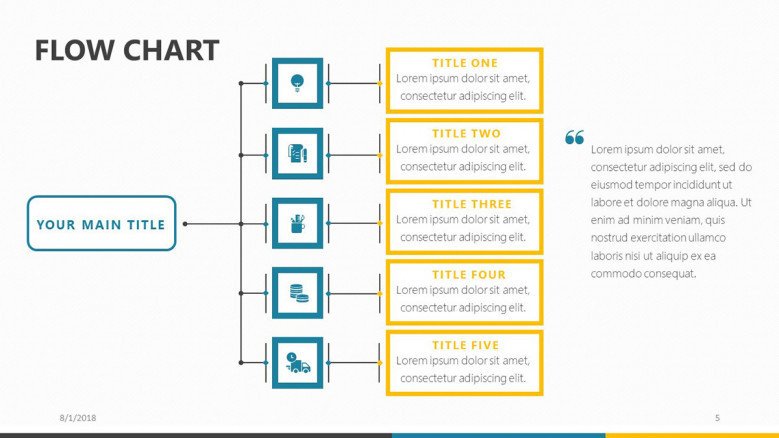
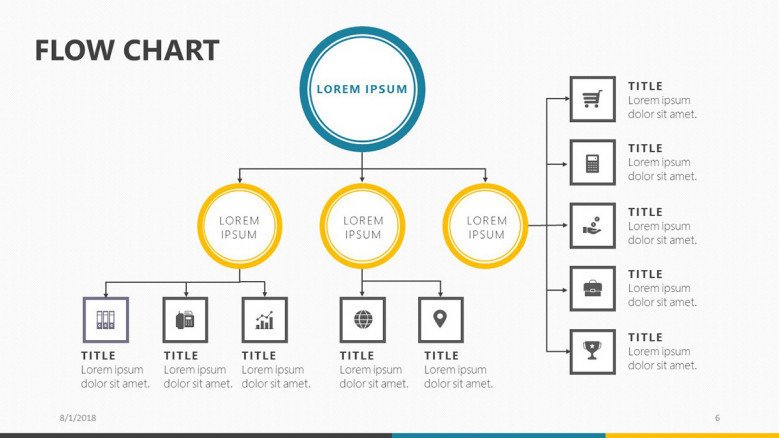
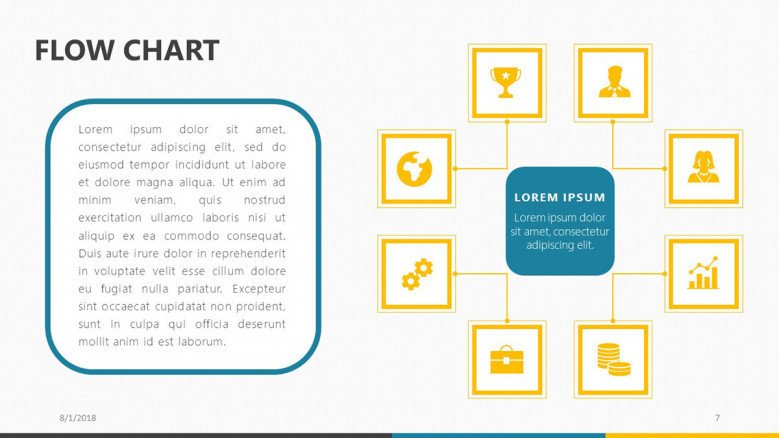
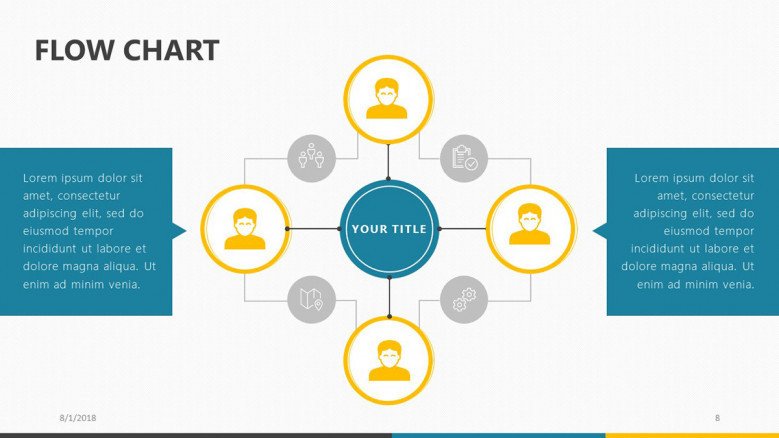
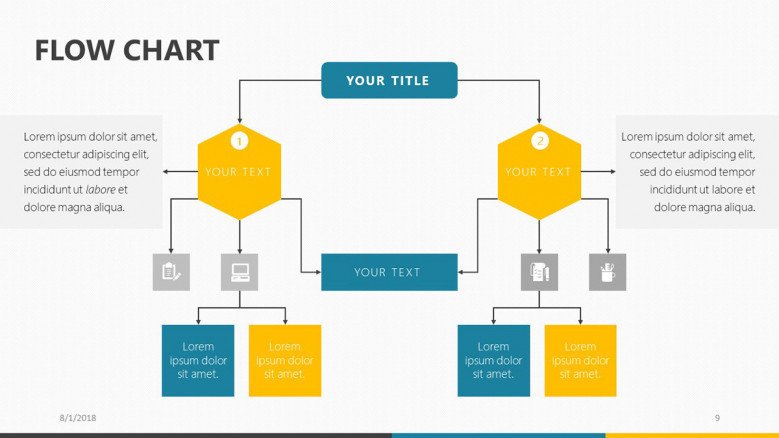
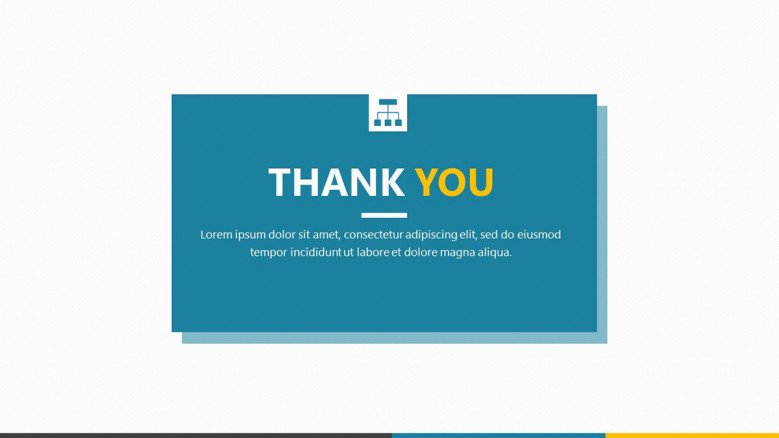
FIND OUT MORE ABOUT OUR CUSTOM DESIGN SERVICES
Check out other similar templates
Todd Speranzo
VP of Marketing at Avella
"24Slides helps us get PowerPoints on-brand, and improve overall design in a timeframe that is often “overnight”. Leveraging the time zone change and their deep understanding of PowerPoint, our Marketing team has a partner in 24Slides that allows us to focus purely on slide content, leaving all of the design work to 24Slides."
Gretchen Ponts
Strata Research
"The key to the success with working with 24Slides has been the designers’ ability to revamp basic information on a slide into a dynamic yet clean and clear visual presentation coupled with the speed in which they do so. We do not work in an environment where time is on our side and the visual presentation is everything. In those regards, 24Slides has been invaluable."
Nyah Pham
Novozymes
"After training and testing, 24Slides quickly learnt how to implement our CVI, deliver at a high quality and provide a dedicated design team that always tries to accommodate our wishes in terms of design and deadlines."