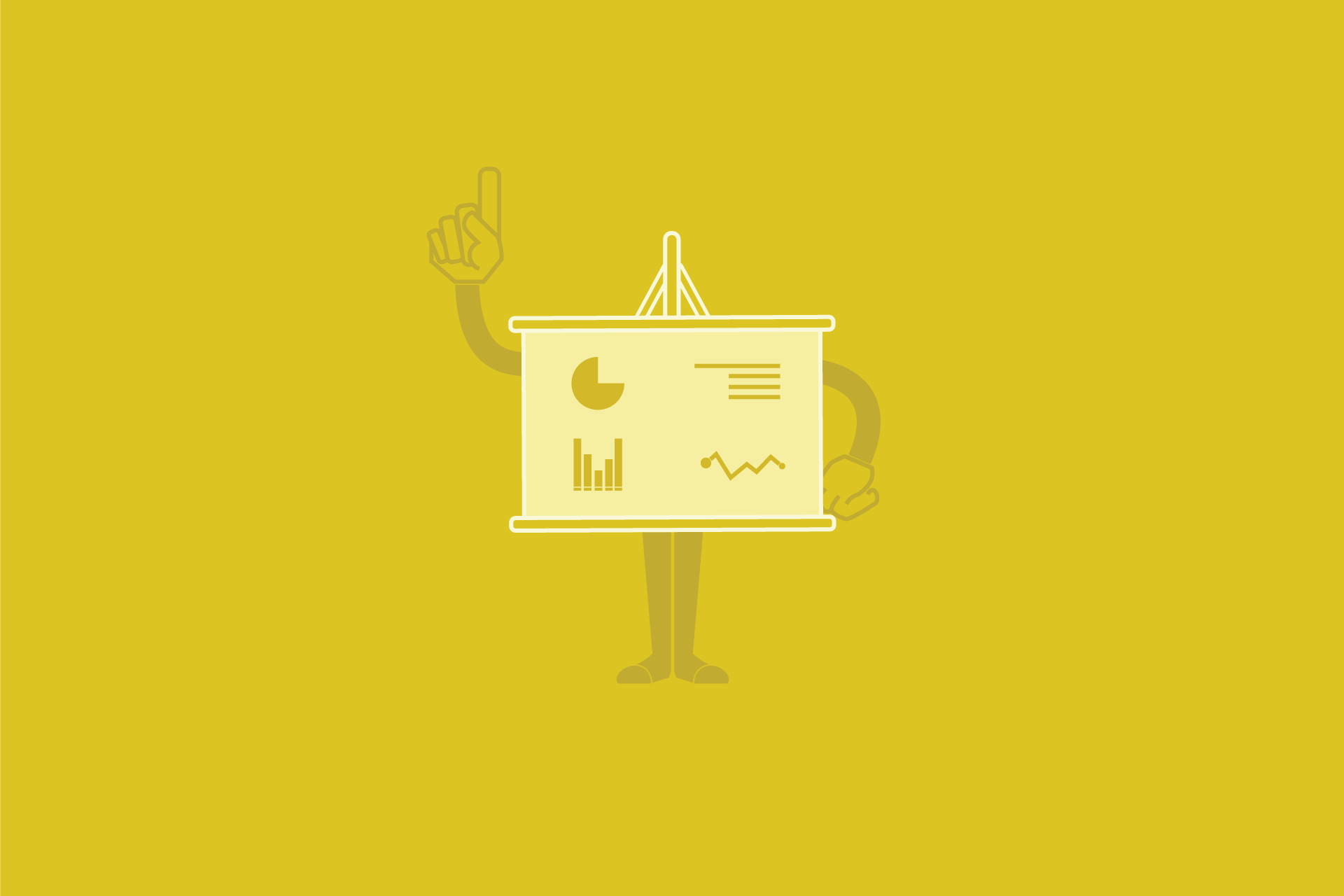How To Make A Visual Resume In PowerPoint That Will Land Your Dream Job
Visual resumes have started appearing on the desks, and computer screens, of many business owners and HR hiring specialists. With competition so fierce in the job market, many people are using visual resumes to stand out from the crowd. If you’ve always wondered how a visual resume looks like and if you want to know how you can make one easily, then you’re in luck. In today’s tutorial, I’m going to show you how to make a visual resume on PowerPoint plus a few samples to give you some inspiration.
How To Make A Visual Resume In PowerPoint
The first thing we have to do is to resize our PowerPoint slide. To do this, we have to go to Design > Slide Size > Custom Slide Size.
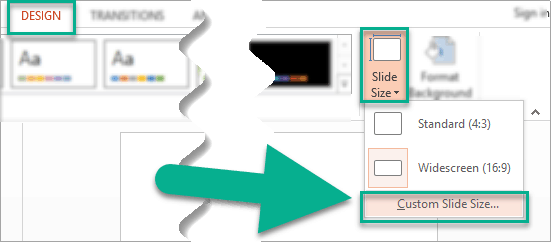
(Caption: How to resize your PowerPoint slide for your visual resume)
In the Slide Size dialog box, select Letter Paper (or another size depending on your location). Then set the Orientation to Portrait.
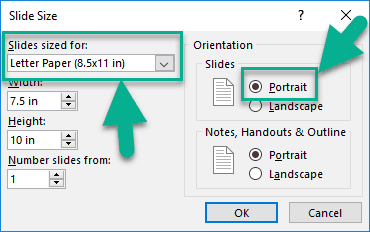
(Caption: Choose Letter Paper size for your PowerPoint visual resume and set it to Portrait orientation)
Now we’ve got our blank slide to work on:
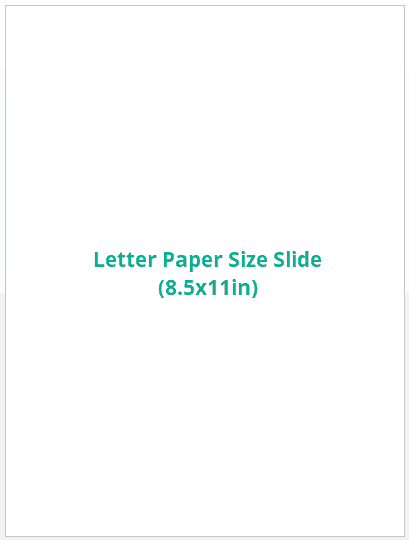
(Caption: The new slide size for our PowerPoint visual resume example)
What comes next is totally up to you. There’s no limit to your imagination, and there are no set rules when it comes to visual resumes. They can be as simple or as colorful as you like. You can use custom graphics and download vector icons online. Also, you can use any kind of font you want. Just keep in mind who you’re going to be giving your visual resume to. Again, you may want to match your design to what the company or recruiter is looking for. If you want ideas, check out these sample visual resumes below.
Visual Resume Samples (Yes, These Can Be Recreated In PowerPoint)
- Sample 1: A Two-column visual resume with a minimalistic approach. The use of icons is a nice touch.
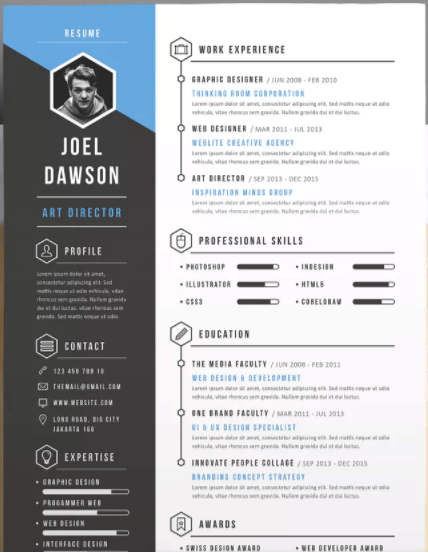
(Caption: 2-column visual resume with a minimalistic look. Source)
- Sample 2: The colors used in this visual resume are eye-catching, and there’s plenty of white space too, so it doesn’t look too crowded.
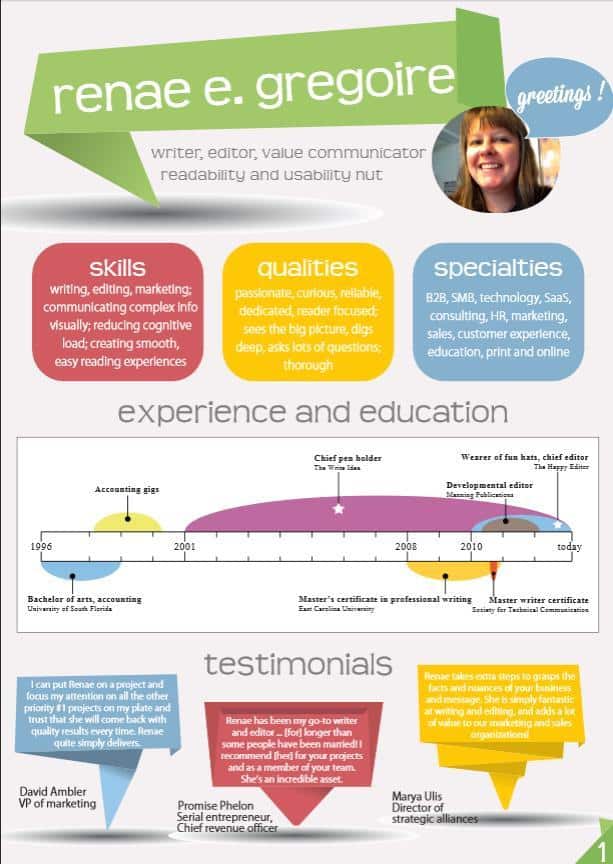
(Caption: Visual resume with plenty of white space. Source)
- Sample 3: A sleek-looking and minimalistic visual resume. The white background gives it a clean appearance and the white space around the experience and education timelines draw your eyes to them.
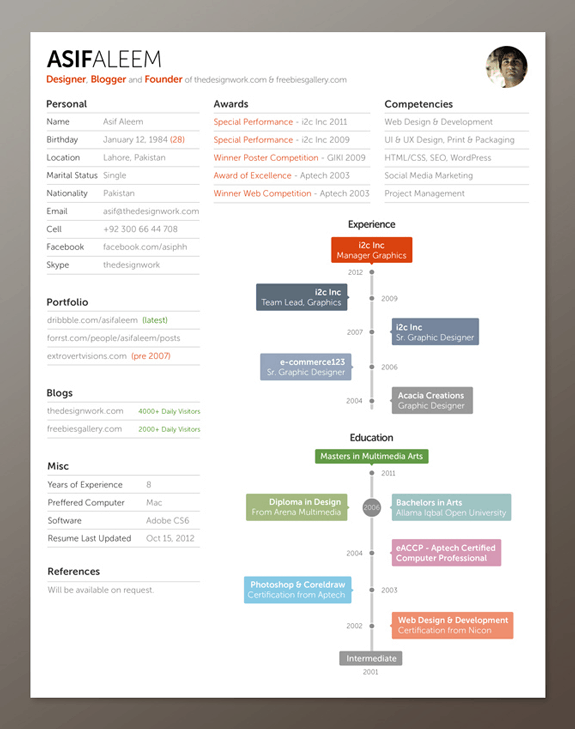
(Caption: Another example of visual resume with plenty of white space. It’s easy on the eyes. Source)
- Sample 4: The visually stunning background used in this timeline resume is amazing and the white text on dark background provides plenty of contrast.
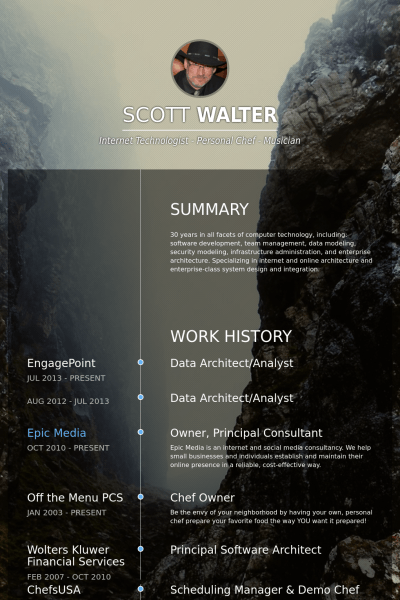
(Caption: This resume has plenty of white space too. The background is very nice as well. Source)
Should You Use A Visual Resume?
The answer really depends on your industry. While having a visual resume sounds cool, in reality, it all boils to whom you’re going to be submitting your resume to. To help you decide if it’s worth spending the time and effort creating a visual resume, I’ve outlined a few pros and cons below:
Pros Of Using Visual Resumes
- It will help you ‘stand out’ from the crowd and get the attention of HR managers, recruitment staff, and hiring specialists who are probably numbed from thumbing through hundreds or thousands of look-alike, black-and-white resumes.
- If you’re applying for a graphics-related job, then a visual resume may work best in your favor. You can show off your creative skills and impress them with a resume that showcases not only your skills but also your personality.
- If you’re applying for a job in a company that appreciates and welcomes creativity, then a visual resume may be what’s expected of applicants.
Cons of Using Visual Resumes
- If you’re applying for traditional corporate jobs, then a visual resume may not be in your best interests and, in fact, may even backfire on you!
- Not everyone appreciates creativity. Instead, most corporate HR professionals still prefer the more traditional and professional-looking text resumes to visual resumes. If you know this is what they’re looking for, then it’s better to give them what they want (if you really want that job).
- Most big companies use applicant tracking systems (ATS) which can only read the text. If you’re submitting a visual resume, they’re probably going to see gibberish on their end, so it’s best if you keep a traditional text-based resume handy, too.
Tips For Getting Your Visual Resume Noticed
Creating a visual resume isn’t just about being creative. Here are a few tips to get your resume noticed:
- Make sure your resume has substance. Yes, getting creative with the design is good, but you should also make sure your visual resume actually addresses what the employer or recruiter is looking for.
- Use plenty of white space on your resume. Don’t cram everything in a single page – your personal background, your 20 years of work experience, the 10 colleges you’ve attended. You simply need to select the most relevant information and add it to your resume. Nobody wants to read your entire life story.
- Think of a nice headline to put in your resume. Don’t just use a standard job description, instead try to use something like, “Graphic Designer For VIPs and Celebrities” or “Web Designer With Over 200+ Websites Manually Coded In HTML and CSS”.
- Don’t be afraid to get some inspiration. Check out what other visual resumes in your field or industry looks like and try to make a better one!
- Put a link to your website or portfolio. If you haven’t got a website yet, then you should. Especially for graphics and design-related professions, having an online portfolio could mean the difference between getting hired and getting rejected.
Now, that you know the pros and cons of a visual resume as well as how to get it noticed by prospective employers, recruiters, and clients, it’s time to apply your new skills and start making your very own visual resume in PowerPoint!
If you don’t have time for mastering your own design, at 24slides, we spice up PowerPoint presentations with professional design techniques and loads of creativity.
We create beautiful presentations from scratch and redesign existing ones. Take a look at some examples of our work and let’s get in touch.