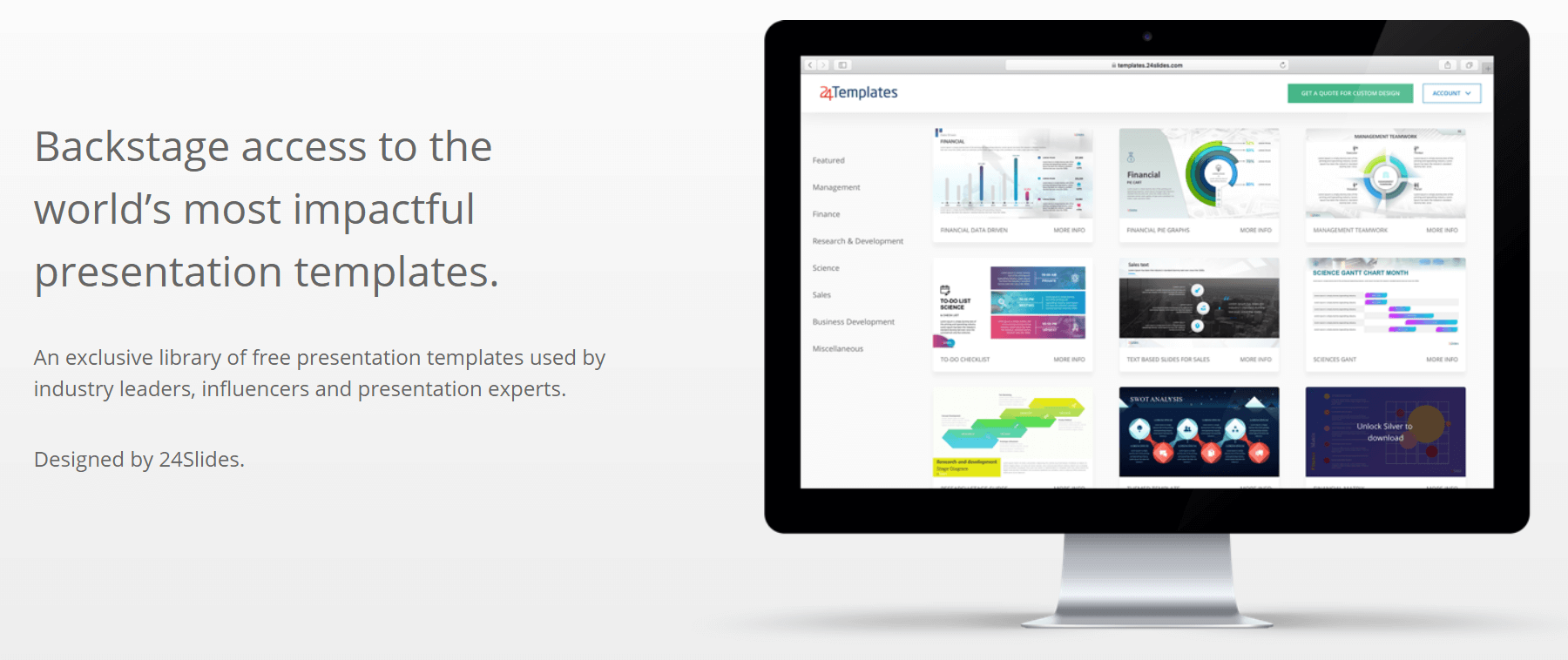Timeline Templates: The Web's Top Free Downloadable Templates
Creating timelines from scratch take time. If you want to speed up your job and put together your presentation slides quickly, then high-quality timeline templates are your best bet. I know there are tons of free templates on the web, but most of these aren’t really what you’d call ‘professionally’ designed. To help make your search for the perfect timeline templates faster, I’ve compiled some of the best-looking and easy-to-edit free timeline templates in this article.
A Timeline? What’s That?
A timeline is basically a visual representation of dates, milestones, or events. It’s usually shown in either chart or graphical format. With a timeline, it’s easier to show people the sequence of events that’s happened in the past or is about to happen in the future.
You can use a timeline to show how long it took someone or something to get from Point A to Point B, or how certain important events panned out. Even with just a simple line graph on your slide, your audience can easily deduce the amount of time that has passed or will pass between two events or milestones.
Here’s a short YouTube video explaining what a timeline is all about:
When it comes to presentations, you want to keep your audience’s attention on what you’re saying. So, if you’re presenting a timeline of events or activities in nothing but boring, plain text format, your audience is most probably going to tune you out.
Writing down a series of dates on a slide is not visually appealing. At all. Unless, of course, you’re only presenting two or three dates. In this case, simply writing down these dates will probably be a more effective way of getting your message across. However, if you’re presenting a series of dates (more than 3-5), then it’s best to show this in a more visual manner. This is where timeline templates come in.
Depending on the topic you’re presenting, timelines can be as simple or as complex as you like. Just make sure, however, that your audience will understand the point(s) you’re trying to convey. You can have the best-looking timelines ever, but if your audience didn’t understand a single word you said, it would all have been for nothing.
4 Benefits Of Using Timeline Templates
Whether you’re an educator looking to present a chronological arrangement of important dates in history, or a project manager getting ready to share your project’s milestones or proposed schedules to higher management, you’ll surely benefit from using a timeline template for PowerPoint.
Here are the top benefits of using timeline templates for your presentation:
Time-saver. When you use a timeline template, you’re basically using a ready-made timeline. You don’t need to create it from scratch. Rather, what you need to do is just edit the template, and insert your data on the slides. If you need to add more milestones or delete some pre-set events on the template, it should be relatively easy for you to do so.
Ready-made design. You don’t need to worry about your timeline’s design. Most templates already come pre-designed, though of course, if you want to customize it and make it match with your overall presentation theme, then you can tweak the template accordingly. For example, if the template is primarily in a blue theme, and your presentation uses mostly yellow and red, then you should do the necessary changes to make sure your presentation flows from one slide to the next. In most cases, it will still take far less time to edit a template than to design one from scratch.
Tons of options. There are plenty of timeline templates on the Internet, both free and premium. For free (but professionally designed) templates, you can check out our very own Template Hub. For premium timeline templates, you should head on over to sites like Graphic River, Envato Elements,Slide Store, and Slide Bazaar. These sites have thousands of premium templates between them, so you’ll not run out of templates to choose from!
Visual presentation of data. Timeline templates already come pre-designed with various shapes, charts, graphs and even animations to make it easy for you to present your data to your audience. Most template providers include screenshots of the slides included in the template pack, so you can easily see which designs are going to make sense for your topic and the data you’re going to present.
Where To Download Free Timeline Templates For PowerPoint
Downloading free PowerPoint timeline templates is, fortunately, relatively easy nowadays. Gone are the days when you’d need to spend days creating your timelines from scratch simply because you couldn’t find any suitable templates on the Internet!
Here are the top places where you can download the best-looking timeline templates on the web:
Templates by 24Slides
Our in-house team of graphic designers professionally designs all of our free templates. Whether you’re looking for a history timeline template, a simple timeline template, a creative timeline template, or even high-level project plan timeline templates, we’ve got all these for you!
Timeline Pictures PowerPoint Template
This 9-slide template pack is essential if you’re looking for more than just the usual diagrams and graphs that are usually used to present timelines in presentations. As the name suggests, this template uses pictures or images to help you present your timeline to your audience.
The template’s color theme is yellow and gray, so if you’re into these colors, feel free to download this template. Otherwise, it’s quite easy to change the colors to something that’s more in line with your presentation’s color theme!
Here are some screenshots:

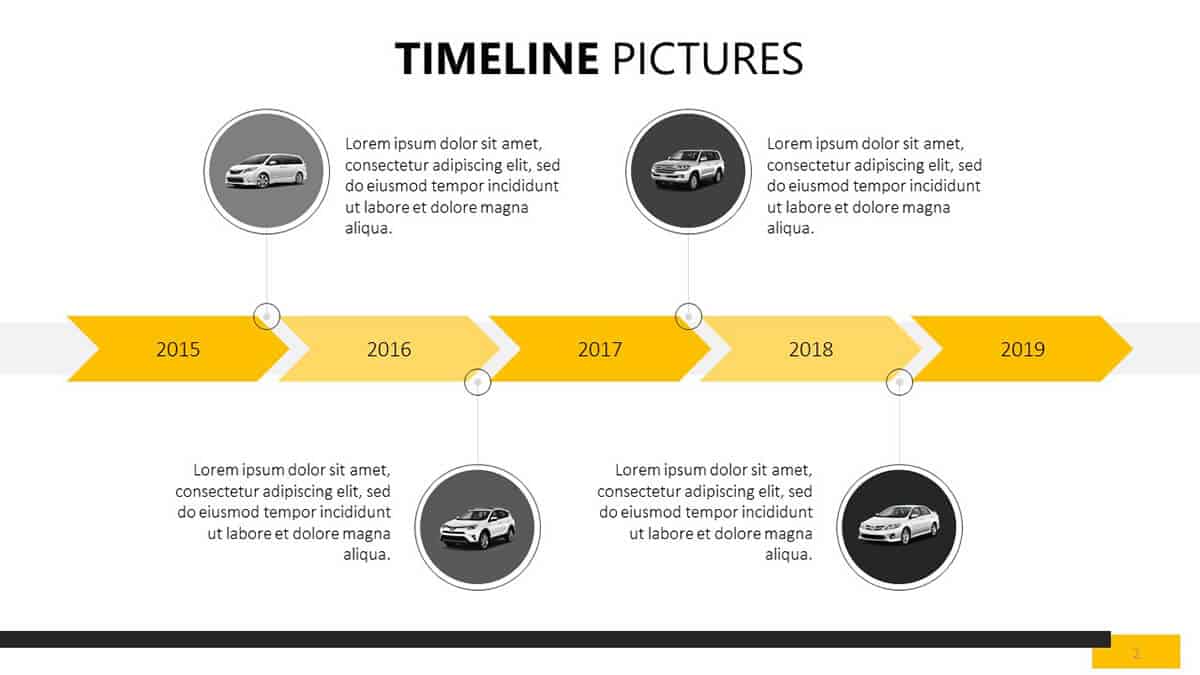
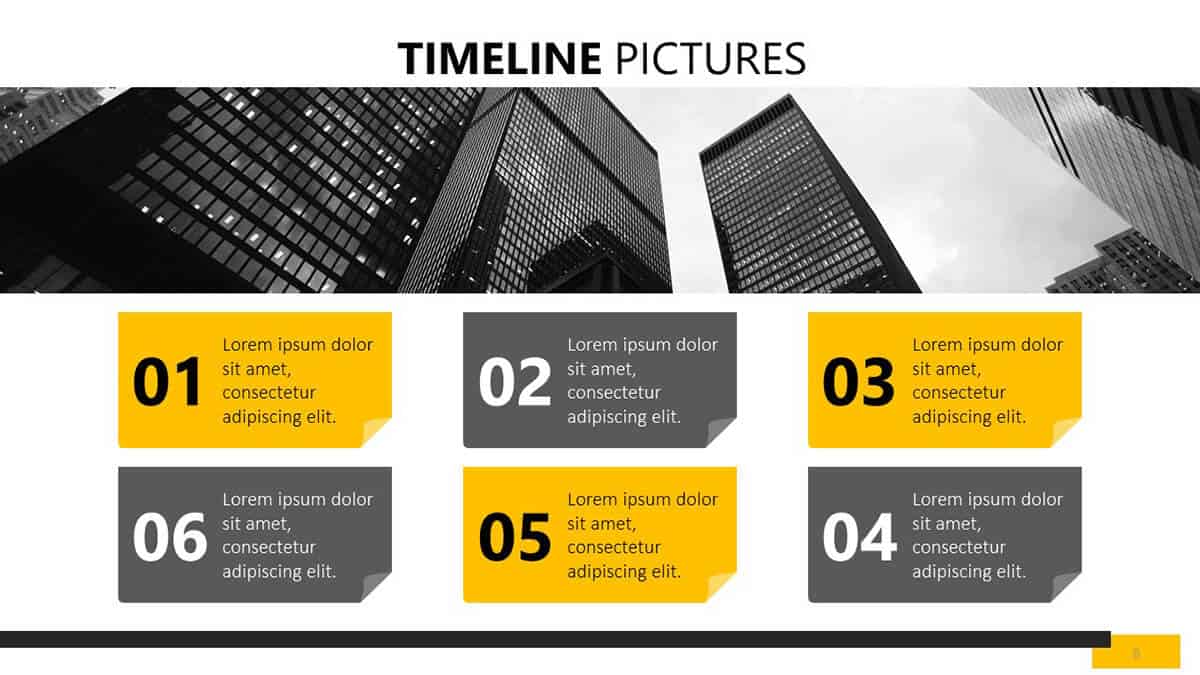
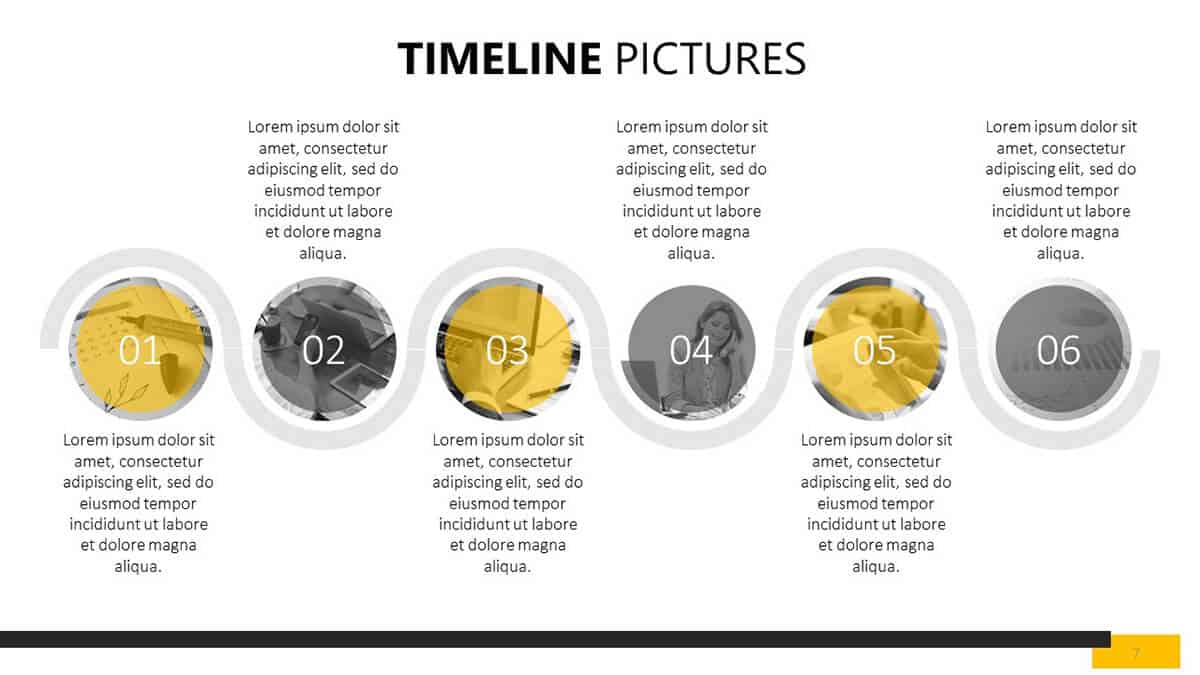
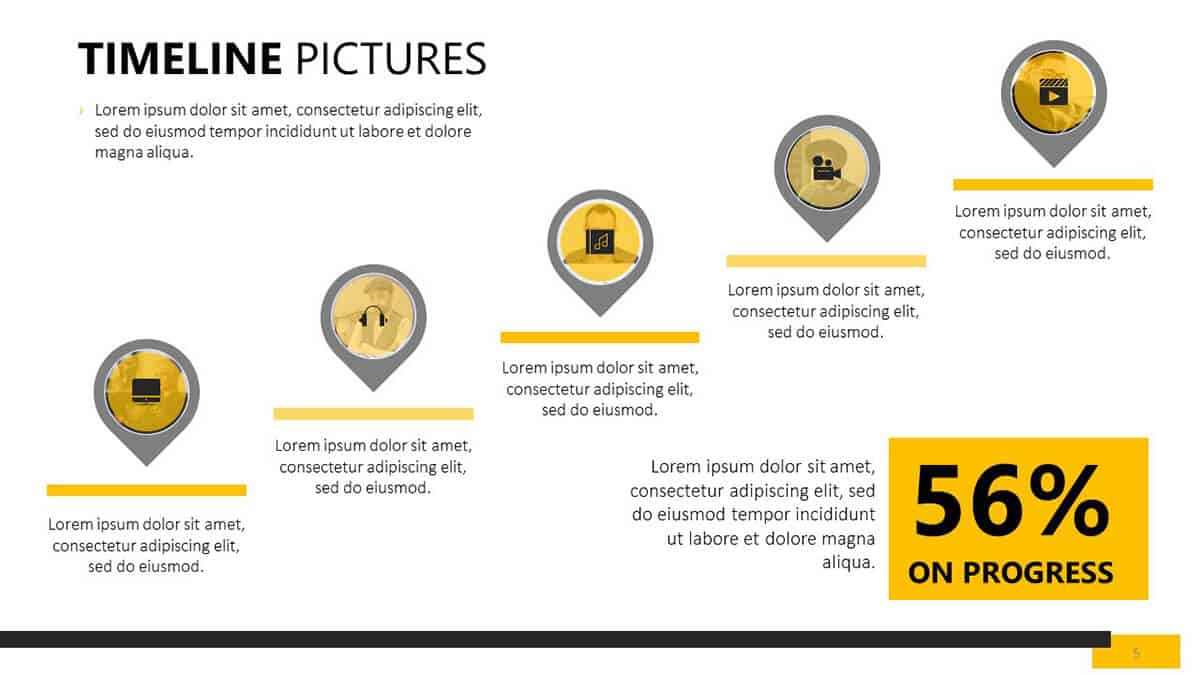
Timeline Pictures Template
This 11-slide timeline template for PowerPoint uses plenty of white space, and the design accent is in a stunning aqua color. As you’ll see in the screenshots below, the overall design is easy on the eyes, so any timeline you want to share with your audience should be easy enough to remember!
Here are screenshots of the timeline slides included in this template pack:

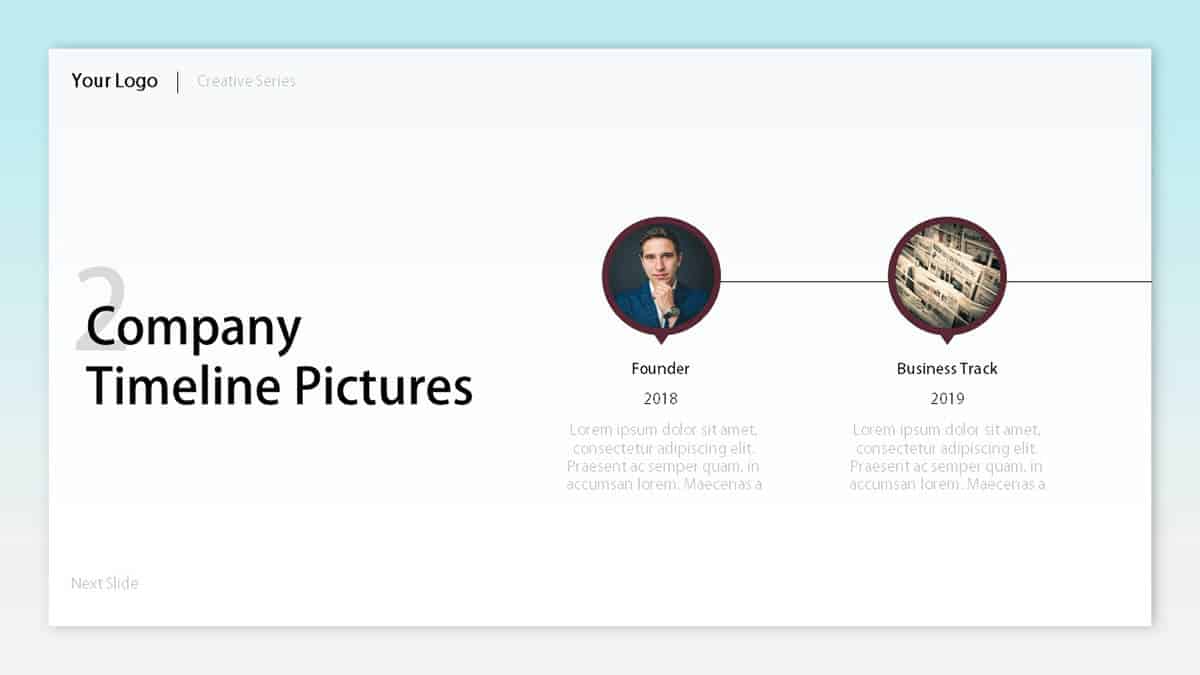
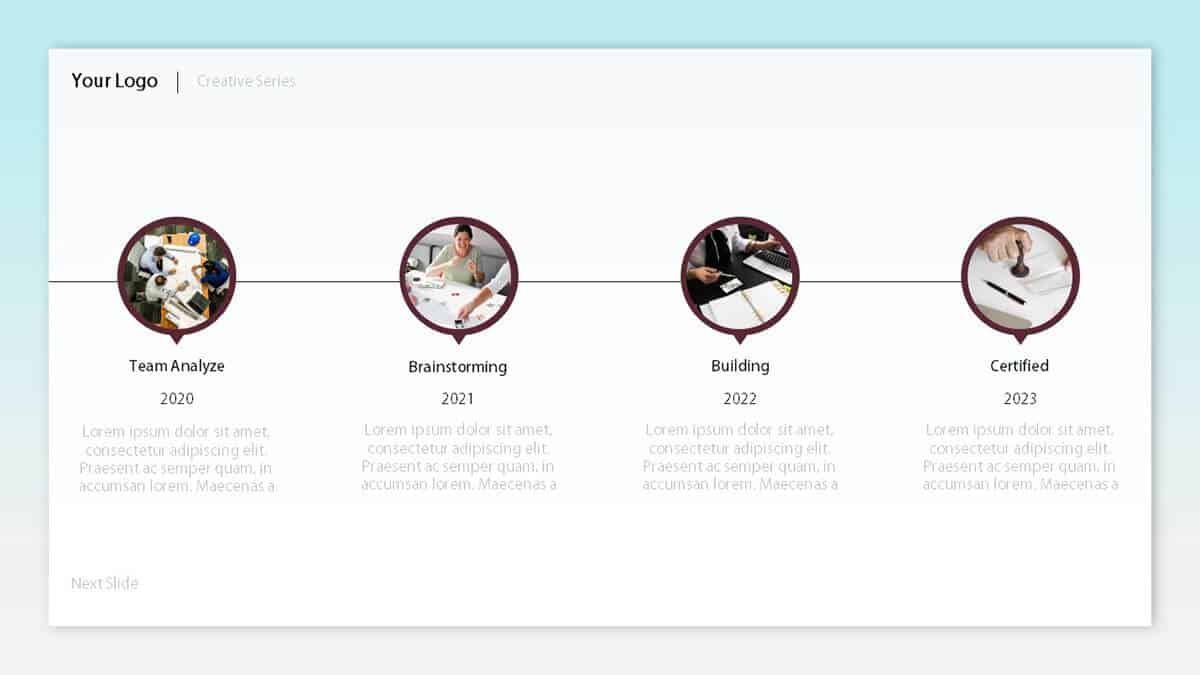
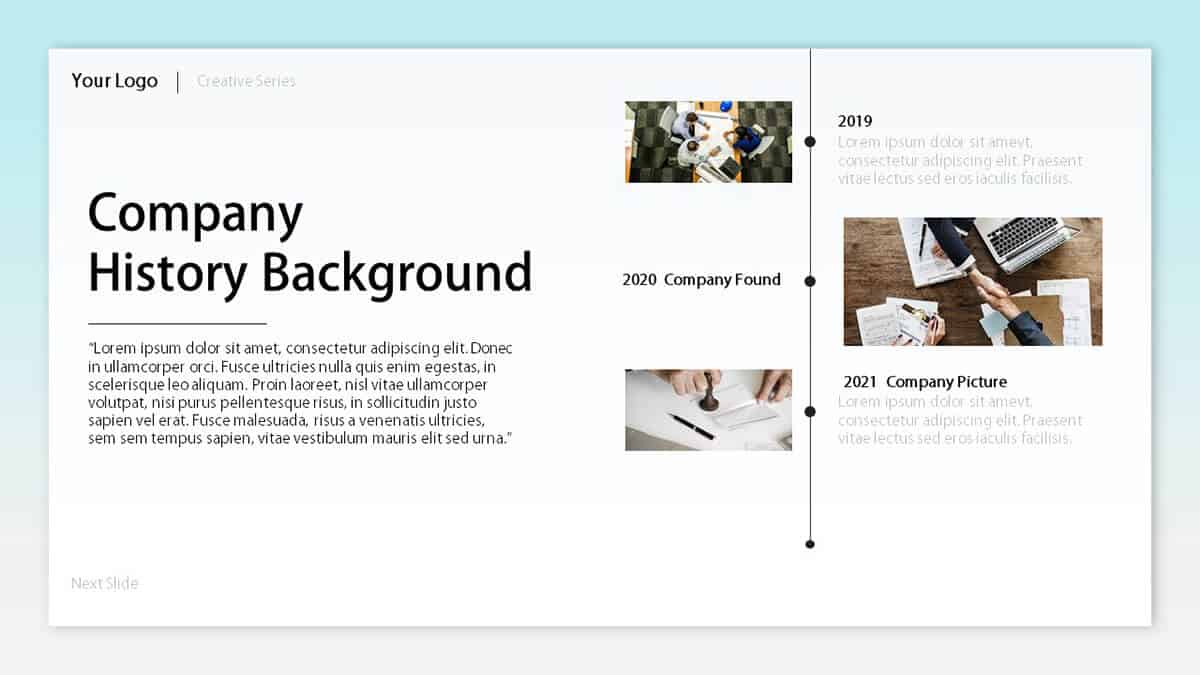
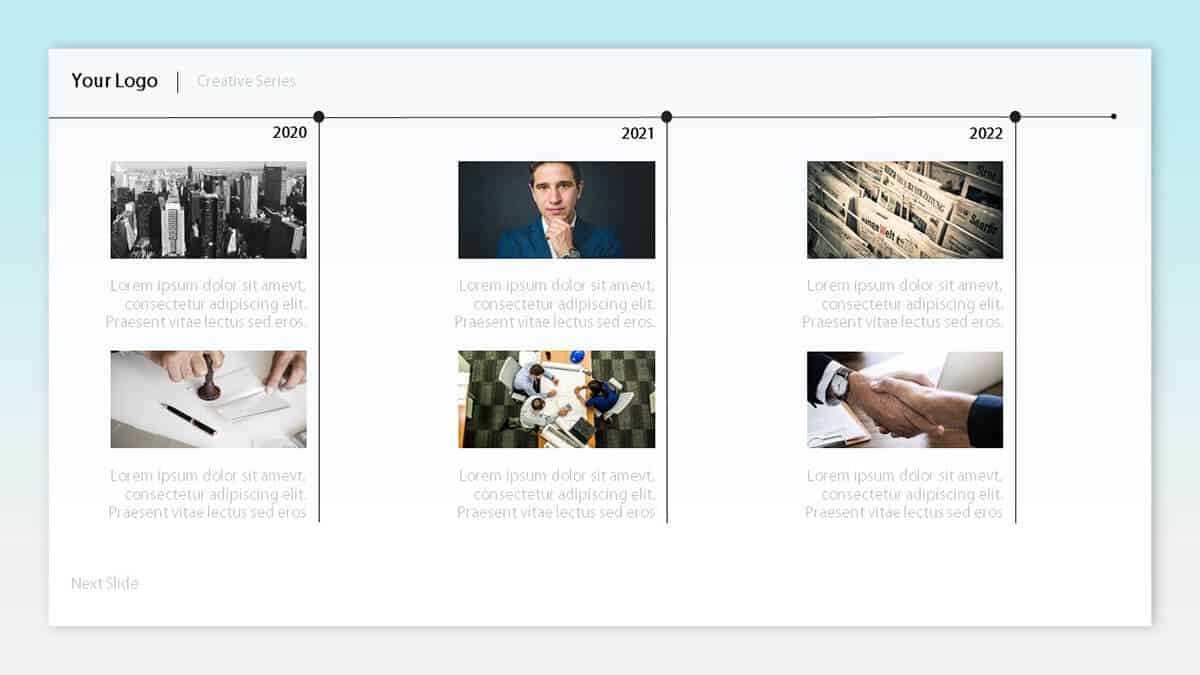
This specific template pack will work best for introducing your company or business to a new audience. This is because, in addition to the timeline slides, this template pack also includes some company-specific slides. For instance, a couple of the slides will allow you to list down your company’s main services as you see below:
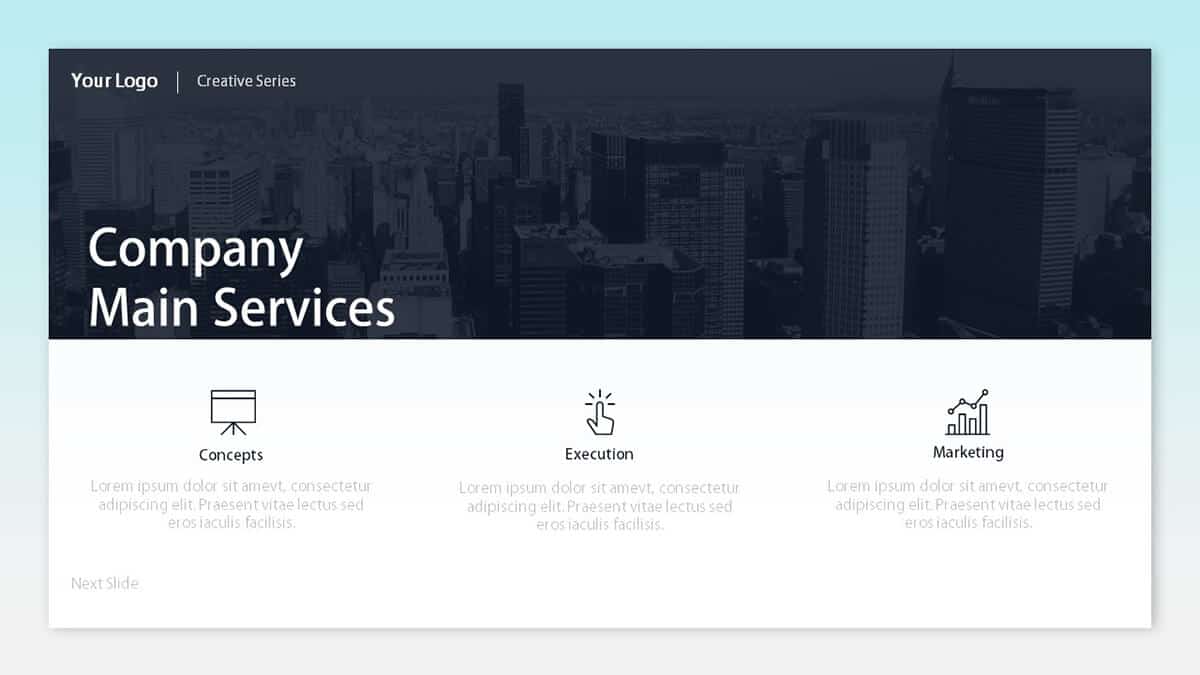
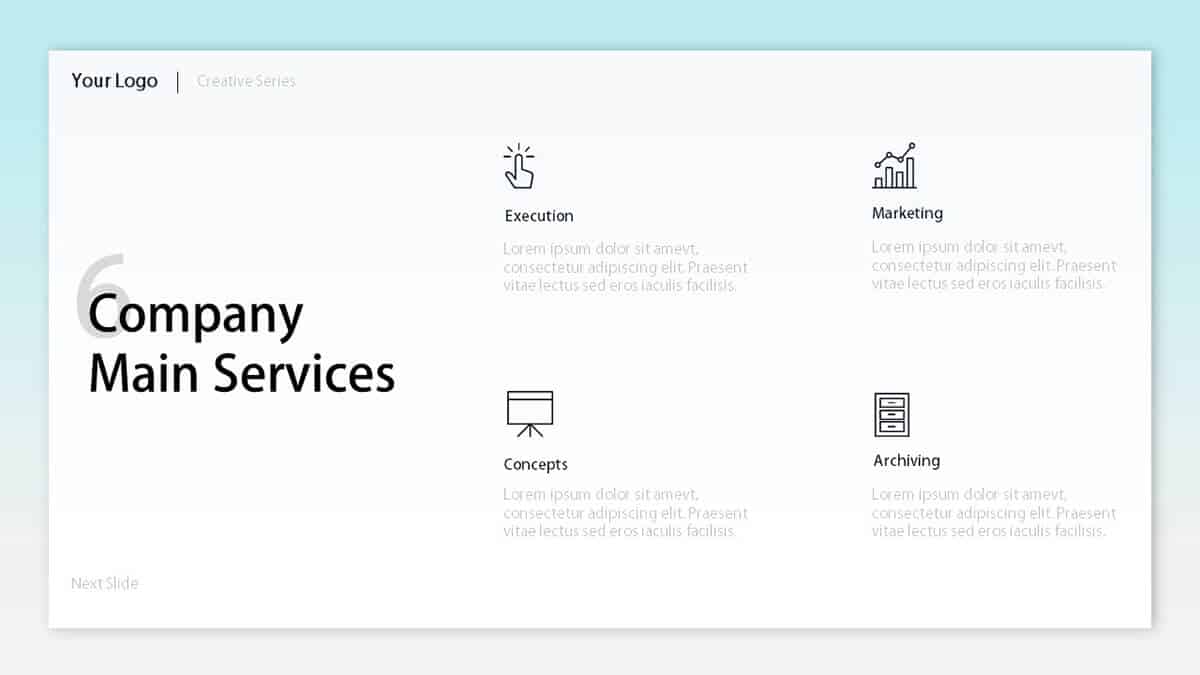
Timeline Presentation Templates
This 10-slide template pack follows the more recent trend of using icons, instead of pictures like the two template packs I’ve shown earlier. It also helps that the accent color is orange, so if you need to present information that needs to stand out, then this is the template to use. Orange, after all, is a color associated with energy and excitement. So, if you want your audience to feel these emotions, then you need to download this template pack right now!
Here are screenshots of some of the slides included in this pack:

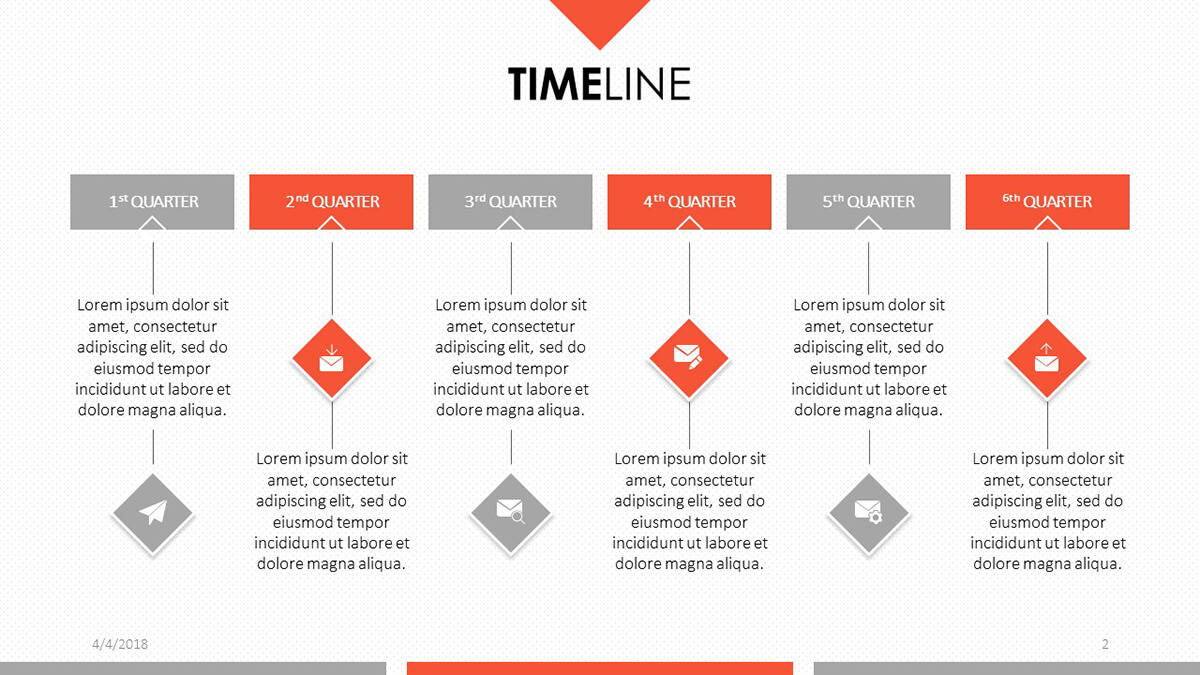
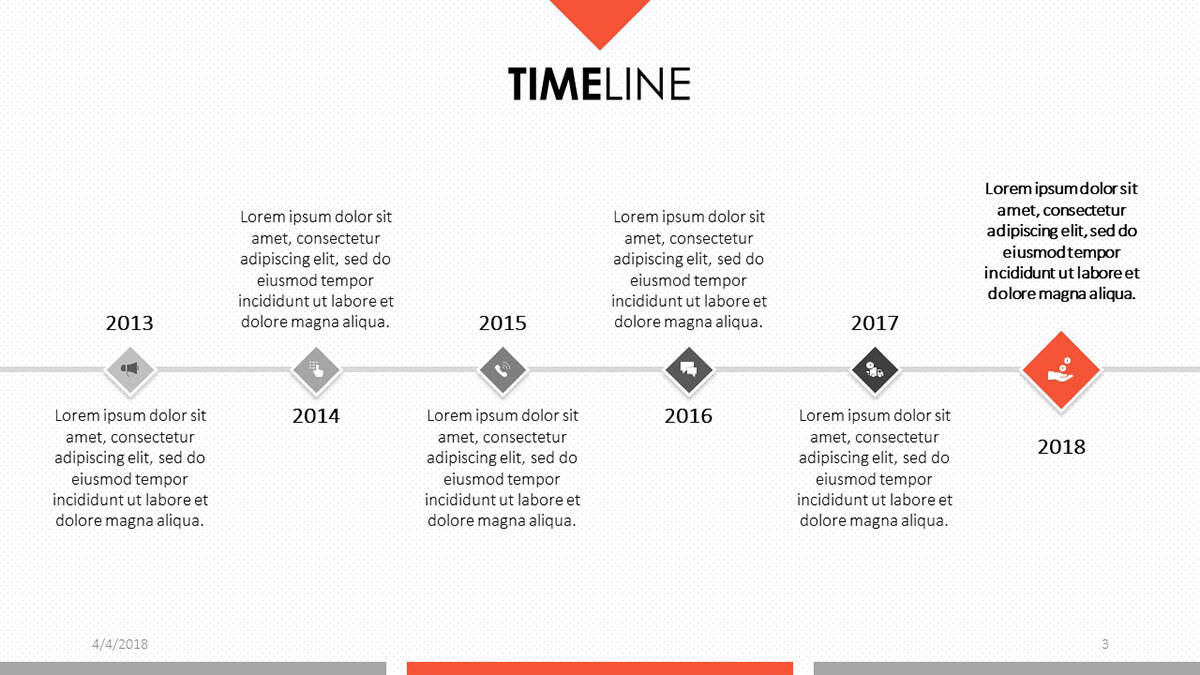

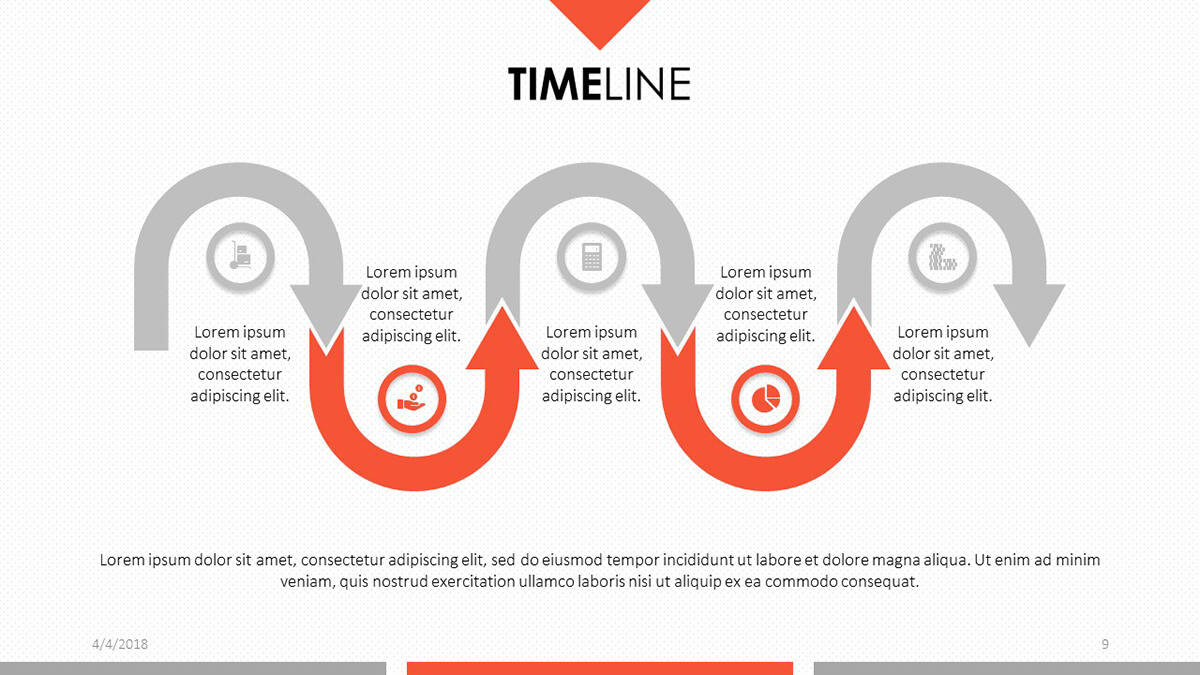
Timeline and Roadmaps Template Package
Strategies and roadmaps are essential to any project’s success. If you find it extremely difficult coming up with a suitable design to make your roadmap easy enough to follow, then you should check out this 9-slide template pack right now. It has all the elements you need to convince your audience that the project is on the right track. Here are some screenshots:

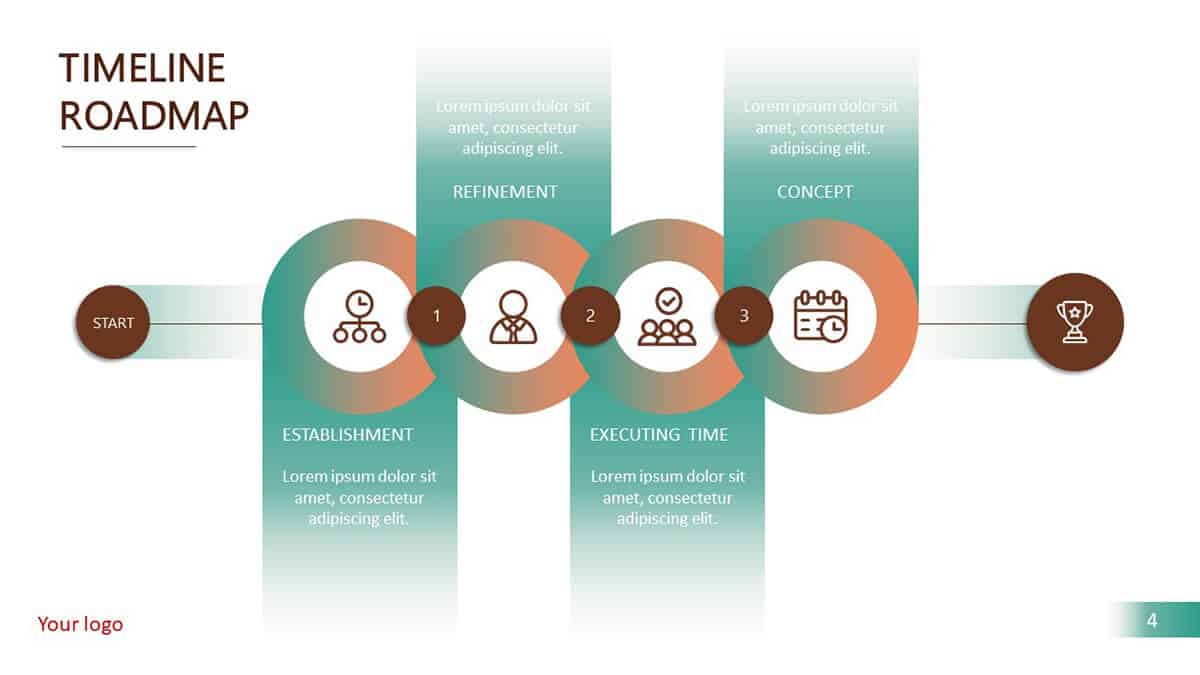
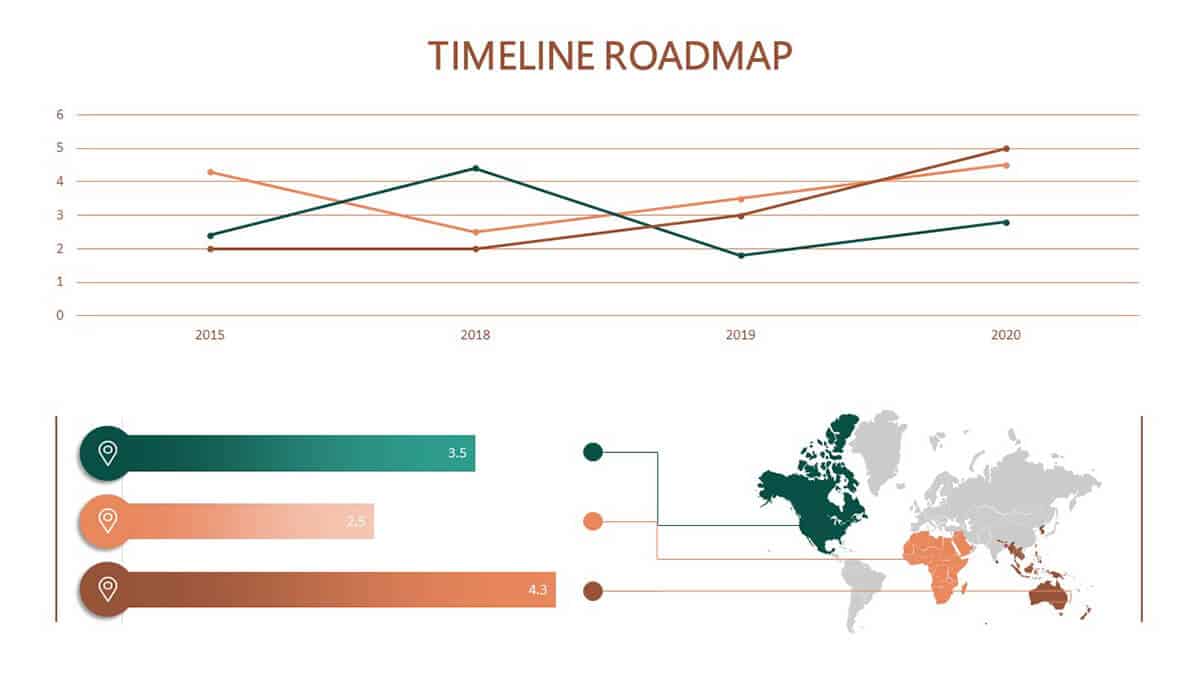

Business Roadmap PowerPoint Template
This 10-slide template pack will allow you to present more than just timelines. It’s a full-featured template pack that you can use to present your business or company’s strategies to your intended audience. It even includes a slide where you can present your company’s mission and vision.
Check out these screenshots:
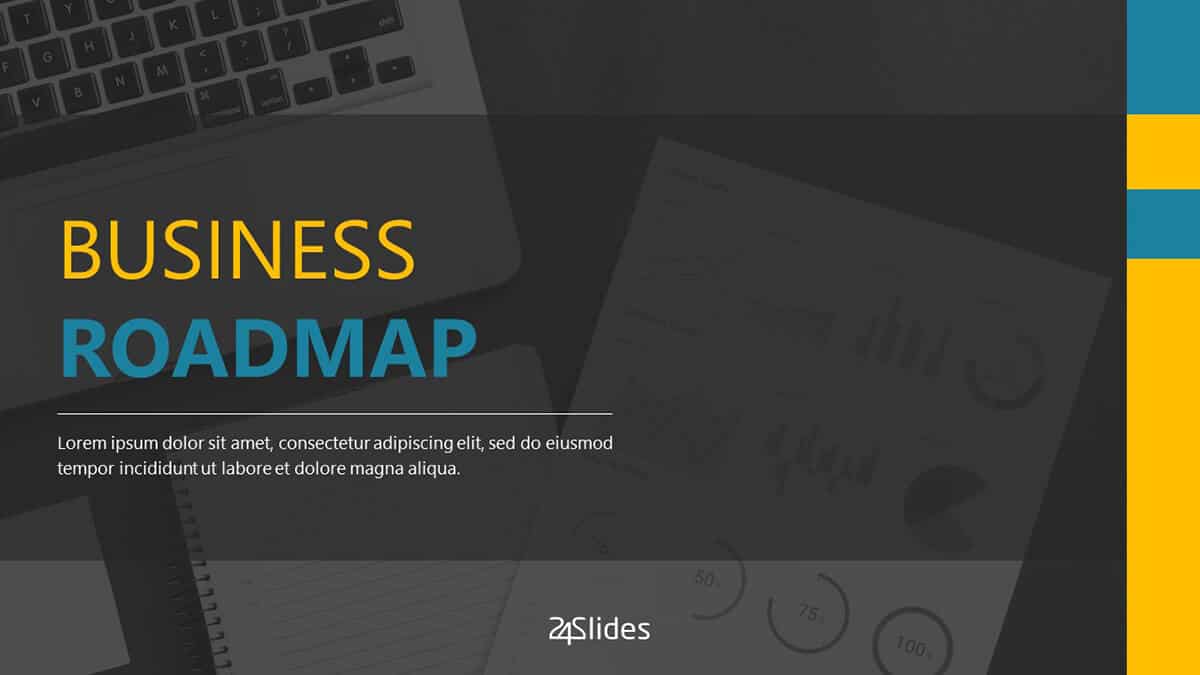

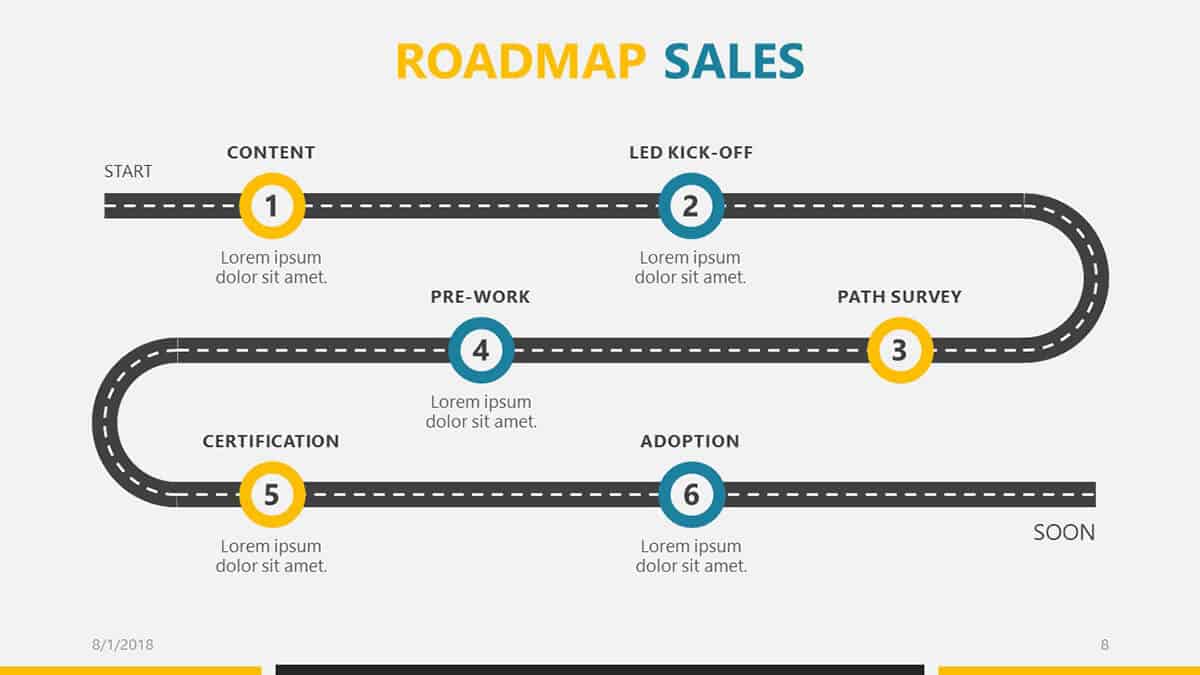
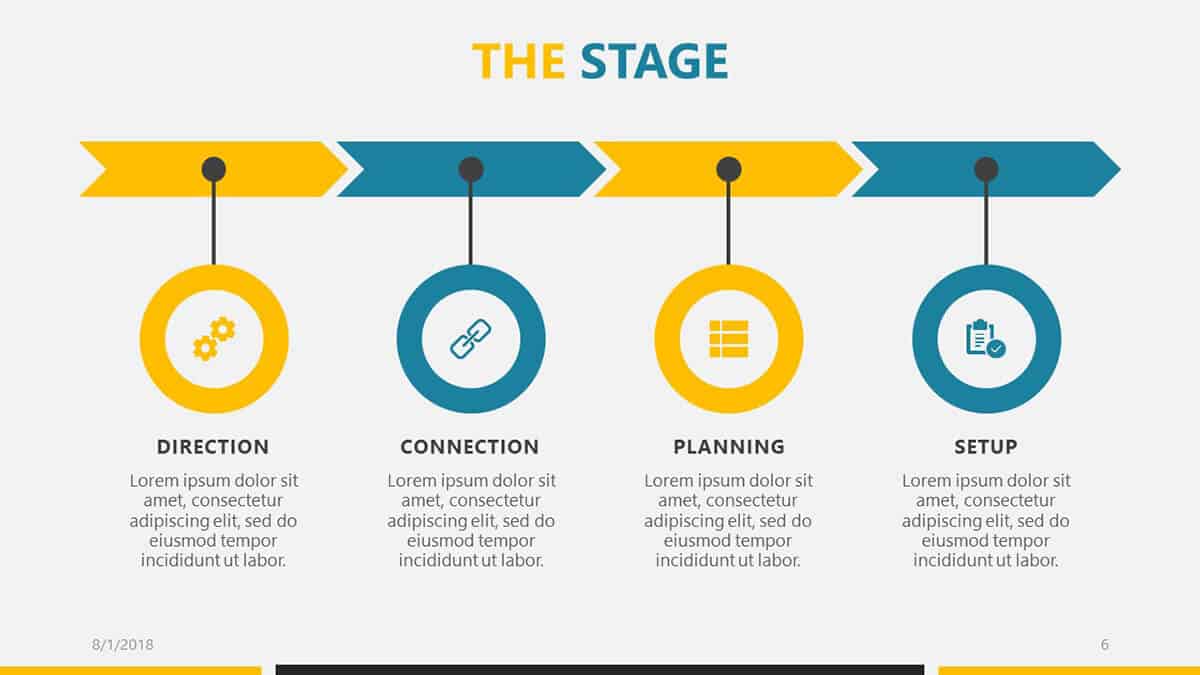
PresentationGo
PresentationGo has a number of good quality timeline templates you can download for free. However, note that you will need to check out their Terms of Use for each template. For instance, they may require attribution and you may only be able to use a particular template for personal use. With that said, here are some of their popular timeline templates:
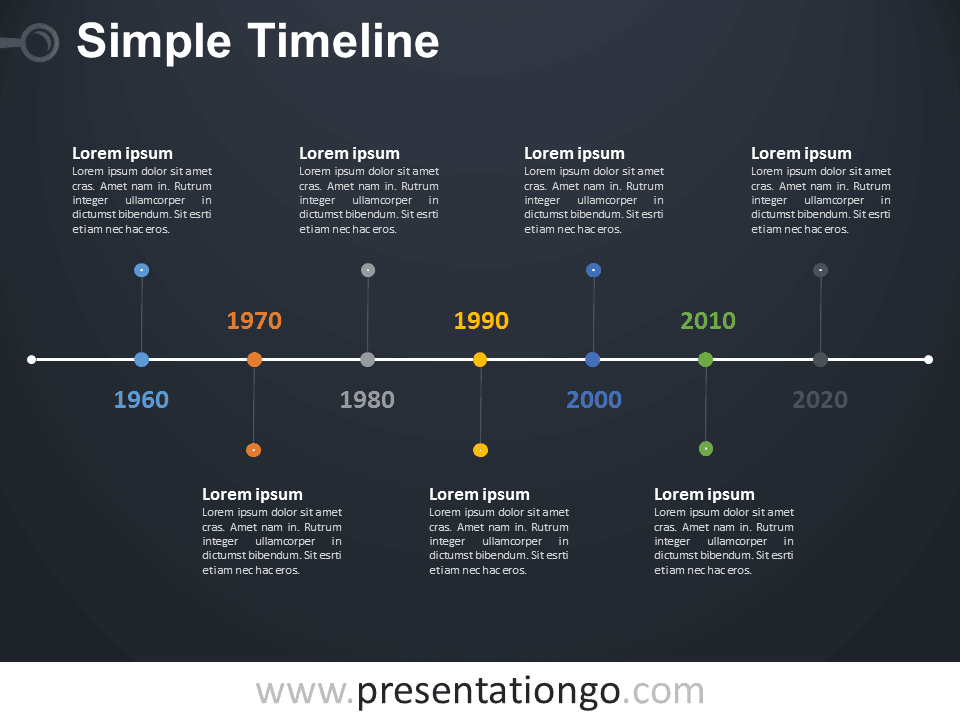
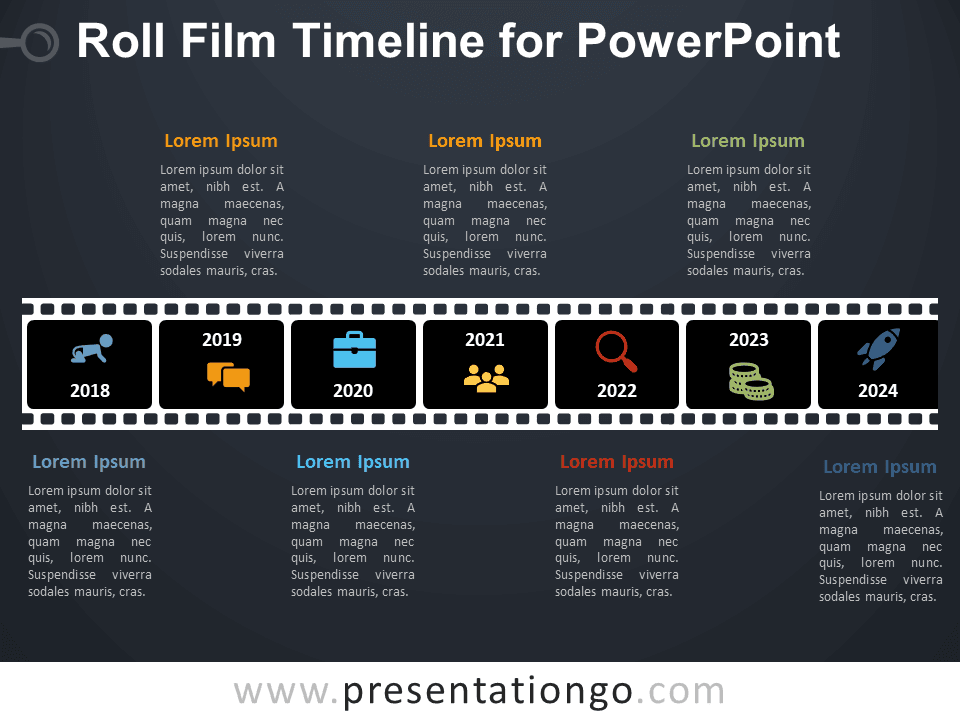
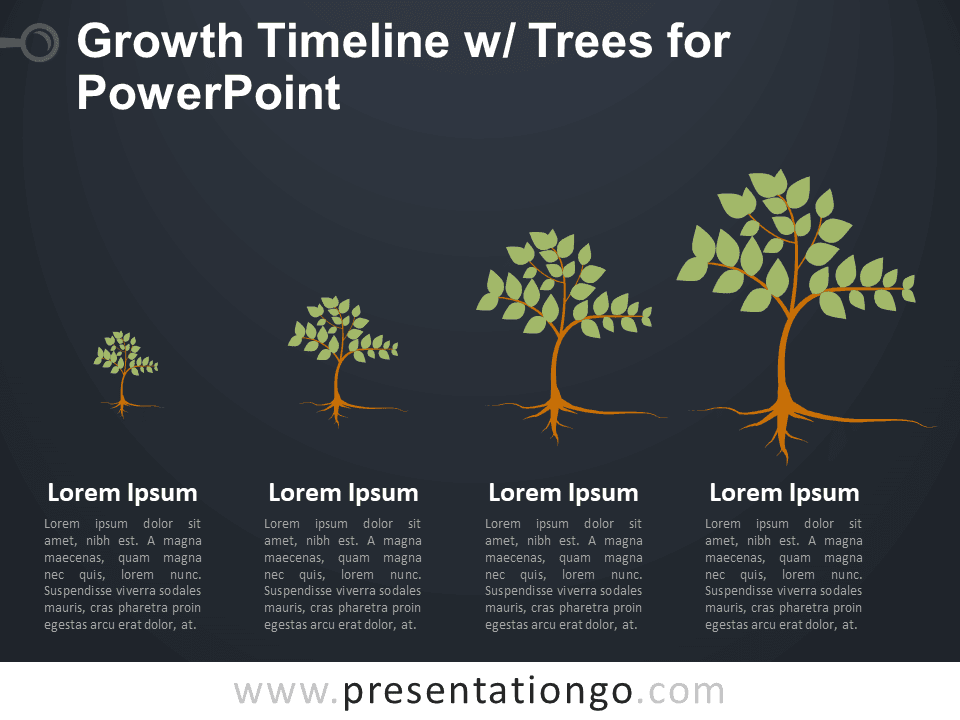
Office.com / PowerPoint Templates
There are a few good timeline templates you can download directly from the Office.com website (you’ll get timeline templates for Excel, Word, and PowerPoint). Alternatively, you can simply fire up PowerPoint on your computer and on the welcome screen, type ‘timeline’ and you’ll see something like the below screenshot on your computer. Click on the timeline template you want to use, then hit the ‘Create’ button.
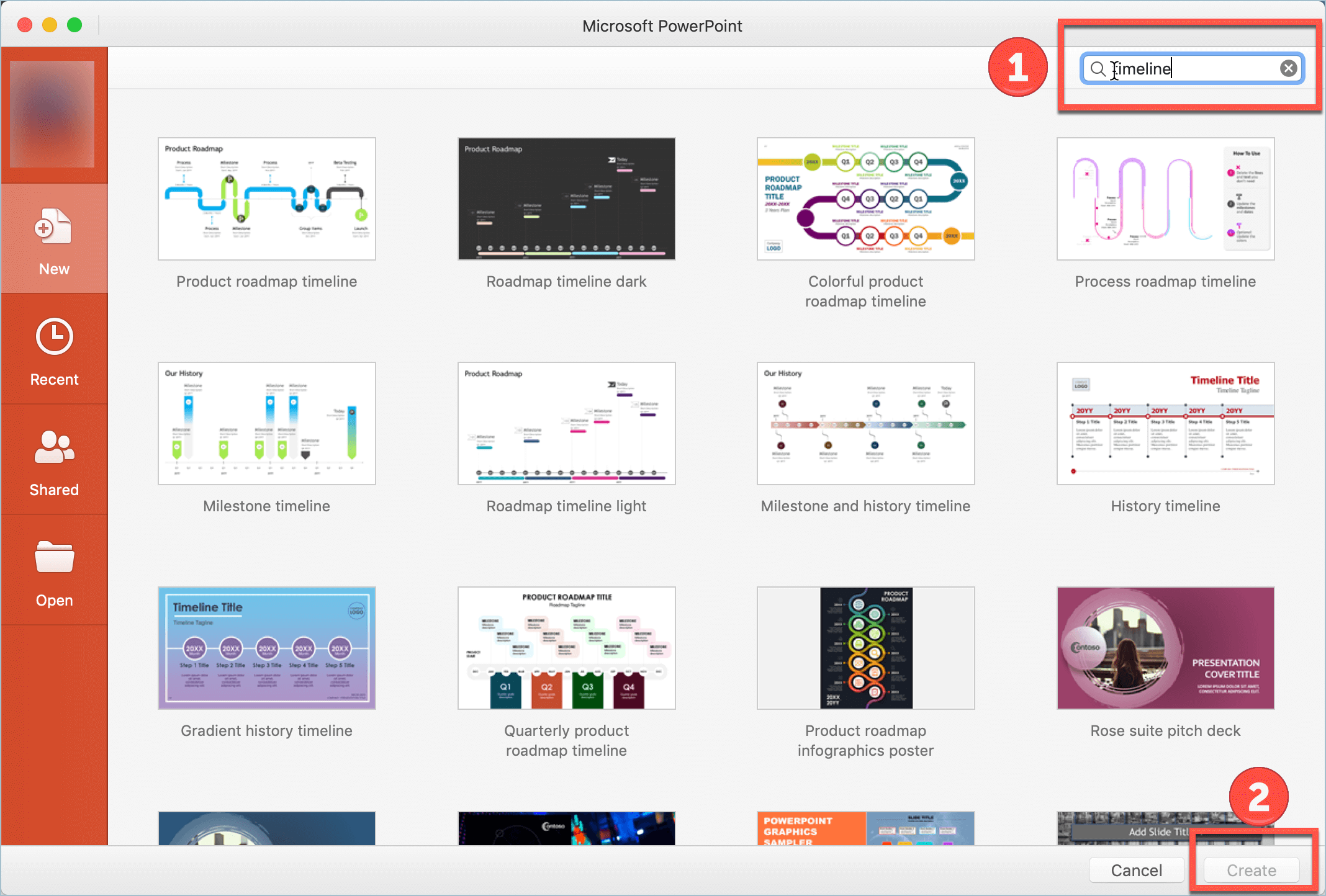
Of course, the only downside is you’ll have thousands or even millions of other presentations using the same timeline templates. So, if you want to stand out, you need to think outside the box and be creative with how you’re going to make your timeline unique.
AllPPT.com
This is another popular site to download free PPT templates from. They’ve got quite a collection of nice-looking timeline templates. These are our top picks:
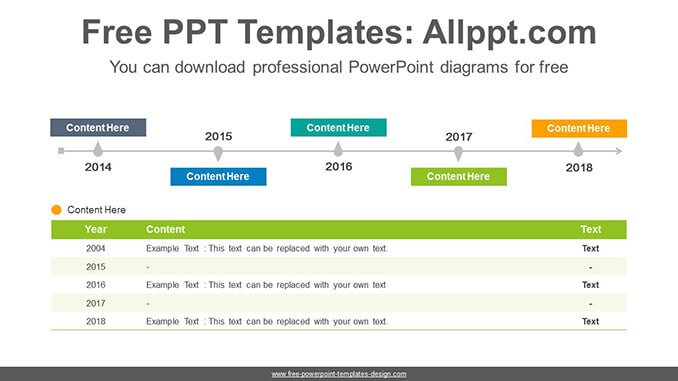
This timeline template looks deceptively simple at first glance. You have a simple line at the top to denote the chronological arrangement of events. But the table at the bottom half is a great addition as it allows you to add more details about the various events you’ve added to the timeline. Remember not to get too wordy. Limit the text not just in this slide but throughout your entire presentation, so your audience doesn’t end up reading and not paying attention to what you’re saying!
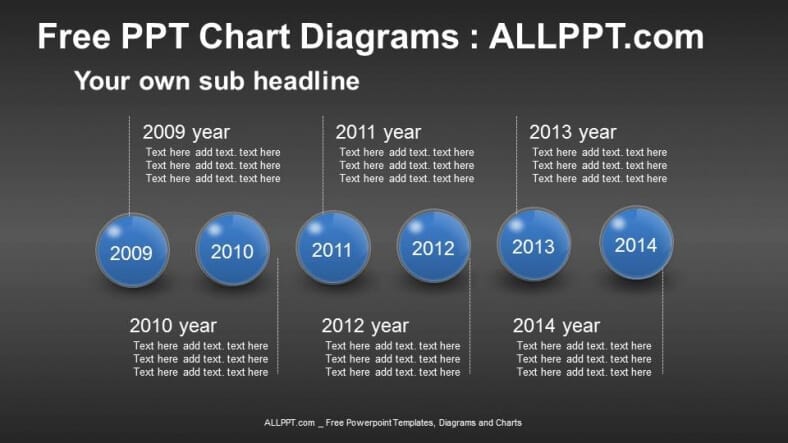
This slide may look simple. But if you’re in a hurry and you don’t want to mess around with SmartArt or inserting shapes on PowerPoint, then this template may be useful to you. You can use this slide as well if you’re looking for a suitable history timeline template.
Create A Timeline Online
There’s a good number of tools you can use to create stunning timelines. First and foremost is, of course, PowerPoint. However, it’s not always the fastest way to go about editing existing templates and make it your own.
Note: If you’re interested in learning more about how to create timelines in PowerPoint, I wrote a step-by-step tutorial here: How To Make A Timeline In PowerPoint.
For instance, did you know you can make a timeline in Excel? Or in Google Docs? Or even in online software like Canva? There also interactive timeline makersyou you can use nowadays to create your timelines!
One of the most popular online tools you can use to quickly come up with stunning and easy to understand timelines for your presentations is an app called Princello. It’s a cloud-based app that creates PowerPoint slides natively.
If you’re not a fan of cloud-based technology, and you prefer working directly on PowerPoint, you should check out Office Timeline. It’s an add-in for PowerPoint that you can download and install for free (the plus edition unlocks even more powerful features).
Conclusion
Timeline templates and other timeline creation tools all have one purpose. They’re all there to make your life easier so you can focus on what’s really important: making sure your audience understands what your presentation is all about.