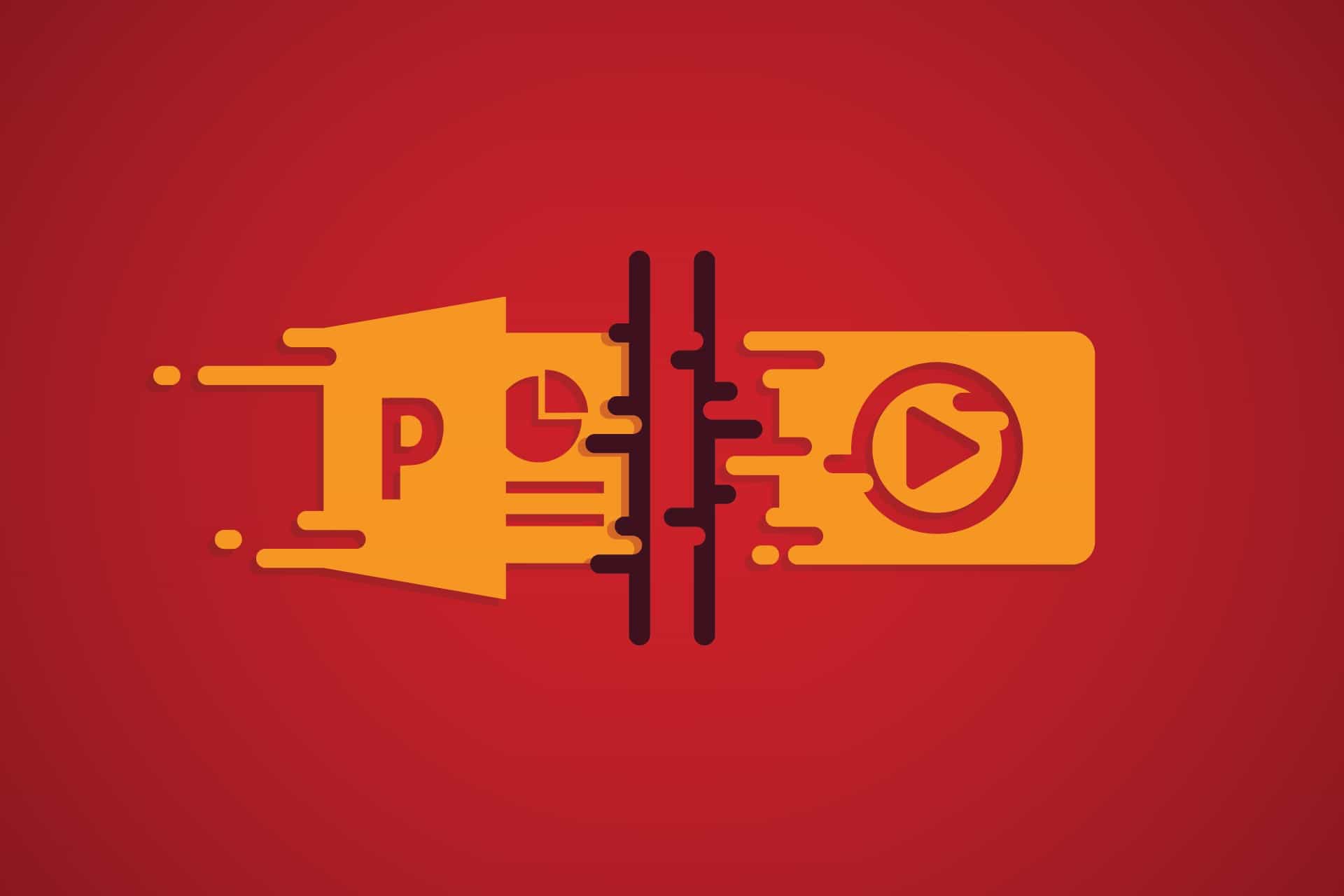Free PowerPoint Add-ins that Will Change the Way You Do Presentations
If you thought you had every tool you need in PowerPoint, think twice! Add-ins can always give something extra to your presentation. These 15 free PowerPoint add-ins are so amazing they’ll change the way you use PowerPoint forever.
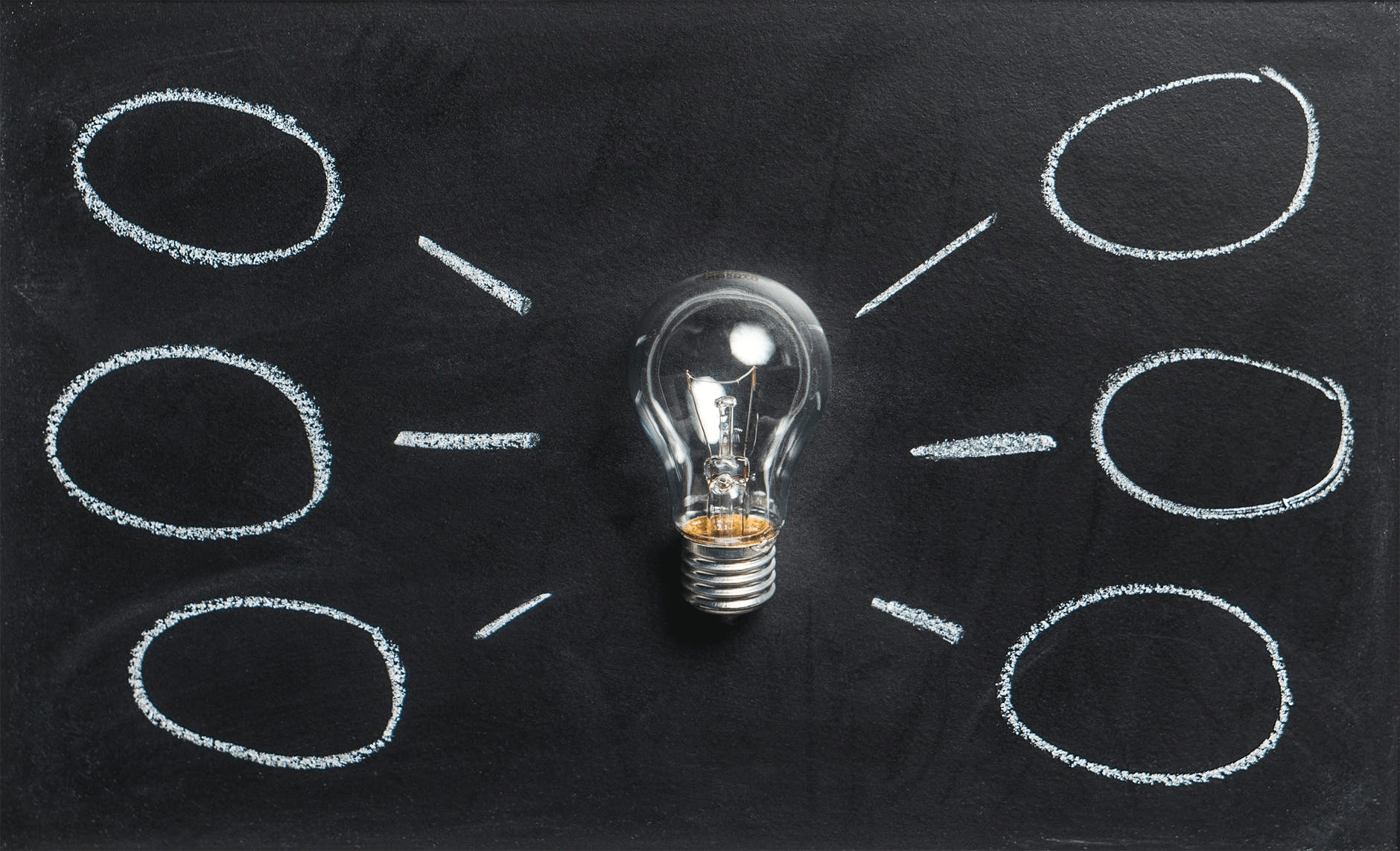
What are Microsoft Office Adds-ins?
Microsoft Office offers many options for creating all types of documents. But if you want an even more customized experience, then add-ins are your new best friend. Add-ins are simple but powerful tools that give you extra features beyond what you usually found in your default setup.
The best thing about add-ins is that there are hundreds of them, and you can pick whichever fits your needs best. The tools add-ins offer are not from the get-go on Microsoft Office software because they tackle very specific and distinct issues. But precisely because of that, you can find amazing add-ins tailor-made for your needs.
Sometimes, Add-ins might offer features that you haven’t even though of. You might think that you’ve got it all figure out, but add-ins features might still surprise you! Whether it is to increase your productivity, offer your extra design or animation features, or even just optimizing your time by creating direct access to other resources, add-ins can change the way you work.
Add-ins comes in all sort of prices too, and most offer free trials, so you don’t have to pay for them just end up finding out that one particular add-in just doesn’t do it for you. But there are also hundreds of add-ins offered completely free of charge. All the Add-ins featured in this article are completely free for you to install and use, so they are definitely worth checking out!

15 Amazing Free PowerPoint Add-ins
PowerPoint is an amazing software for making presentations from the get-go. But, with the right add-ins, you can take it to new heights. You might think PowerPoint offers by default everything you might need. But with the correct extensions, you can customize your PowerPoint experience and improve your presentations even more.
These 15 PowerPoint add-ins are completely free for you to download. So why not give them a try? You might find some amazing features that you didn’t even know existed!
Free PowerPoint Add-ins for Images, Pictures, and Icons
PowerPoint is mainly a visual aid for your presentations. Use this free PowerPoint add-ins to step up your game with amazing visuals, pictures, icons, and much more.
Pexels
Pexels is an amazing online library for stock photos. It offers a wide variety of licensed, high-quality pictures you can use for your presentations and documents. And all this makes Pexels the perfect tool for PowerPoint! Its add-in allows you direct access to the Pexels library directly from PowerPoint. If you’re someone who works with a lot of stock photos (or you wish to add more in your presentations) but doesn’t want to spend so much time looking for the perfect one, then this PowerPoitn add-in is the one for you.
Pickit
Similarly to Pexels, Pickit PowerPoint add-in offers a great direct library of licensed pictures for your presentations. It also includes clip-art and icons so you can customize your presentation as you see fit. The Pickit Pro plan ($4.99 per month) offers the option of creating personalized libraries too. You can use it as a library for your company’s images, such as logos and other brand assets. It will allow you easy and instant access to resources you use frequently, helping you optimize your time as much as possible.
Pixton Comic Characters
This PowerPoint add-in is a great option for creating some unique, engaging, and fun slides for your presentation. Pixton PowerPoint add-in allows you to add illustrated characters and speech bubbles into your presentation -just like a comic book. These are amazing for introducing topics, voicing questions, and interacting with your audience. There is a huge library of characters from where to choose, and you can even customize them. Pixton Comic Characters is particularly great for teachers and educators who are trying to make their lectures more eye-catching and enjoyable. But these amazing illustrated characters can be used in any kind of presentation. It’s not easy to keep your audience’s attention, and this PowerPoint add-in offers you a really unique tool for it.
If you’re an educator looking for distance learning resources, you might want to check out these 20+ PowerPoint templates for teachers. And if you’re all about that comic book feel, then this Comic Book PowerPoint template is just for you!
The Noun Project
Icons are one of the most versatile and important tools to consider when working on a PowerPoint presentation design. They can turn a plain slide into something really special. Icons are an outstanding tool for PowerPoint presentations because they can transmit complex ideas using almost no space. That’s precisely why The Noun Project is such an amazing Power-Point add-in. The free version offers 100 of its most popular icons. And the premium plan ($39.99 for the whole year) offers over a million!
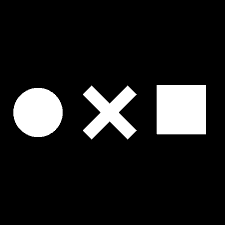
If you’re still figuring out if icons are your thing and the first 100 aren’t enough, you can find free icons on Templates by 24Slides. You’ll find them organized according to themes, and downloading them is completely free.
Pro Word Cloud
Word Clouds are amazing visual tools that will complement any presentation. They’re great for introducing a new topic to your audience. But you can also use them as a summary at the end of your presentation, to present key concepts, and even as a background image during an intermission. This PowerPoint add-in allows you to create personalized word clouds with its amazing array of options. You’ll have more space for more frequent words in your text. You can customize the font, size, and color too. You can even customize the layout and choose different shapes for your cloud.
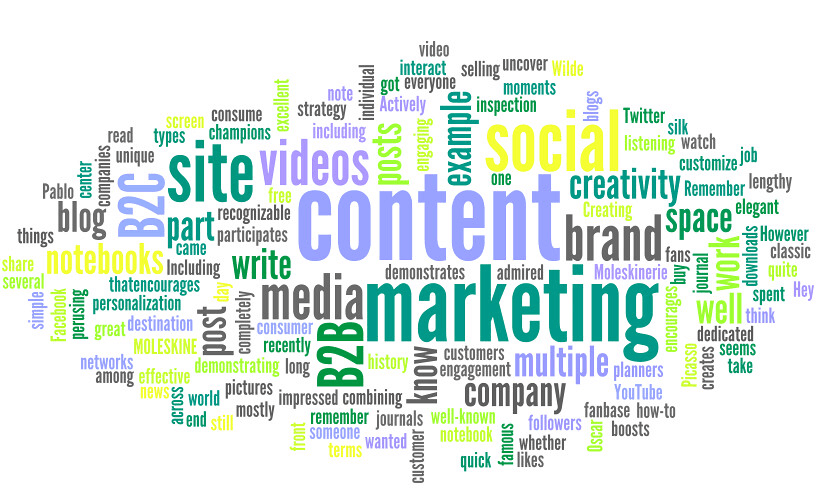
Free PowerPoint Add-Ins for Boosting Design
Designing a truly outstanding PowerPoint it’s no easy task. It takes time and effort to take the default white slides into something that looks clean and professional. Hopefully, this free PowerPoint add-ins will help you with the design, so you can optimize your time and work on its content.
PowerUser
PowerUser is the PowerPoint add-in for creating graphs and charts. In has an outstanding library of all kinds of templates. Maps, Gantt charts, waterfall charts… Whichever type of diagram you’re looking for, PowerUser probably has it. All these are easy editable too, so you can customize them to fit your presentation perfectly. It also includes icons and stock images library, so it is an amazing all-in-one PowerPoint add-in.
PowerPoint Labs
PowerPoint Labs add-in is one of my personal favorites, if only for the amazing amount of features it offers. It has amazing options for customizing shapes, fonts, and much more. Its Sync Lab allows you to copy specific characteristics of a certain element and apply them to others, saving you lots of time. But the highlight of this PowerPoint add-in is definitely the animations options it offers for creating really unique presentations. You can read this PowerPoint Secrets article to know more about its features and how to use them.
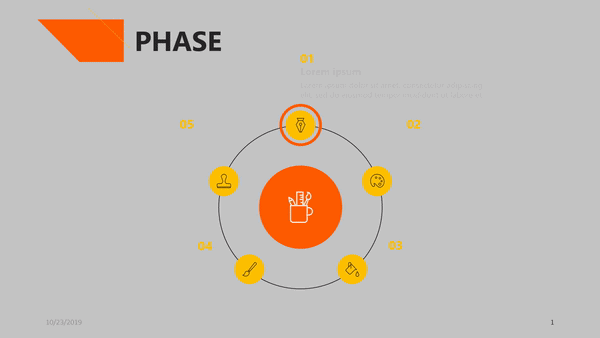
If you’re someone who likes to works with animations but is worried that they may look over the top, or unprofessional, then check out the best slide transitions and animations you can use for your business presentation. If done correctly, animations con add a huge plus to your PowerPoint slides!
THOR – the Hammer
THOR- the Hammer is a one of a kind PowerPoint add-in. It allows you to copy the position of an image in a slide and “copy” it in another one. It’s an amazingly useful feature for, for example, when you’re trying to add place a logo through your slides. When done by hand, it can be a real nuisance. It’s tricky and takes time, and if done incorrectly, the image will look as if it was “jumping” from one spot to another when going through the slides. THOR allows you to save precious time and effort with one simple feature.
Office Timeline
If you want to improve your presentation with a timeline, then this one if your ideal PowerPoint add-in. It’s perfectly integrated with PowerPoint so you can work on your timelines directly on the slides, without having to go anywhere else. Its strong suit is definitely its simplicity: You can enter your data straight away and edit your design as you see fit in almost no time.
Are you still too busy to create your own timelines? Don’t worry, Templates by 24Slides got you covered. Check out the Timelines section for some amazing pre-made PowerPoint templates for showcasing processes and development. They’re completely free and ready for you to download and use.
Free Interactive PowerPoint Add-ins
Keeping your audience’s attention focused on PowerPoint is no easy task. When presenting slide after slide, it’s easy for it to get monotonous. Most presentation tips you’ll find online suggest that you make it “fun” and engaging. But how do you do that? These 5 free PowerPoint add-ins give you great options for a more interactive presentation.
LiveWeb
LiveWeb PowerPoint add-in does exactly what it names says: it allows you to add live websites into your presentation. This will allow you to show real-time information in your PowerPoint slides. Data can change really fast, and by using this free PowerPoint add-in you can be sure that the numbers you’re using are truly up to date.
QR4 Office
QR Codes have changed the way information is transmitted. So why not add some in your presentation? If you want to leave your audience with some extra materials they can look afterward, or some extra information for them to download, then a QR Code is the way to go. This free PowerPoint add-in adds them seamlessly into your presentations. This way, your audience will receive whatever you wish to send them easily and directly.

Mentimeter
This free PowerPoint add-ins offers one of the most unique features to make your presentation interactive. Mentimeter allows your audience to answer polls and vote, and then immediately visualize your audience’s input in your presentation. You can make quiz competitions, and even create word clouds based on your audience’s answers. It will definitely keep your audience’s attention right in your presentation!
PhET Interactive Simulations
If you’re working on educational science presentations, PhET Sims is perfect for you. It includes free simulations for physics, chemistry, biology, math, and earth science. It’s truly the best tool out there to help students visualize abstract concepts.
Free Productivity PowerPoint Add-ins
Creating good PowerPoint presentations takes time and effort. But this PowerPoint add-ins will hopefully help you make your work more efficient.
ToDo List Pro
This amazing PowerPoint add-in allows you to add auto-saving to-do lists to your presentations. This means that the next time you open the document, your list will be right there too. It’s great to remind yourself to check out for corrections or where you left it the last time you worked on it. If you’re working on a group, the ToDo List Pro add-in is a must! You’ll be able to remind each person their tasks right on the document itself.
Symbols and Characters
This may sound like a silly feature. But if you’re someone who constantly works with symbols and characters, you’ll know how much precious time your can actually lose when looking for specific symbols that are not included in the usual keyboard. This free PowerPoint add-in offers a library where you can easily locate just what you need.
So, which of these PowerPoint add-ins you should install?
Sadly, there is no easy answer to that. It all depends on what you’re planning to work on and what features will suit your need better. If you’re someone who works with data, PowerPoint add-ins like PowerUser and Office Timeline will definitely give your presentations a little extra. If you’re looking to make your presentations more interactive, check out QR4 and Mentimeter. They’re just what you’re looking for!
Luckily, add-ins are easily installable, and you can uninstall them just as easily. These are all free PowerPoint add-in, so free free to try them all!