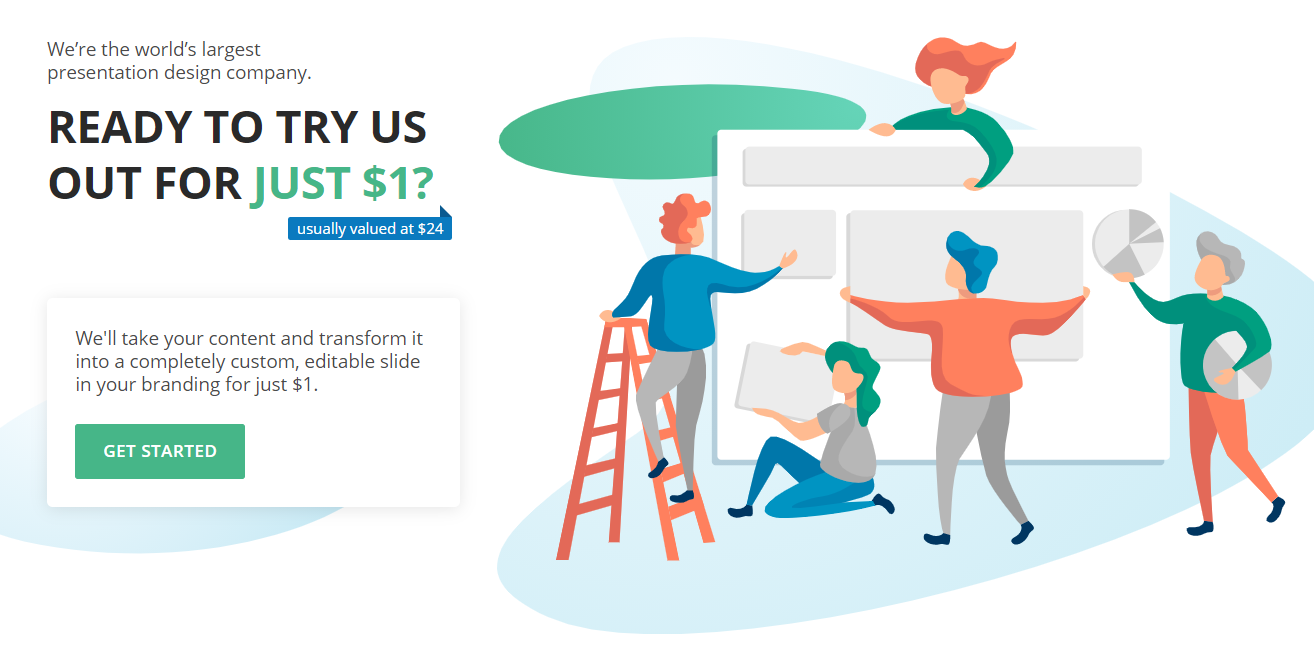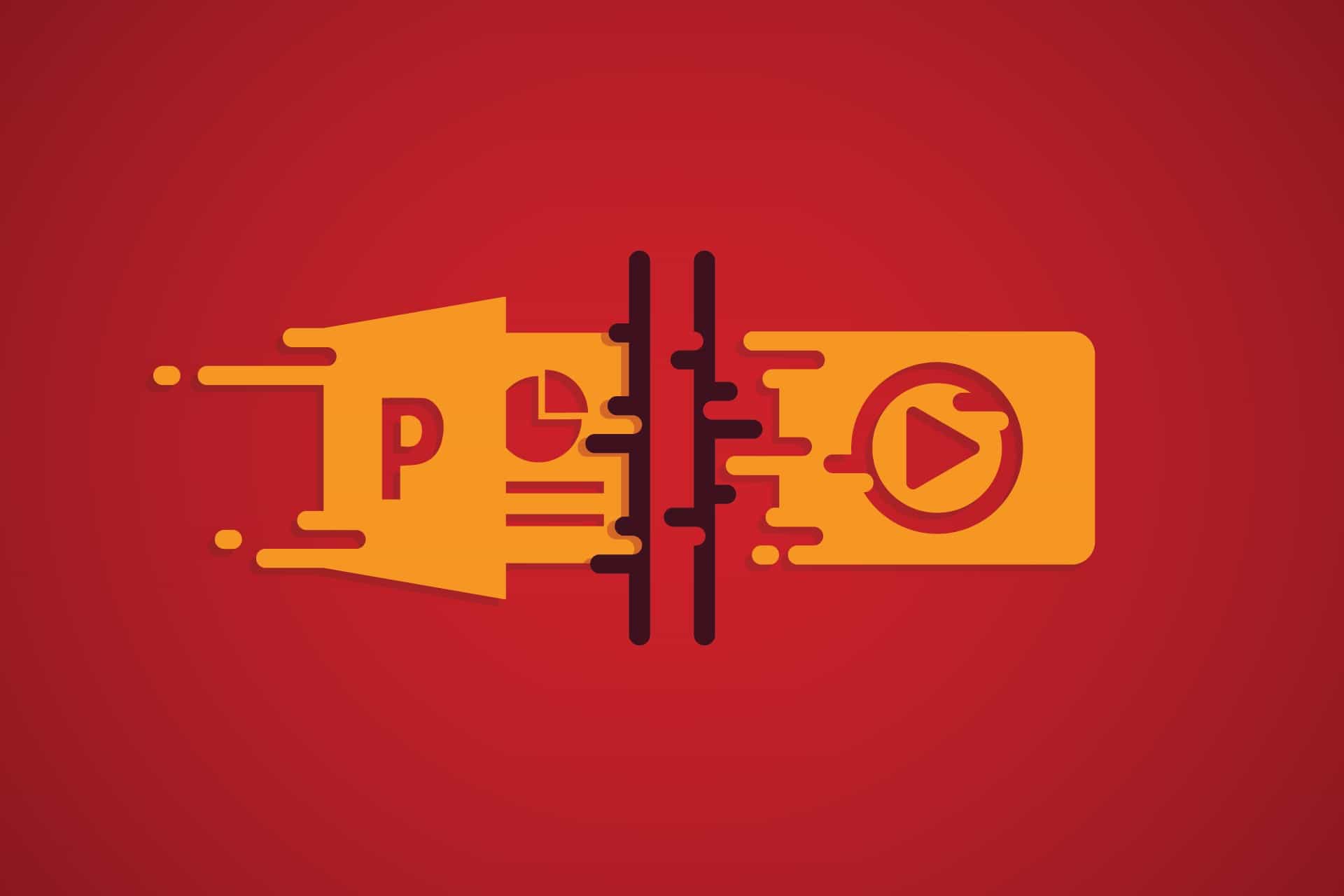How to Use PowerPoint for Marketing
Marketing is one of the pillars to consider when developing your business. It’s vital to invest in marketing in order to reach potential customers and promote your product in the best possible way. And there are many fantastic tools to improve your marketing process. However, there’s one extra marketing tool that you probably haven’t considered, and it’s both incredibly simple and versatile: PowerPoint! You can utilize PowerPoint for creating infographics and videos for social media, share your market research with a customer, and showcase your marketing plan to your team.
If you’re looking for a straightforward tool to upgrade your marketing skills, then you might want to consider PowerPoint! In this article, you’ll find all the ways to use PowerPoint to improve your marketing process, from pitching sales to potential clients to creating amazing content that will get you more online leads.
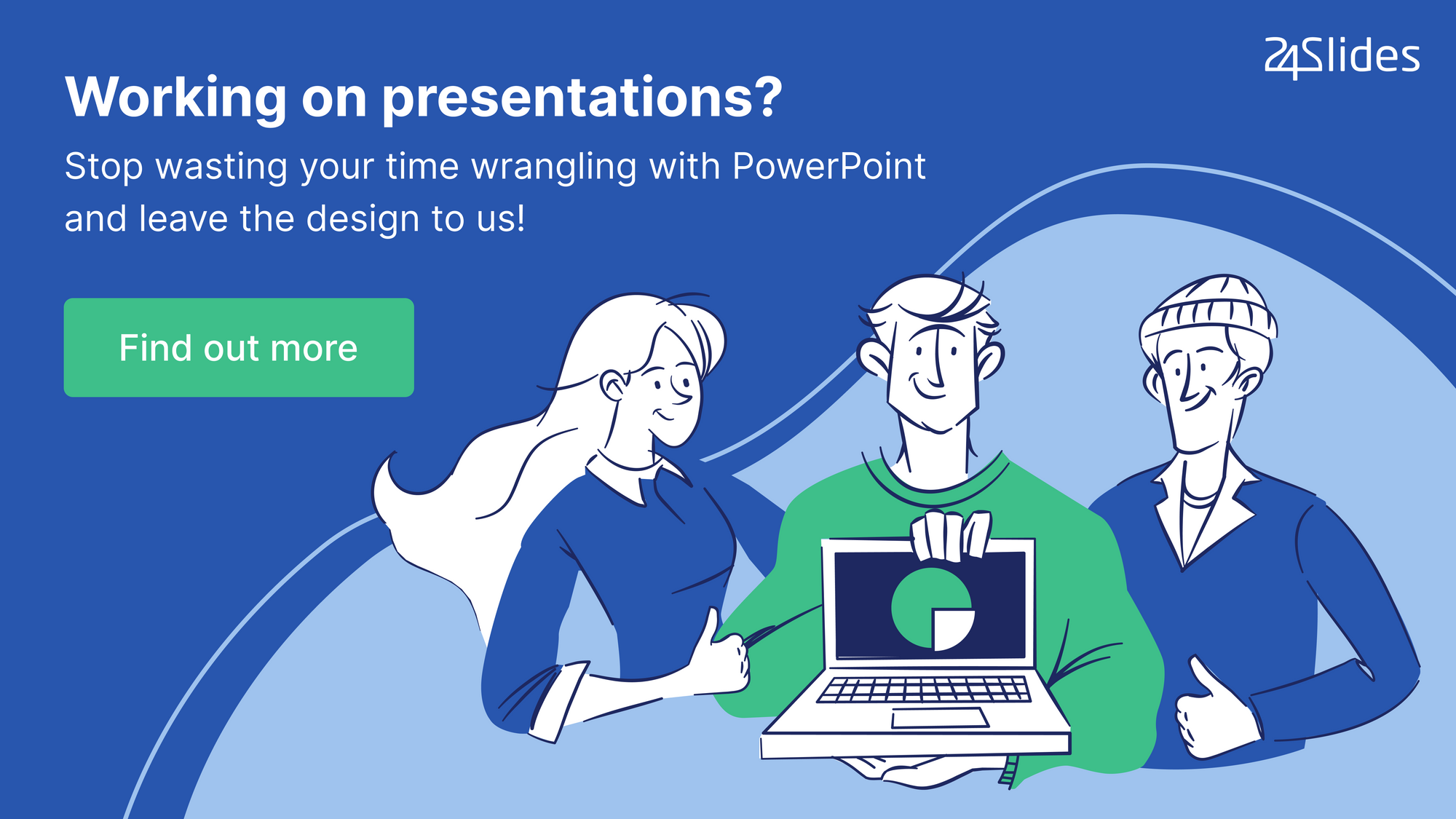
The advantages of using PowerPoint for Marketing
PowerPoint is well known for being the default presentation software. Since it’s part of the Microsoft Office Suite, the chances are that you’ve already at least encountered it in some way or another. PowerPoint is an incredibly versatile tool that allows you to create, edit and customize designs. You can add shapes, images, text, graphs, and much more.
According to research, the human brain can process images up to 60,000 times faster than text. This means that if you present your content through audiovisual media, you’re much more likely to reach your audience and to catch their attention from the get-go. PowerPoint is an excellent tool to improve the visual aspects of your marketing. Whether it’s adding a graph to convey your data more effectively in your sales pitch or to create a social media video, PowerPoint can help you reach your audience more efficiently.
Despite PowerPoint being used mainly for presentations, there are dozens of other uses you can give it. Unlike other professional design programs like Photoshop or Illustrator, PowerPoint is very intuitive. You can get a vast array of things done, like infographics and even videos. Without it, you would have to buy and learn to use several different programs to create similar content. Even if learning how to use PowerPoint takes time and effort, it’s definitely worth it. Its versatility is precisely what makes PowerPoint such a great tool to use for marketing.
Using PowerPoint for B2B Marketing
The most common use for PowerPoint is making presentations, which can be an excellent tool for your marketing process! For B2B companies, sales presentations are very common to show potential clients why they should invest in their product. PowerPoint slides offer a unique opportunity to tap into the audiovisual aspect and make it more engaging for your audience.

Brand identity
First impressions do count! How you present yourself for the first time to your audience can influence your presentation’s tone and how your audience receives your message. A good presentation can help you convey all your information more efficiently. But it can also showcase the values and ideas you want to be associated with your company. Your PowerPoint slides can be utilized to enhance your brand’s marketing.
Think about how an all-white default presentation looks. It’ll probably feel like it has been done last-minute. It will make your audience think about a lack of commitment to the project or even laziness. On the other hand, a good presentation design can showcase so much more. It can help you look more trustworthy and professional. It can showcase that you value attention to detail. A unique presentation design can convey that your brand is all about creativity and innovation. Professional PowerPoint design is truly an outstanding opportunity to make an impact on your potential clients.
Storytelling
PowerPoint can also be utilized as a way to add storytelling into your marketing strategy. Any marketing professional can tell you that a message emotionally charged is much more effective than a neutral one. Storytelling is an incredible tool to have in order to get your audience closer and to connect with their pain points. PowerPoint will help you illustrate the story you’re trying to tell and use visual aids to get your audience hooked from the get-go.
Data visualization
Another great way to take full advantage of all PowerPoint offers for marketing is to use it for data visualization. Many sales presentations include quantitative data that support their message and their product’s real value. However, just throwing around numbers is probably not going to make much of an impact. Graphs and charts are popular precisely because they can help you visually showcase trends. They are much more friendly and easily digestible than just raw data. You can use PowerPoint graphs to show how much growth past clients have gained thanks to your product, their satisfaction levels, and so on!
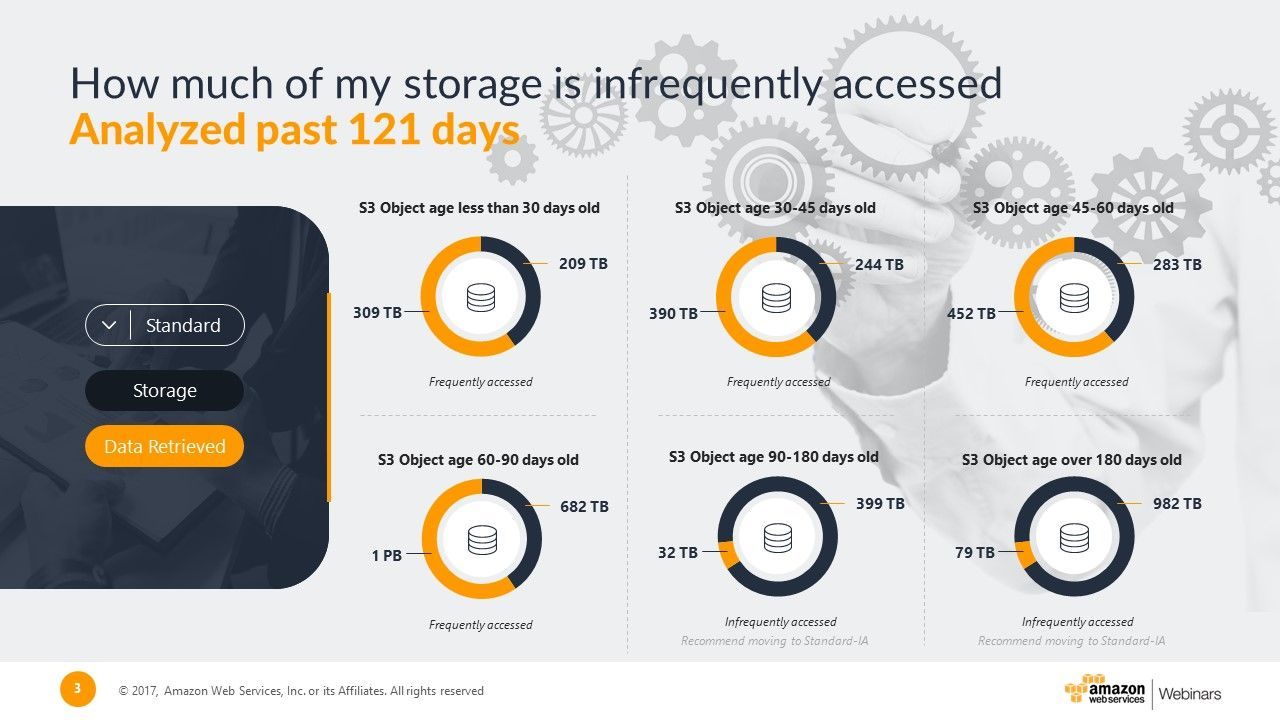
In short, how you utilize PowerPoint presentations can genuinely enhance and make a difference in your marketing process. It can help you connect better with your potential customers and make sure your name will stay with them after the presentation is over.
It’s no easy task to make a presentation that stands out from the rest, but it’s definitely worth it to invest time and effort in it. Or, you can always call the professionals! Powerpoint presentation design agencies like 24Slides specialize in creating outstanding slides that will perfectly convey your message and brand. These designers have experience working with businesses all over the world to make the most of any slide.
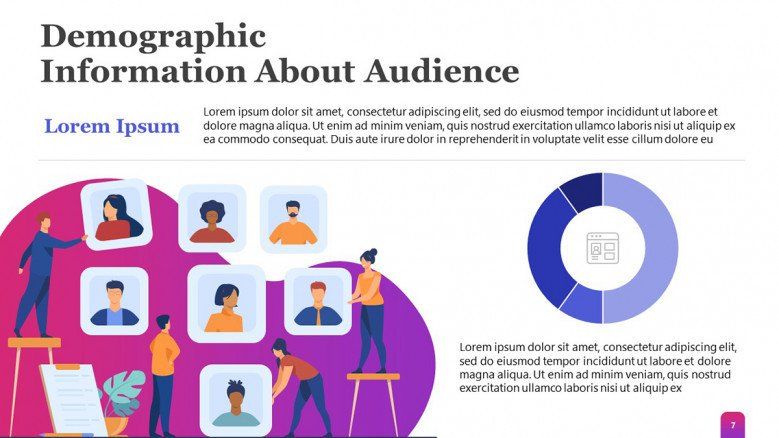
Utilize PowerPoint to communicate with your team
Presentations can also be utilized to improve communication between you and your team. PowerPoint slides are great to show a tremendous amount of information in a very digestible format. They can help you make sure that your team is on the same page regarding your upcoming work plans. It can make meetings more efficient and short and altogether increase productivity using PowerPoint presentations for marketing.
Market and customer research
When working on your marketing strategy, doing your customer research is a must. Analyzing your product’s market and potential competitors will give you a better overview of how to reach your clients. And in order to make this worth it, the whole team needs to be aware of it!
PowerPoint presentations can help you make your marketing team work like a well-oiled machine. It can help you share your findings with the rest of the marketing team to create higher quality content and more efficient campaigns. You can use PowerPoint presentations to design your marketing strategy and divide tasks. Communication is critical for working as a team, and PowerPoint’s visual aspect will help you make your marketing meetings more effective.

Making a Marketing Plan in PowerPoint
Once you’ve done your marketing plan, you will probably need to share it! Maybe your boss needs to look at it, or you need to share it as part of the company’s annual business plan. And a visually appealing presentation looks way better than an all-text document! PowerPoint slides will allow you to showcase examples and data from your previous work. And they will also enable you to communicate more effectively the goals and KPIs you’re setting for the rest of the year. Using a PowerPoint presentation for marketing is great for getting your team on the same page and sharing and highlighting to other departments what’s marketing working on and what to expect from it.
Using PowerPoint for increasing online marketing leads
Reaching potential customers is what marketing is all about, and using PowerPoint can help you increase your online presence! The best way to get leads is to create valuable content that will catch your target audience’s eye. PowerPoint can definitely help you with that! Its powerful graphic tools will allow you to create content that’s both useful and engaging.
Sites like SlideShare are also great options to upload useful content that will help you reach your audience and increase your online presence.

Use PowerPoint for Social Media Marketing
While working on presentations is its primary use, there are dozens of different ways you can use PowerPoint! You might be surprised to hear so, but PowerPoint is actually an all-in-one tool that you can use to make from infographics to videos. And, it’s perfect for creating visually appealing content for social media!
PowerPoint is great for not only planning your content marketing campaigns and sharing them with your team. You can also use it to create the content on itself! PowerPoint array of graphic tools will help you create personalized audiovisual content beyond presentations.
Create images and infographics
PowerPoint is a highly versatile tool and can be used to create and edit images. In contrast to other software like Photoshop and Illustrator, chances are you already have PowerPoint installed on your computer as part of the Microsoft Office suite. You don’t need any special requirements to run PowerPoint on any computer, even the most basic ones. And, most importantly, it’s way more intuitive than these other programs. You might be surprised at how professional designs you can make with PowerPoint!
You can use it to create your own illustrations and icons. But you can also use it to edit already existing pictures, for example, removing backgrounds. For those looking for a straightforward tool to use for Social Media Marketing, PowerPoint offers a massive array of options for creating content.
You can even use PowerPoint to create infographics! Infographics are a great way to showcase tons of information in a visually appealing way. And, they can be a key element for your content marketing campaigns. With PowerPoint, you can easily make your own infographics and catch your audience’s attention by offering both valuable and digestible information.
Create videos
You might not believe this, but you can even make your own videos on PowerPoint. Animations and transitions can be used to create a seamless flow. You can use PowerPoint to create video content for youtube and your social media channels to wow your audience. If you still can’t believe it, check out this video that has been entirely done in PowerPoint:
Step up your marketing game with PowerPoint
In short, PowerPoint is an accessible but very powerful tool that you can use to upgrade your marketing process. You can use it to wow your audience and make sure you stand out among the crowd. It can help you improve communication between you and your team and showcase your marketing plan. And, you can use PowerPoint to create visually engaging content for social media marketing and increasing online leads!

PowerPoint is fairly easy to use, but there is still a learning curve to go through its more complex features. Even more importantly, working with PowerPoint still means needing specific design knowledge, like how to combine colors, layouts, and fonts. Anyone can make a PowerPoint, but not anyone can make one that will make you stand from the crowd!
If you want to save time and effort while still reaping the fantastic benefits of using PowerPoint, you might want to consider hiring a professional PowerPoint design service. Here at 24Slides, our designers will make sure to give your slides a complete makeover that will impress your audience and make your presentation unforgettable. You just need to send us your presentation, sit back, and relax. Whether it is an amazing pitch sales presentation, a customized infographic, or even a video, 24Slides designers got you covered!